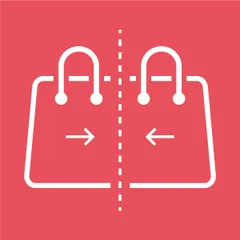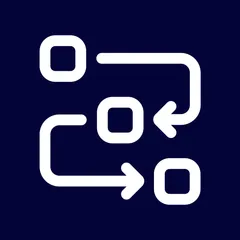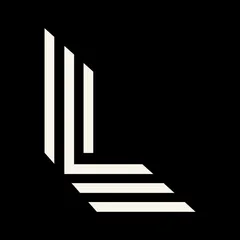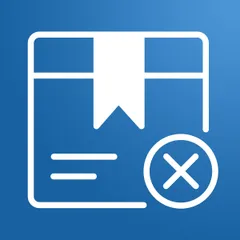In the fast-paced world of e-commerce, maintaining efficient operations and exceptional customer service is paramount. Shopify order editing apps play a crucial role in helping businesses streamline their processes, allowing for seamless modifications to orders post-purchase. These apps not only enhance the customer experience by enabling flexibility and customization but also aid businesses in scaling their operations by reducing manual tasks. Investing in these tools contributes significantly to overall business growth and customer satisfaction.
Explore the broad selection of Shopify order editing apps listed here to find the best fit for your business needs and start optimizing your e-commerce operations today.
Frequently Asked Questions (FAQ)
1. What are Shopify order editing apps?
Shopify order editing apps are tools that allow merchants to modify customer orders after they have been placed, providing flexibility for changes in quantity, variant, or any necessary modifications without canceling and creating a new order.
2. How do these apps improve the customer experience?
These apps enhance customer experience by offering the flexibility to modify orders as needed, addressing change requests efficiently, and ensuring satisfaction with the purchase process.
3. Can order editing apps handle bulk changes?
Yes, many order editing apps feature bulk editing capabilities, allowing merchants to apply changes to multiple orders simultaneously, which saves time and reduces workload.
4. Do all Shopify stores need order editing apps?
While not every store may find them essential, order editing apps are particularly helpful for businesses with frequent changes in orders or those that offer customizable products.
5. Are these apps compatible with all Shopify plans?
Most order editing apps are designed to integrate seamlessly with all Shopify plans, but it's always best to confirm compatibility with your specific plan and setup.
6. How do I choose the right app for my store?
Choosing the right app involves evaluating key features, integration options, pricing, and customer reviews. It's important to consider your specific business needs and how the app can meet those requirements.
7. Do order editing apps offer integration with other tools?
Many Shopify order editing apps offer integrations with other e-commerce tools like inventory management systems, accounting software, and CRM systems to provide a comprehensive solution.
8. What should I do if I encounter issues with an app?
If you encounter issues, first check the support documentation provided by the app developers. Most apps also offer customer support through email or chat to assist with any technical difficulties.
9. How does an order editing app affect inventory management?
Order editing apps typically update inventory levels in real-time when changes are made, helping prevent overselling and ensuring accurate stock levels are maintained.
10. Are there any additional costs for using these apps?
Many Shopify order editing apps offer a tiered pricing model, which may include a subscription fee or additional charges based on usage or advanced features. Be sure to review the pricing details before installing.