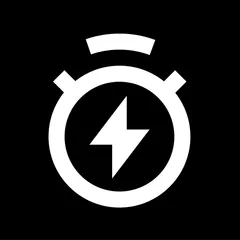In the highly competitive world of e-commerce, leveraging the right tools can make a significant difference in streamlining operations, enhancing customer experiences, and driving business growth. Shopify store design apps provide essential features that enable businesses to create aesthetically pleasing and functional online stores. These apps are designed to improve user interaction, boost conversion rates, and simplify overall management, making them invaluable assets for any e-commerce venture.
Explore our curated list of Shopify store design apps and discover how you can transform your online store into a thriving digital marketplace.
Frequently Asked Questions
1. What are Shopify store design apps?
Shopify store design apps are tools integrated into your Shopify store to enhance its appearance and functionality. They offer features like customizable themes, drag-and-drop builders, and advanced design options to improve user experience and brand presentation.
2. How do these apps enhance the customer experience?
These apps improve navigation, layout, and visual appeal, making it simpler for customers to find and purchase products. Many apps also provide responsive designs ensuring a seamless shopping experience across all devices.
3. Can design apps help in increasing my store's conversion rates?
Yes, a well-designed store can significantly increase conversion rates by improving user engagement and reducing bounce rates. Features like optimized checkout processes, clear call-to-action buttons, and personalized content can lead to higher sales.
4. Are there free Shopify store design apps available?
Yes, there are both free and paid Shopify store design apps. Free apps can provide basic design functionalities, while premium ones offer advanced and customizable options for a more tailored store design.
5. How do I choose the right design app for my Shopify store?
Consider your store's specific needs, budget, and design goals. Look for apps with positive reviews, compatible features, and good customer support to ensure they align with your business objectives.
6. Do I need technical expertise to use Shopify design apps?
Most Shopify design apps are designed for ease of use and include drag-and-drop features that do not require coding. However, some advanced customizations might require basic technical knowledge or the assistance of a Shopify expert.
7. Will these apps affect my store's loading speed?
Some apps can impact loading speed depending on how they are optimized. It is crucial to choose well-reviewed apps and ensure they are properly configured to minimize any negative effects on your store's performance.
8. Can I use multiple design apps simultaneously on my Shopify store?
Yes, you can use multiple design apps, but ensure they are compatible with each other. Too many apps can lead to conflicts or slow down your site, so it's important to manage them carefully.
9. How often should I update my Shopify store's design?
Regular updates can keep your store looking fresh and modern. Evaluate your design periodically, especially when launching new products or promotional events, to ensure it meets evolving consumer expectations.
10. Where can I find support for using these apps?
Support is typically available through the app developers, Shopify community forums, or by hiring Shopify experts for personalized assistance. Many apps also provide comprehensive guides and documentation to help users.