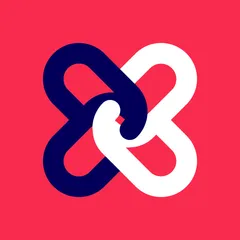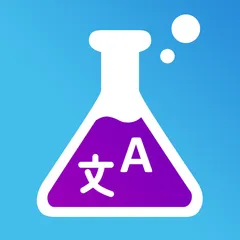In the rapidly evolving world of e-commerce, Shopify currency apps are invaluable tools for businesses aiming to operate globally. These apps are designed to streamline transactions, enhance customer experience by offering multi-currency payment options, and ultimately drive growth by reaching a wider international audience. By simplifying the checkout process and reducing barriers related to currency exchange rates, these apps make it easier for merchants to tap into new markets and expand their customer base efficiently.
Explore the comprehensive list of Shopify currency apps we've curated to find the ones that best fit your business needs and start unlocking new growth opportunities today!
Frequently Asked Questions (FAQ)
1. What are Shopify currency apps?
Shopify currency apps are applications integrated with Shopify stores that enable businesses to offer their products in multiple currencies. These apps automatically adjust pricing to reflect the current exchange rates, providing a seamless shopping experience for international customers.
2. How do currency apps benefit my Shopify store?
Currency apps can help increase conversion rates by allowing customers to view and pay for products in their local currency, which enhances trust and accessibility. This feature can lead to higher customer satisfaction and potentially boost sales from a global audience.
3. Are Shopify currency apps easy to install?
Yes, most Shopify currency apps are designed with user-friendliness in mind and can be easily installed and configured through the Shopify app store. Detailed instructions and customer support are usually available to assist you with the setup process.
4. Can currency apps support any currency?
While most currency apps support a wide range of currencies, the exact number and type of currencies available can vary between different apps. It is advisable to check the app's specifications to ensure it meets your business's needs.
5. Do currency apps automatically update exchange rates?
Yes, the majority of Shopify currency apps automatically update exchange rates at regular intervals to ensure prices remain accurate. However, it's essential to confirm this feature is available with the app you choose.
6. Will using a currency app affect my store's loading speed?
Most currency apps are optimized to run efficiently and should not significantly impact your store's loading speed. Nonetheless, it's a good practice to monitor your store's performance after installing any new app.
7. Are there any additional fees for using these apps?
Some apps may charge a subscription fee or take a small commission on transactions. It is important to review the pricing details of each app to understand the costs involved fully.
8. Can customers still pay in their local currency if a currency app is not active?
If a currency app is not active, customers may not be able to see prices in their local currency, which could complicate checkout for international users. It is recommended to keep the app active to provide the best user experience.
9. How do I choose the right currency app for my store?
When choosing a currency app, consider factors such as supported currencies, user reviews, pricing, and any additional features like automatic exchange rate updates and customer support. Conducting comprehensive research will help you find an app that aligns with your store’s specific needs.