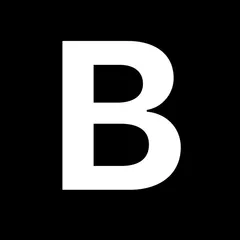Shopify backup apps are essential tools for e-commerce businesses to ensure the safety and integrity of their data. These apps are designed to streamline operations by automating backup processes, enhancing security, and providing peace of mind. By safeguarding critical business data, they enable smoother operations, resulting in improved customer experiences and fostering growth. As e-commerce continues to expand, having a robust backup strategy in place is indispensable for any business relying on online sales platforms.
Explore the apps listed below to find the perfect solution for your Shopify backup needs and elevate your business to the next level.
Frequently Asked Questions (FAQ)
1. What are Shopify backup apps?
Shopify backup apps are tools that automatically save and store copies of your store's data, including products, customer information, and sales records, to prevent data loss.
2. Why is it important to use a backup app for Shopify?
Using a backup app is crucial because it protects your store from data loss due to accidental deletion, software errors, cyber-attacks, or hardware failures, ensuring business continuity.
3. Can these apps recover data after a loss?
Yes, most Shopify backup apps are designed to allow easy data recovery, helping you restore your store to its previous state after a loss or error.
4. Are backup apps difficult to install and use?
No, most backup apps are user-friendly and require minimal installation steps, providing an intuitive interface for easy setup and management.
5. How often should I back up my Shopify store?
It is advisable to perform regular backups daily or weekly, depending on the volume of transactions and changes. Most apps offer automatic scheduling for convenience.
6. Do these apps support all Shopify store items?
Most Shopify backup apps support a wide range of store items, including products, orders, customer data, and more, ensuring comprehensive protection.
7. How do backup apps enhance security?
Backup apps improve security by encrypting data, offering multiple storage options, and providing secure recovery processes to protect sensitive information.
8. Is customer data also backed up using these apps?
Yes, customer data is typically included in the backups to ensure that all important information is protected and can be restored when needed.
9. Do these apps affect store performance?
Generally, backup apps are optimized to have minimal impact on store performance, operating mainly in the background and during off-peak hours.
10. Can I customize what gets backed up?
Many backup apps offer customization options, allowing you to select specific data types or areas of your store to back up according to your business needs.