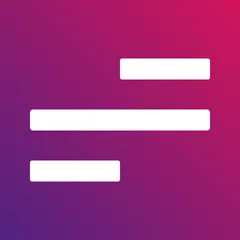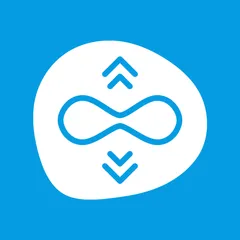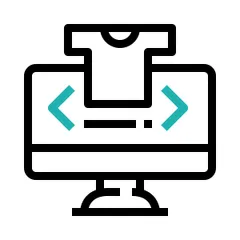The Shopify Navigation and Filter Apps category offers indispensable tools for e-commerce businesses looking to enhance their operational efficiency and customer satisfaction. These apps integrate seamlessly with Shopify stores, allowing businesses to streamline their operations through organized navigation and effective filtering options. By improving the customer journey, these apps facilitate a smoother browsing experience which is essential for turning site visits into successful conversions. Leveraging these apps can significantly contribute to business growth by ensuring customers find exactly what they are looking for, quickly and efficiently.
We encourage you to explore the list of apps we've compiled to find the perfect fit for your e-commerce platform and take your store to the next level. Evaluate each app's unique features to discover how you can optimize your store's navigation and filter capabilities today!
Frequently Asked Questions (FAQ)
1. What are Shopify Navigation and Filter Apps?
These apps are designed to enhance the navigation and filtering functionalities of Shopify stores, helping customers find products more easily and improving the overall shopping experience.
2. How do these apps benefit my e-commerce business?
By providing intuitive navigation and advanced filtering options, these apps improve user experience, increase customer satisfaction, and can lead to higher conversion rates and sales growth.
3. Can I customize the navigation and filtering options on my Shopify store?
Yes, most navigation and filter apps offer customization options that allow you to tailor functionalities to fit your store’s specific needs and design.
4. Are navigation and filter apps easy to install and use?
Most apps are designed to be user-friendly and come with step-by-step installation guides, making it easy for store owners to implement and manage them without extensive technical knowledge.
5. Will using these apps affect my store’s loading speed?
High-quality apps are optimized for performance to ensure they do not significantly impact your store’s loading speed. Always check user reviews and app specifications for performance details.
6. Do I need technical skills to use these apps effectively?
While basic technical skills can be beneficial, most apps provide comprehensive guides and support to assist users in effectively deploying and managing the app’s features.
7. Can I test the apps before committing to a subscription?
Many apps offer free trials allowing you to test their features and functionality before making a purchasing decision.
8. How do these apps integrate with my existing Shopify store?
Integration is typically straightforward, with most apps designed to seamlessly connect with your Shopify account and existing product data.
9. What types of navigation and filtering features are available?
Features can include multi-level menus, product tags, filters by price, size, color, and other attributes, and even search enhancements to facilitate a better shopping experience.
10. How do I choose the right navigation and filter app for my store?
Consider your store's specific needs, the complexity of your product catalog, customer behavior patterns, and read user reviews to find an app that best aligns with your business objectives.