In today's competitive e-commerce landscape, adding a Shopify custom file upload app can significantly enhance user experience and streamline business operations. These apps empower your customers to upload necessary files, like images or documents, directly through your Shopify store. Whether you're operating a print-on-demand service or a custom product business, these applications offer essential features that simplify interactions with your clientele. Our curated list of the Top 20 Shopify Custom File Upload Apps will help you find the perfect fit for your store's needs. With seamless integration and user-friendly interfaces, these apps cater to both small and large businesses. Explore our top picks and transform your Shopify store into a more interactive and customer-centric platform today.
| No | App | Price | Link |
|---|---|---|---|
| 1 |
|
Try for free | |
| 2 |
|
Try for free | |
| 3 |
|
Try for free | |
| 4 |
|
Try for free | |
| 5 |
|
Try for free | |
| 6 |
|
Try for free | |
| 7 |
|
Try for free | |
| 8 |
|
Try for free | |
| 9 |
|
Try for free | |
| 10 |
|
Try for free | |
| 11 |
|
Try for free | |
| 12 |
|
Try for free | |
| 13 |
|
Try for free | |
| 14 |
|
Try for free | |
| 15 |
|
Try for free | |
| 16 |
|
Try for free | |
| 17 |
|
Try for free | |
| 18 |
|
Try for free | |
| 19 |
|
Try for free | |
| 20 |
|
Try for free |
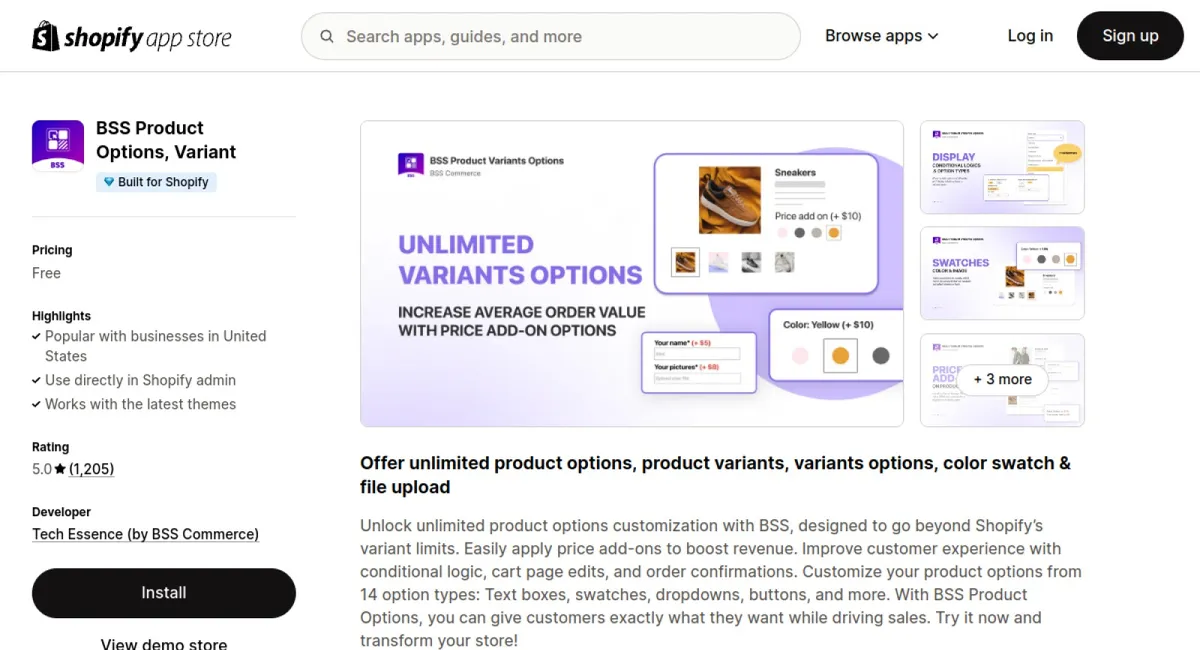
BSS: Product Variants Options is an all-in-one customization solution for B2B and B2C businesses, allowing unlimited customization of product options. This app encourages customers to personalize purchases, thereby boosting sales by enabling diverse methods to add preferences, including dropdowns, checkboxes, and more.
BSS: Product Variants Options stands out due to its exceptional customer support and ease of use, highly praised in reviews. Users appreciate the app's responsiveness, effective problem-solving, and its capacity to handle complex requirements seamlessly. It's recommended for its superior service quality compared to many paid apps, offering valuable customization features on a user-friendly platform.
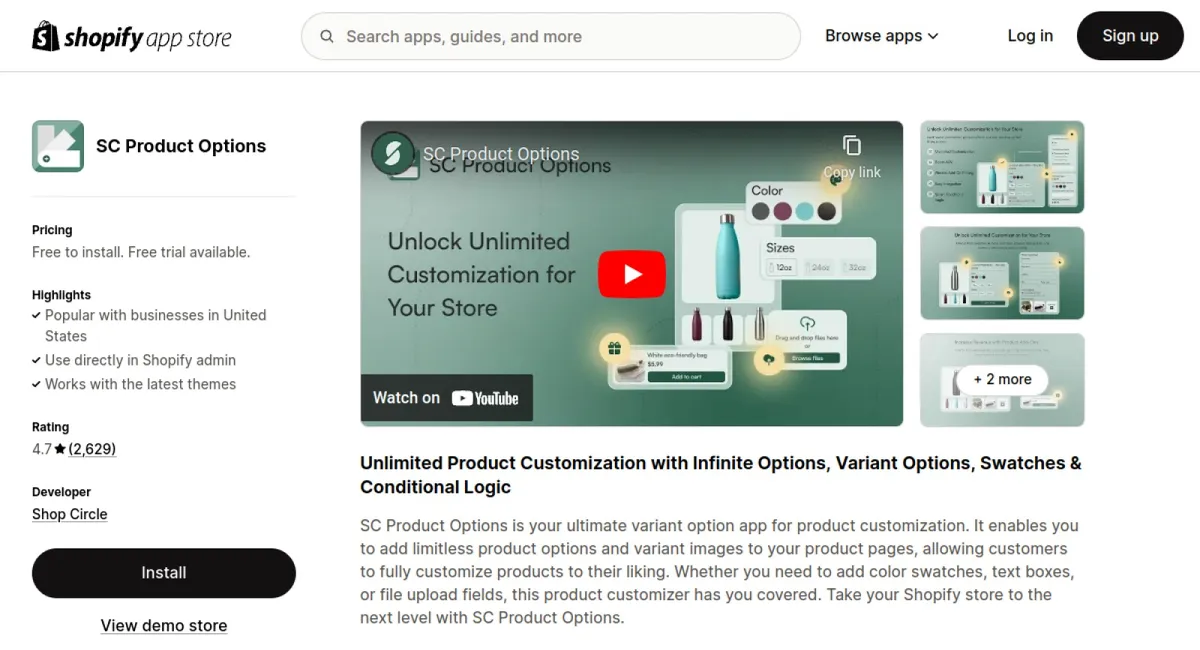
SC Product Options is your ultimate variant option app for product customization. It enables you to add limitless options and variant images to your product pages, allowing customers to fully customize products to their liking. Whether you need to add color swatches, text boxes, or file upload fields, this product customizer has you covered. Take your Shopify store to the next level with SC Product Options.
SC Product Options has received outstanding reviews for its impressive features and exceptional customer support. Users have highlighted the app's ease of use, robust customization capabilities, and the support team's quick and efficient responses to queries and issues. Customers have applauded the support team, mentioning the fast turnaround times and thorough guidance, making it an essential tool for entrepreneurs looking to enhance their online stores.
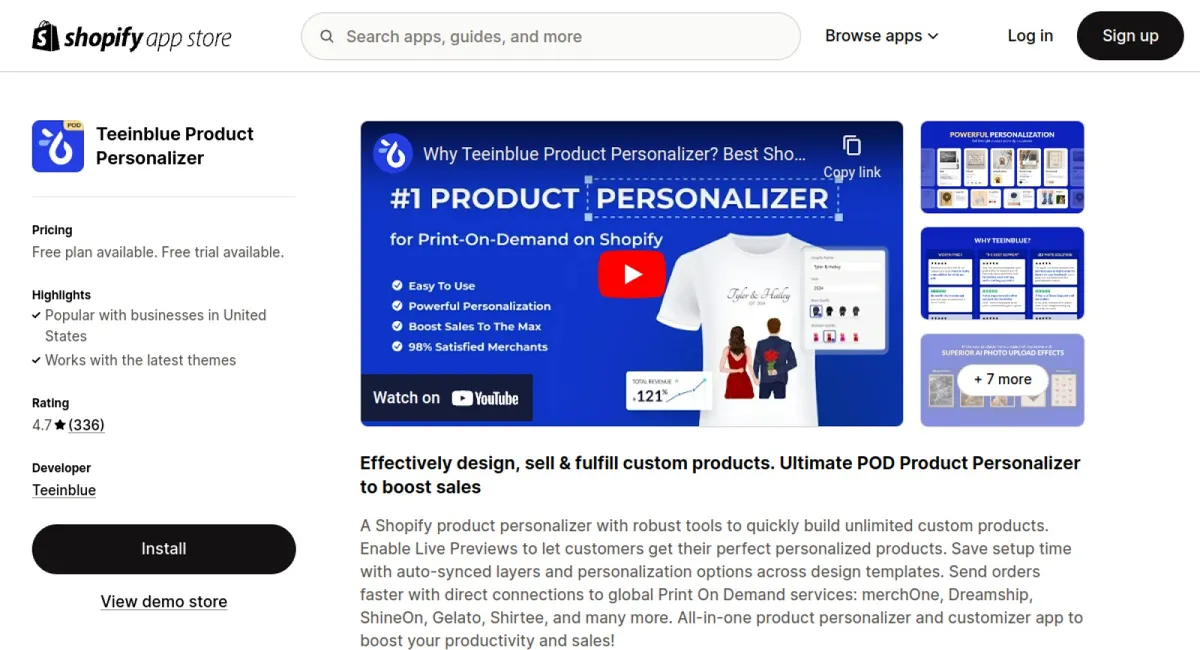
Teeinblue Product Personalizer is a robust application designed to enhance your design capabilities through seamless and engaging personalization. It allows customers to view real-time previews of their customized products and includes features to maximize revenue through premium personalized options. With global Print On Demand service integrations, it facilitates quick order processing and shipping, expanding your ability to sell unlimited customized products effortlessly.
The app is celebrated in reviews for its ease of use and extensive customization capabilities, fitting seamlessly into different business models. Users frequently highlight the outstanding customer support team for their friendly, prompt, and effective assistance, often remarking that it feels like having an in-house partner. With consistent updates and improvements based on user feedback, Teeinblue stands out as a versatile and well-supported solution for personalized product sales, earning high praise across the board.
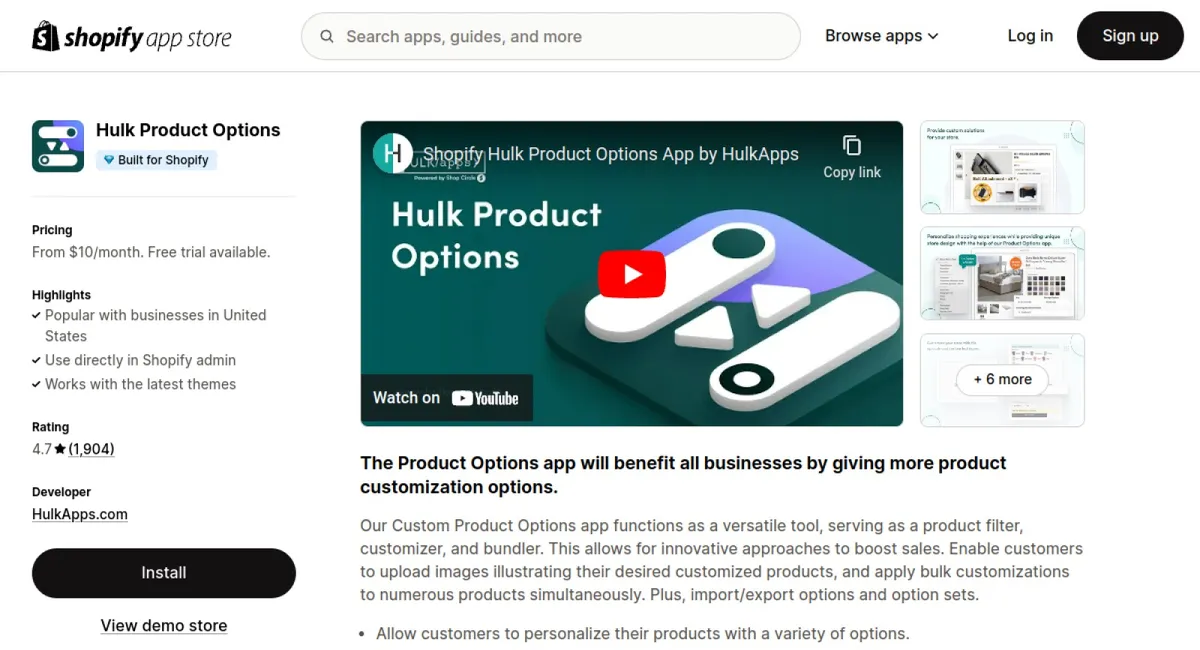
Hulk Product Options is a versatile app that serves as a product filter, customizer, and bundler, offering innovative approaches to boost sales. It enables customers to personalize products by uploading images, and applying bulk customizations across numerous items. The app supports import/export options and option sets, enhancing overall flexibility and usability.
The app's outstanding advantages lie in its exceptional customer support and its ability to handle complex product customization needs effectively. Users consistently praise the responsive and helpful support team, noting swift issue resolution even for complicated challenges. This capability, coupled with its user-friendly interface and comprehensive customization features, makes it a highly recommended tool for enhancing e-commerce stores.
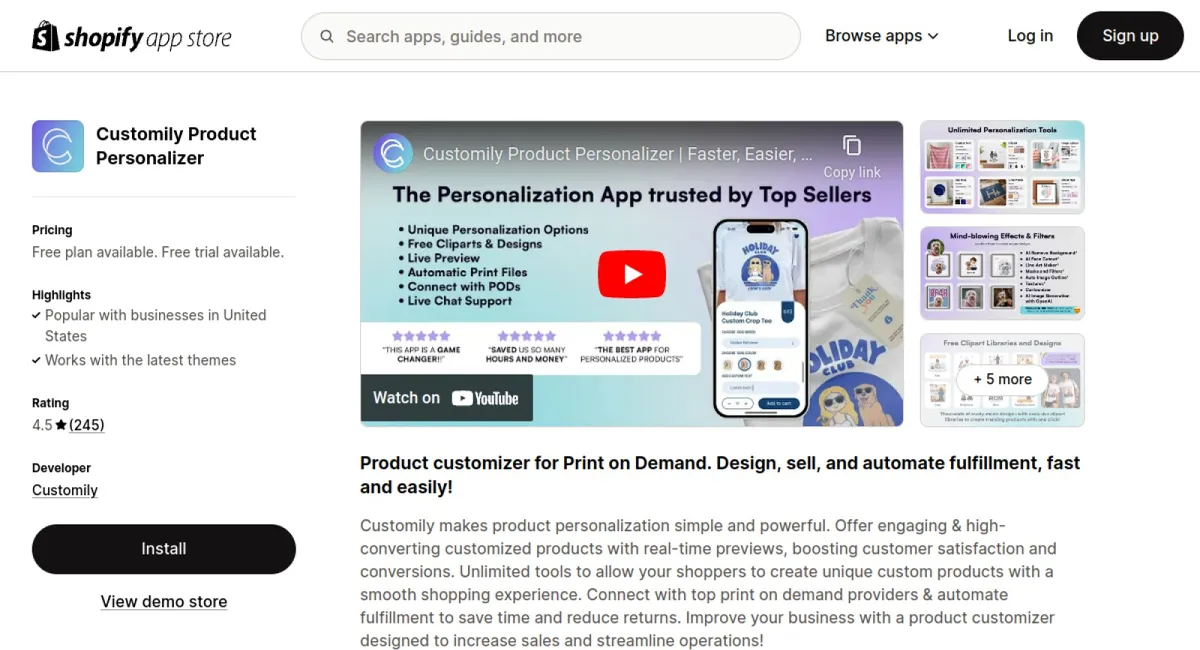
Customily Product Personalizer simplifies and enhances product personalization, offering real-time previews and smooth shopping experiences to boost customer satisfaction and conversions. The app connects with top print-on-demand providers to automate fulfillment, saving time and reducing returns while improving sales and streamlining operations.
Customily Product Personalizer is praised for exceptional customer support, highlighted by dedicated team members who provide personalized assistance and ensure a smooth onboarding experience. Users appreciate its robust features, ease of use, and the significant impact on business growth, as it enhances customization capabilities and increases conversion rates."
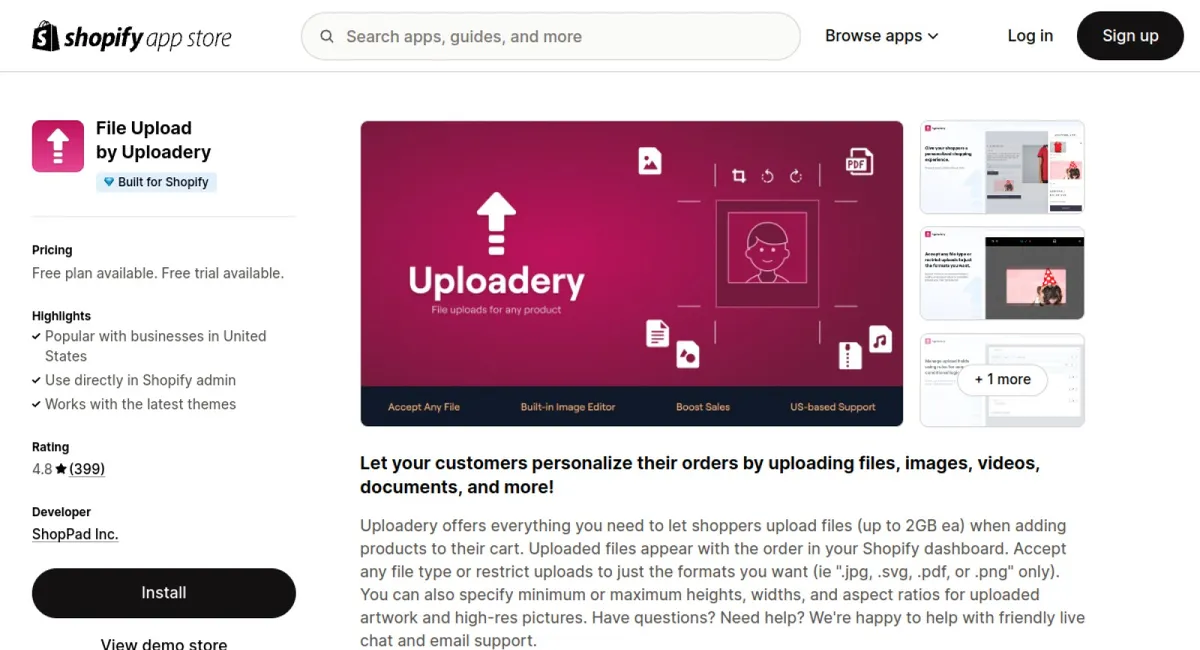
Uploadery is a versatile app designed for seamless file uploads. It supports unlimited fields with large individual file sizes up to 2GB and accommodates diverse file formats, making it an exceptional tool among its competitors. The app's intuitive interface allows for customizable configurations, ensuring users have complete control over their upload requirements.
Uploadery is highly praised for its outstanding customer support and quick response times. Users highlight the time-saving element of file uploads and commend the install team's efficiency in implementing customer-specific updates, reflecting its commitment to user satisfaction.
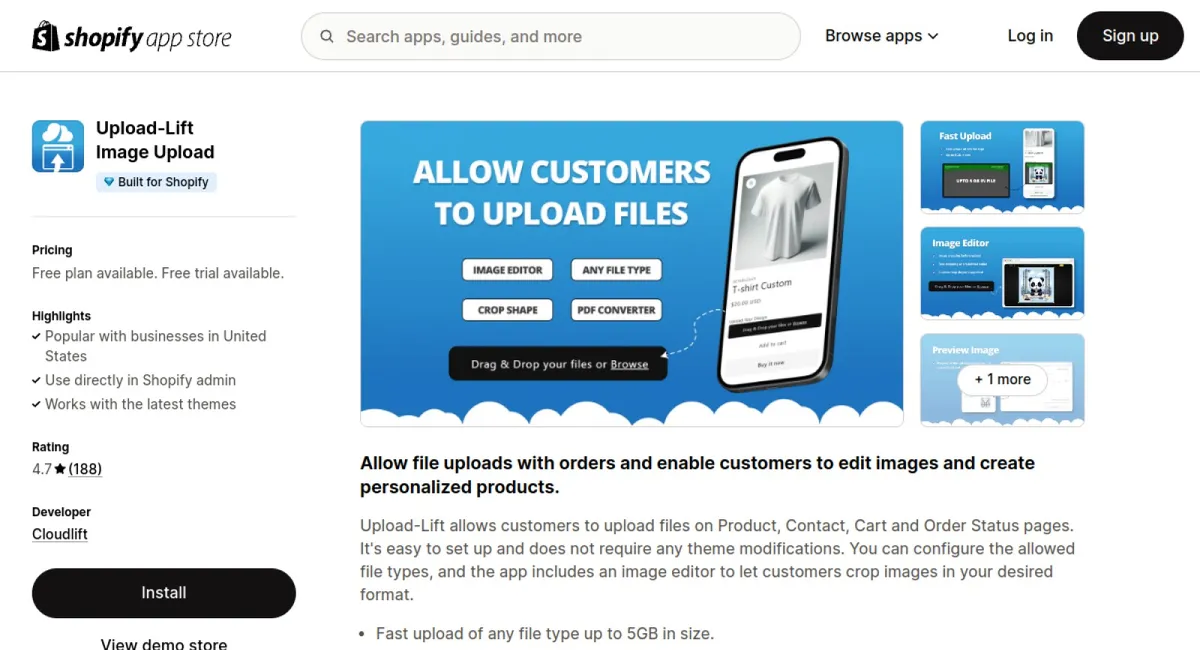
Upload‑Lift Image Upload allows customers to easily upload files on Product, Contact, Cart, and Order Status pages without needing any theme modifications. It supports various file types and includes an image editor for cropping images to desired formats.
Outstanding customer service and responsiveness on both free and paid plans are highly praised. Users appreciate the prompt, professional support and find the image extension features to be a valuable addition, enhancing their store experience. Highly recommended for anyone needing a reliable upload solution.
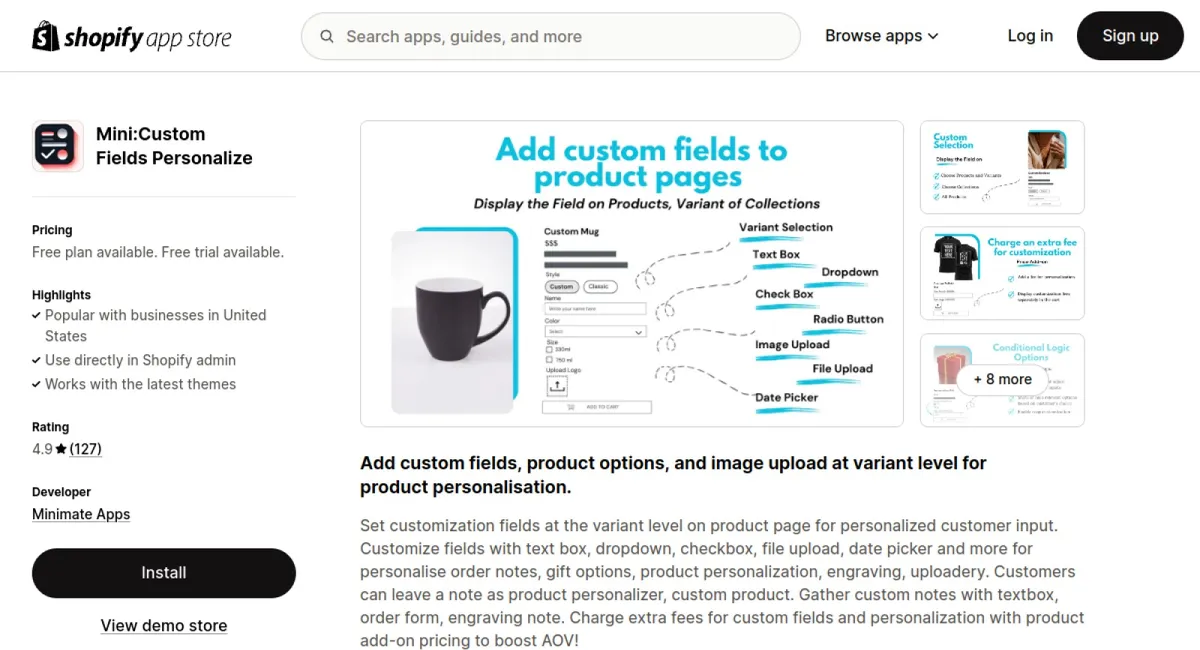
This app enables you to create customized text boxes, dropdowns, checkboxes, image uploads, and other custom fields to gather input from clients. It allows the addition of text fields on product pages for collecting order notes, order forms, product options, engraving requests, and gift instructions, providing a personalized buying experience while enhancing customer engagement.
This app is highly praised for its outstanding customer service and flexibility, with users lauding its quick setup, user-friendly interface, and easy customization options. Customers are impressed with the developer's commitment to continually enhancing features and providing rapid, effective support. Reviews also highlight the reliable functioning and ease of installation, which significantly aids businesses in managing product customization efficiently.
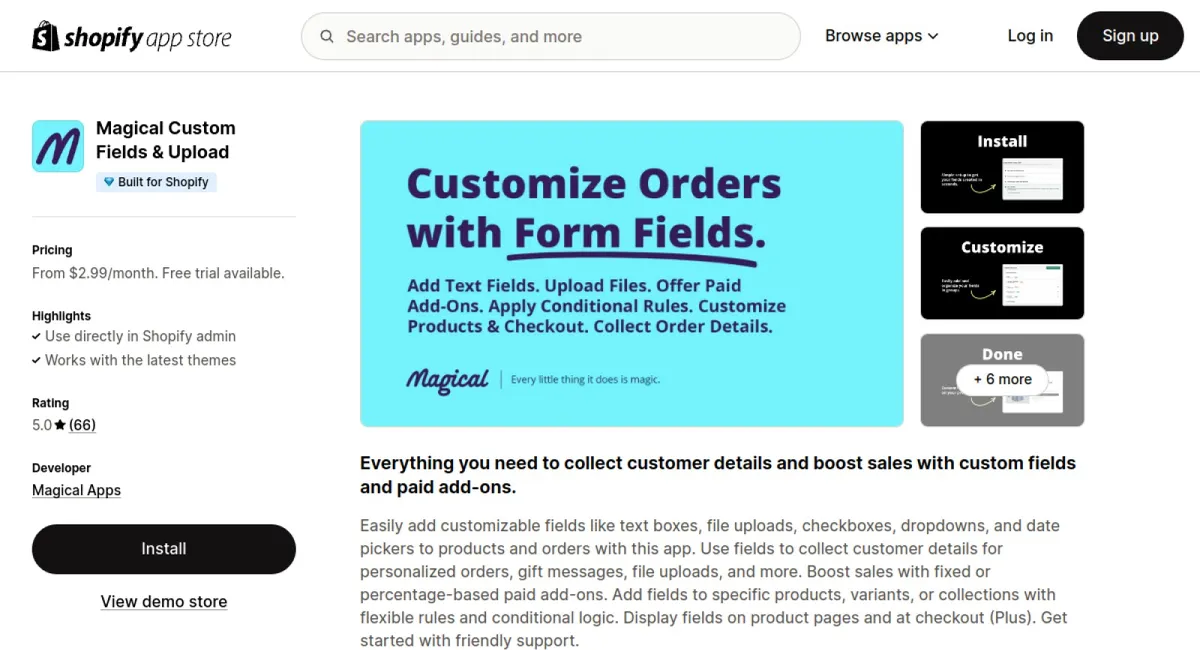
Magical Order Form Fields is a versatile app that lets you easily create and manage order form fields, enhancing product pages and checkout processes. It offers a wide range of customization options to tailor orders and products according to customer preferences.
Magical Order Form Fields is praised for its ease of use, flexibility, and responsive customer support. Users appreciate how it allows them to offer more options to their customers and effortlessly integrates additional order fields into their systems, helping even newcomers enhance their e-commerce platform efficiently.
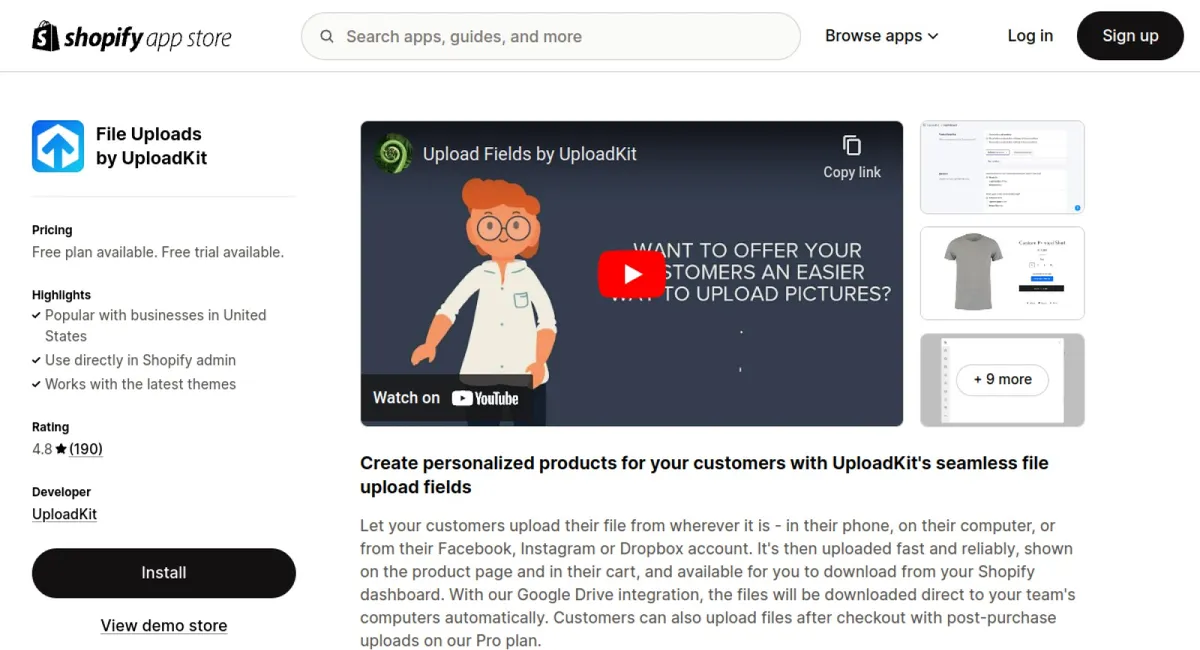
File Uploads by UploadKit allows customers to upload files from various sources directly into their cart, streamlining the order process on Shopify. The app ensures fast, reliable uploads and integrates seamlessly with Google Drive for effortless file management.
Customers praise the app's compatibility with various platforms and its efficient support team, especially appreciated across different time zones. Users find its image editing features beneficial for customizing uploads prior to purchase, enhancing both the user experience and order accuracy.
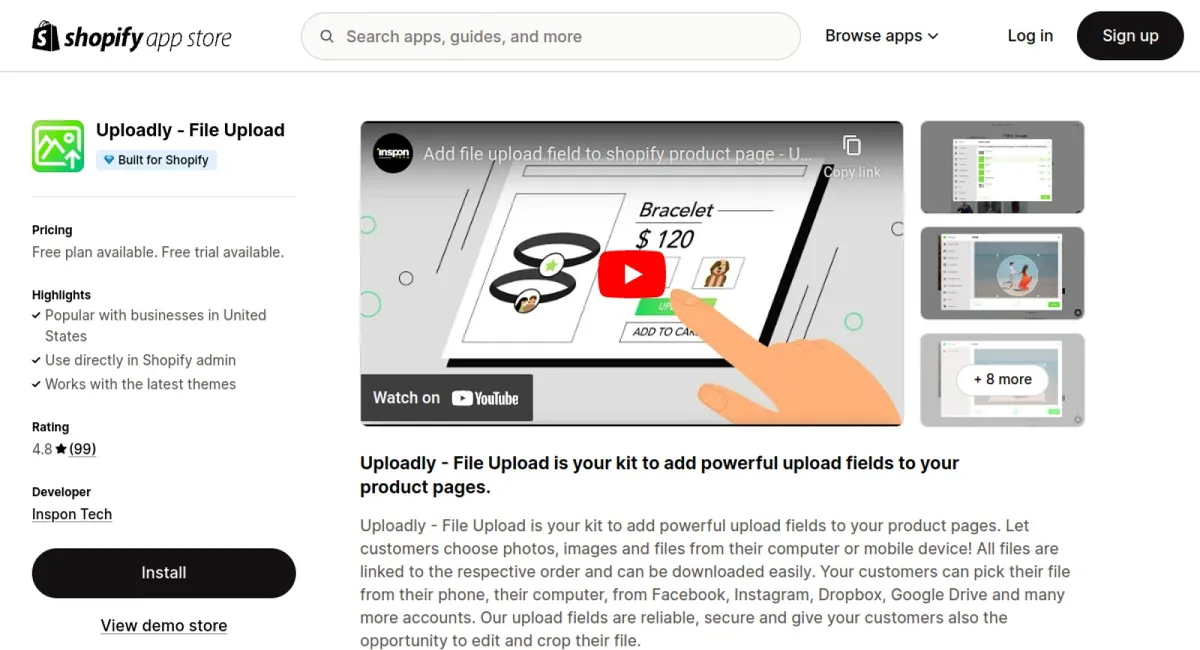
Uploadly - File Upload is designed to seamlessly integrate powerful upload fields into your product pages, enabling customers to upload photos, images, and other files from a variety of sources, directly linking them to their orders. The app offers reliable and secure uploading, along with editing and cropping capabilities.
The app's outstanding advantages, as noted in reviews, include its user-friendly interface and versatile upload options, which enhance the customer experience by allowing easy file submission directly within the shopping process. Users appreciate the seamless integration with various platforms and the ability to customize upload fields, alongside the secure handling of uploaded files.
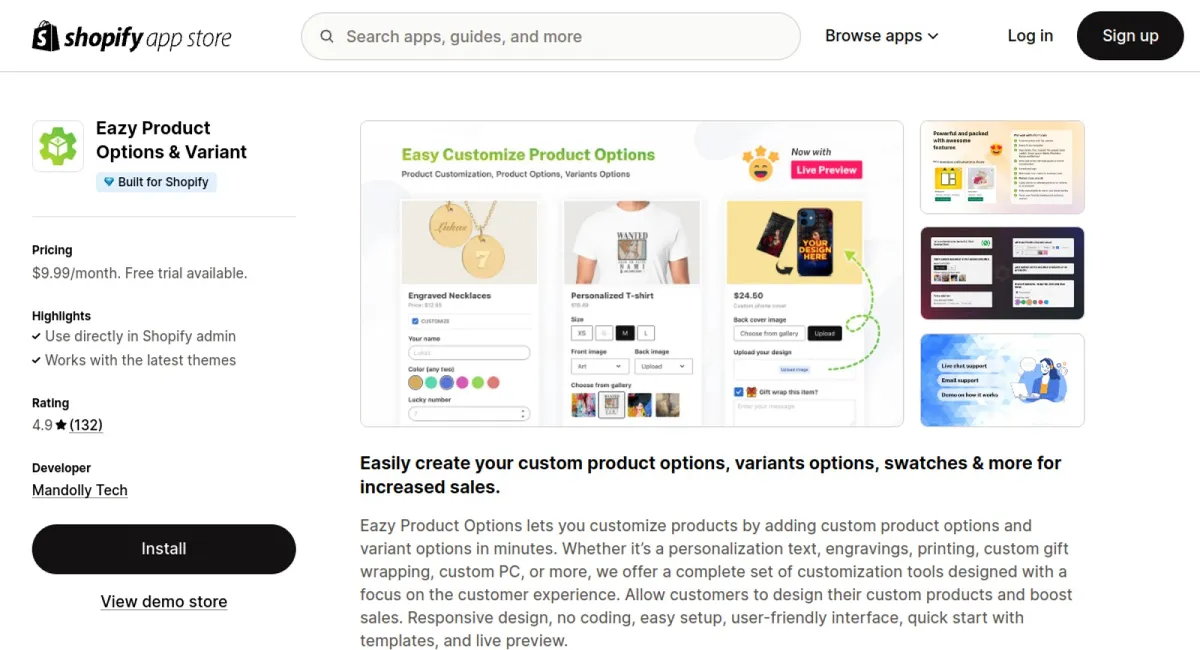
MT Product Options, Variants allows you to easily customize products by adding custom options and variants in minutes. Enhance customer experience with personalization tools like text, engravings, and more, empowering customers to design unique products. Features include responsive design, easy setup, and live previews.
Highly praised by users, MT Product Options, Variants excels in customer service and ease of use. Users appreciate the app's responsive and professional support team, who offer quick assistance and guidance. The app is celebrated for its robust customization features, providing a versatile and user-friendly experience. Many users recommend it for enhancing product offerings effortlessly.
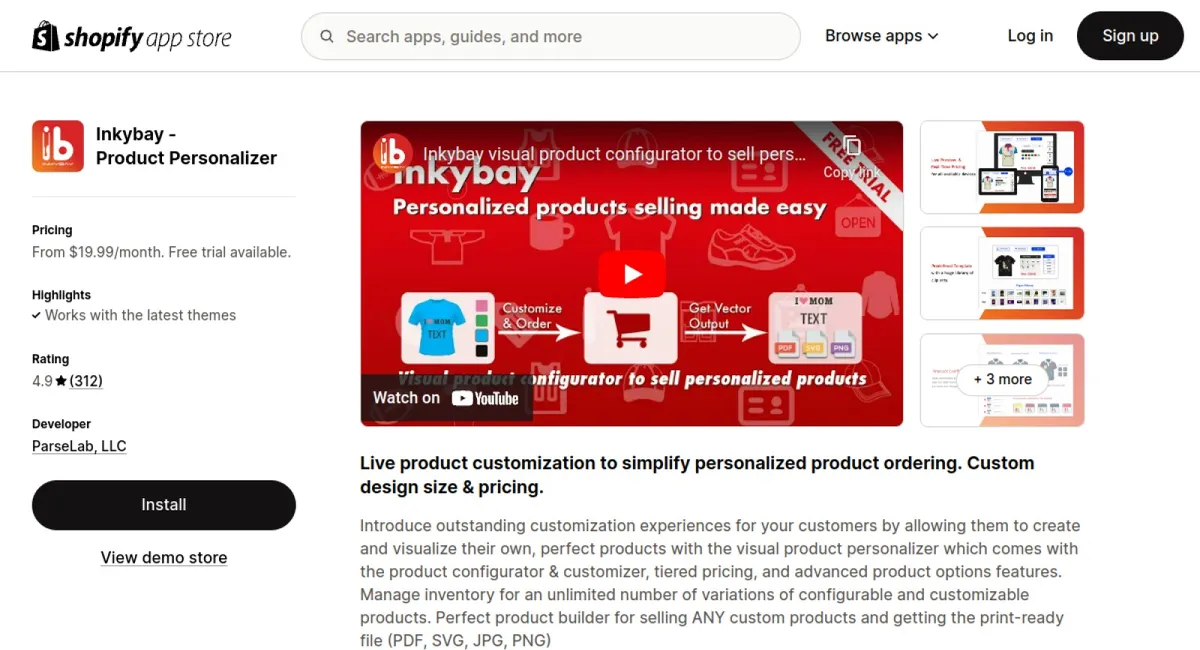
Inkybay ‑ Product Personalizer offers an exceptional customization experience, enabling customers to create and visualize their ideal products. The app includes a visual product personalizer with a configurator, customizer, tiered pricing, and advanced product options. It is designed for managing inventory across limitless variations of customizable products and is ideal for selling custom products, providing print-ready files.
Based on app reviews, Inkybay ‑ Product Personalizer is highly praised for its outstanding customer service and reliability. Users highlight the exemplary support team, which resolves issues promptly and effectively through chat. The app is lauded as a must-have tool for custom product sellers due to its comprehensive functionality and ease of use, making it superior to other customizer apps on platforms like Shopify.
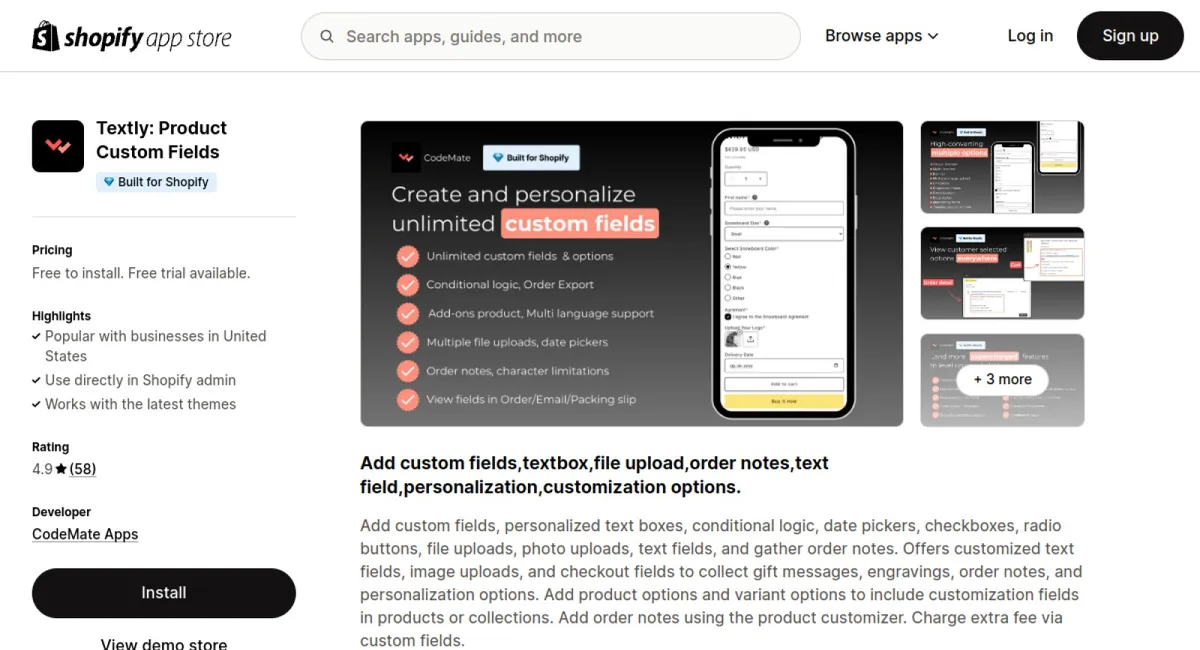
CodeMate Product Custom Fields is a versatile app designed to provide diverse customization options for your products through personalized text boxes, dropdowns, date pickers, checkboxes, and other custom fields. The app allows you to enhance customer interaction by adding customized inputs like gift messages, order notes, and more. It also offers insightful geo-location statistics to help tailor offerings to different regions.
The app's outstanding advantages include its simplicity and effectiveness, as highlighted by reviewers. Users praise its ease of use and smooth setup process, with exceptional customer support swiftly addressing any issues. These aspects make it a reliable choice for anyone seeking an efficient product customization solution.
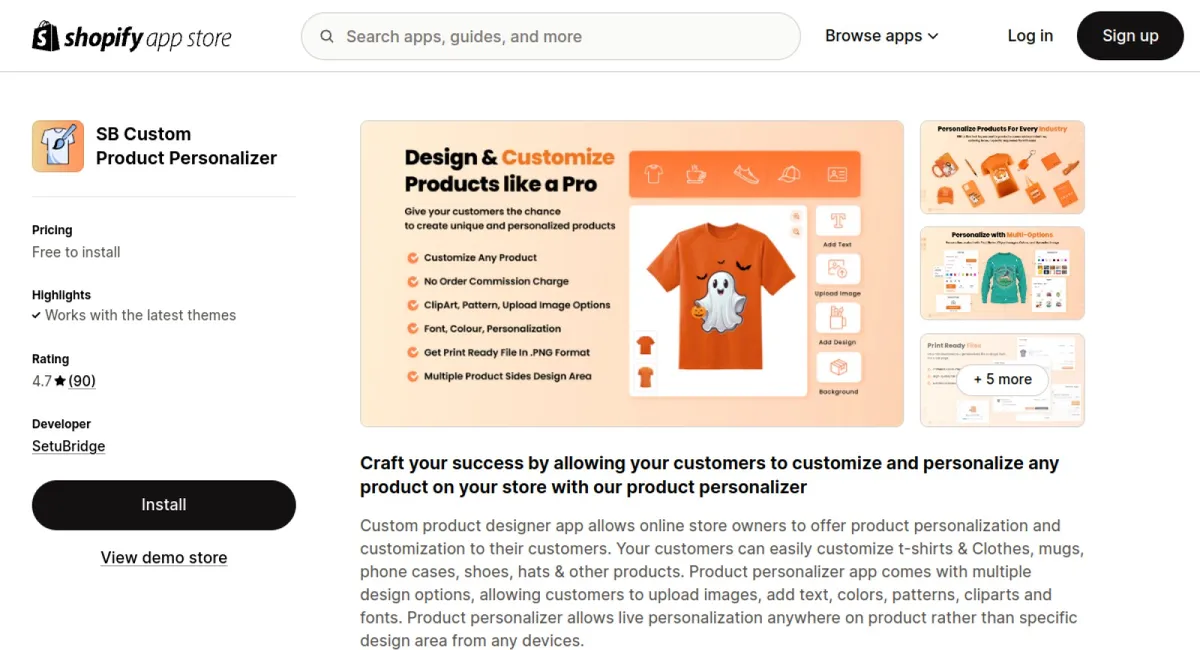
The Custom Product Designer Studio is an innovative app for online store owners that facilitates product personalization and customization across a variety of items, including t-shirts, mugs, and phone cases. It offers a user-friendly interface with multiple design options, enabling customers to personalize products by adding images, text, colors, and more, with the flexibility to design any part of the product from any device.
Custom Product Designer Studio is highly praised for its exceptional customer support and easy setup, making it accessible even for amateurs. Customers appreciate the professional look it adds to their stores, comparable to large industry names. The app is noted for its streamlined user interface and efficient performance, which enhances the shopping experience without slowing down store operations. Its support team is particularly commended for their swift response and willingness to go above and beyond, including custom developments to cater to unique customer needs.
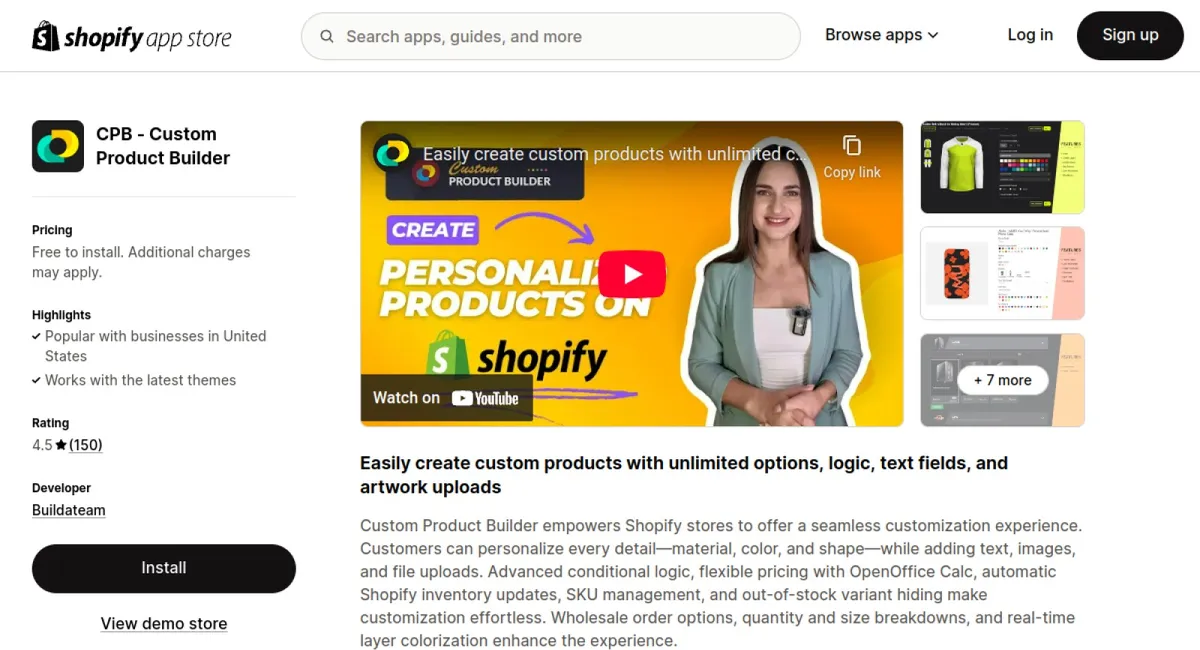
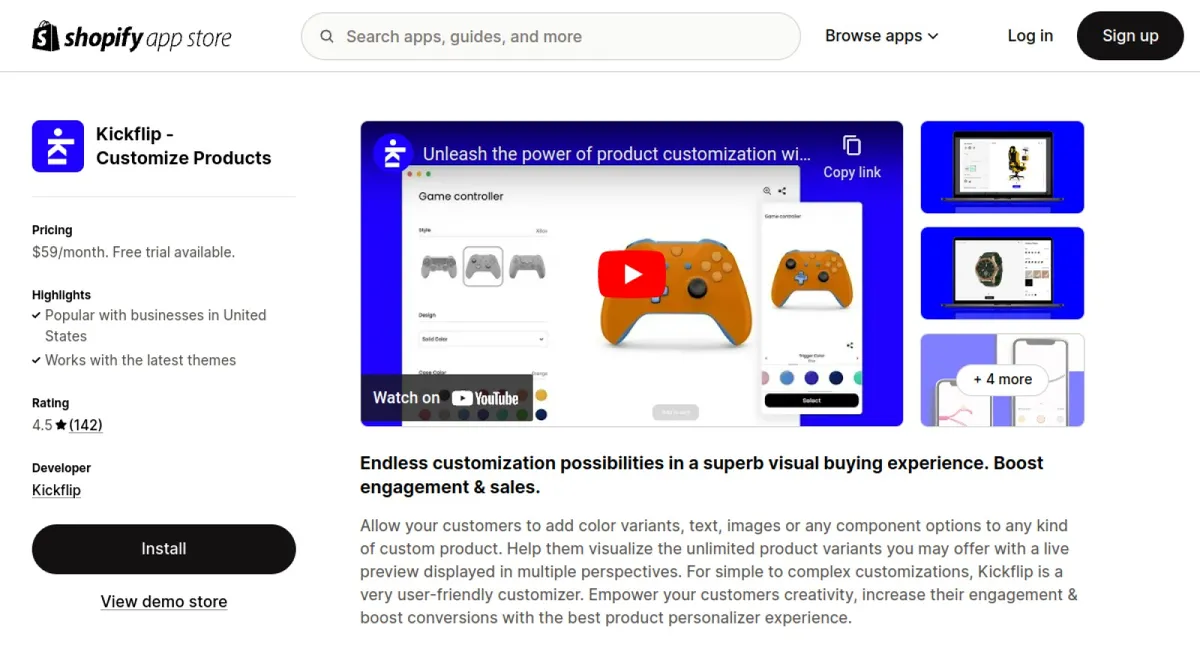
Kickflip ‑ Customize Products is an app that enables your customers to personalize products by adding color variants, text, images, or other component options. It offers a real-time live preview to help visualize unlimited product variants from multiple perspectives. This user-friendly customizer boosts creativity, engagement, and conversions by providing a top-notch personalization experience.
The app's outstanding advantage is its seamless integration into e-commerce platforms, making it highly recommended for creating custom products. Users have praised its intuitive interface and impactful customization features, rating it 5 out of 5.
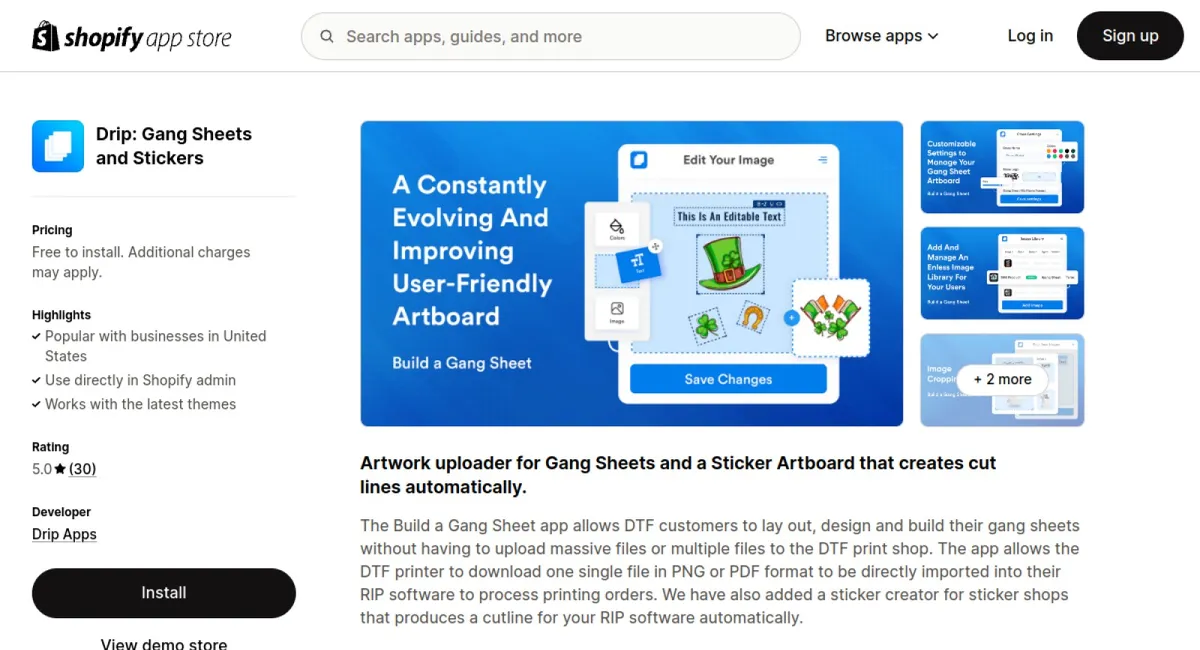
The Build a Gang Sheet app is designed for DTF customers to efficiently lay out, design, and build gang sheets for printing without needing to upload multiple or large files. The app streamlines the entire process by allowing the creation of a single file in PNG or PDF format for easy import into RIP software, significantly reducing back-and-forth communication and increasing efficiency for DTF print shops.
The app's outstanding advantages, as highlighted by reviews, include its ease of setup and the potential it offers for positive customer feedback. Users appreciate how quickly the app can be implemented, allowing them to enhance their operations almost immediately. This indicates a focus on user-friendly design and the practical benefits it brings to printing businesses.
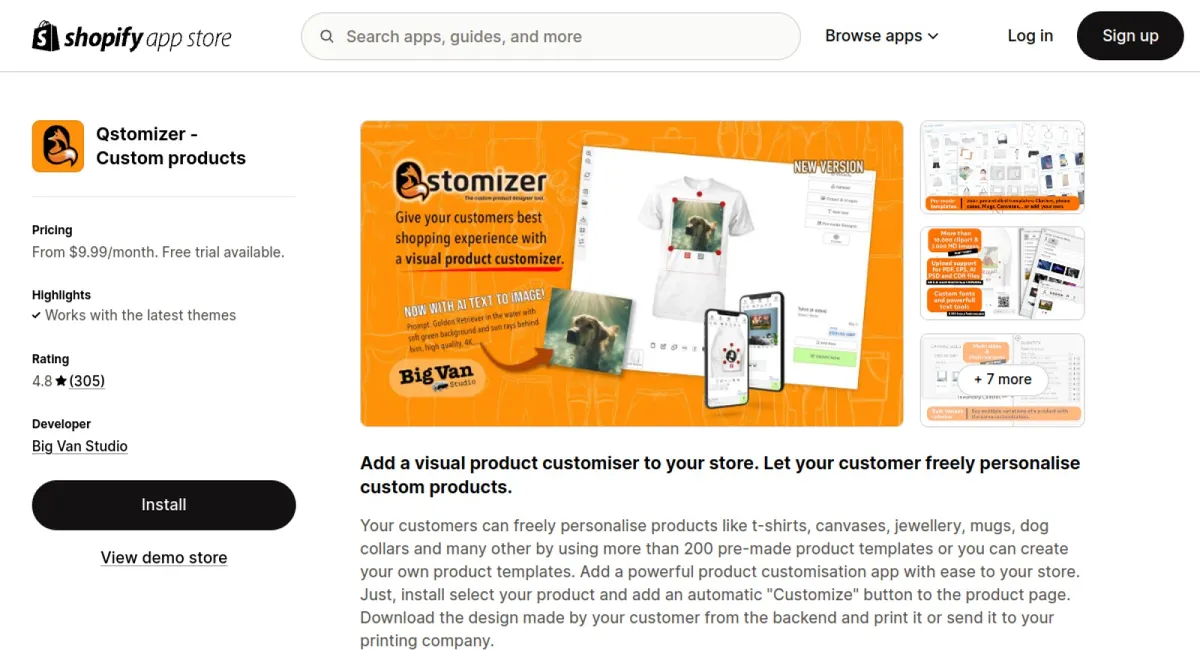
Qstomizer ‑ Custom products allows customers to personalize a wide range of products using over 200 pre-made templates or create their custom designs with ease. Elevate your store offerings with a seamless customization experience, enabling backend download of customer designs for printing or sharing with printing companies.
The app's outstanding advantages are its convenience and responsive developer support, as highlighted in user reviews, making it highly recommended for streamlined product customization.
Choosing the right Shopify custom file upload app can be a game-changer for your business. The apps listed here promise to not only enhance your store's functionality but also ensure improved customer satisfaction. By integrating one of these top-rated solutions, you'll be able to streamline the process of receiving custom orders and improve overall workflow efficiency. As the e-commerce industry continues to evolve, keeping your Shopify store up-to-date with the latest tools is crucial. Invest in the best apps today and give your customers the seamless shopping experience they deserve.