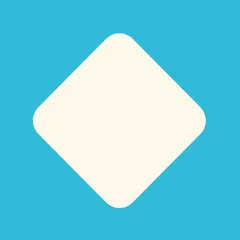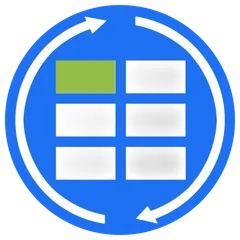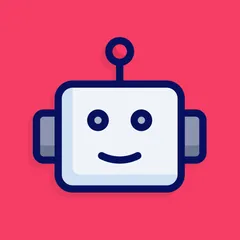The "Shopify Operations - Other Apps" category offers essential tools for e-commerce businesses striving to enhance their operations. These apps play a crucial role in streamlining processes, improving customer experiences, and driving business growth. By integrating these tools into your Shopify store, you can optimize workflows, deliver better service to your customers, and ultimately, increase your return on investment.
We invite you to explore the variety of apps listed in this category and discover the solutions that best suit your business needs. Enhance your e-commerce operations today and pave the way for sustained growth and success.
Frequently Asked Questions (FAQs)
1. What types of apps are included in the "Shopify Operations - Other Apps" category?
The category encompasses a broad range of apps designed to improve various aspects of e-commerce operations, including inventory management, customer service, marketing, and analytics.
2. How do these apps help in streamlining business operations?
These apps integrate seamlessly with Shopify stores to automate repetitive tasks, provide insightful data, and improve overall efficiency, allowing business owners to focus more on strategic growth activities.
3. Can these apps improve customer satisfaction?
Yes, many apps are tailored to enhance customer service and experience, such as chatbots, feedback tools, and personalized marketing solutions, all of which can significantly boost customer satisfaction.
4. Are there any costs associated with using these apps on Shopify?
The cost varies depending on the app. Some apps offer free basic versions, while others might have monthly subscription fees or one-time purchase costs. It's important to review each app's pricing details.
5. How can I determine which app is the best fit for my e-commerce business?
Consider your business needs, read user reviews, and explore trial versions when available. Testing an app before committing can help ensure it aligns with your operational goals and customer expectations.
6. Do these apps require any technical skills to install and manage?
Most apps are designed to be user-friendly and do not require extensive technical skills to install. Additionally, many come with detailed guides and support from developers to assist with setup and usage.
7. How can these apps contribute to business growth?
By optimizing operations, these apps free up resources and time, allowing businesses to focus on expansion strategies and improving customer engagement, ultimately leading to higher revenue and growth potential.
8. Is customer support available for these Shopify apps?
Yes, most app developers offer customer support to help resolve any issues and provide guidance on using the app effectively. Support can typically be reached through email, chat, or help documentation.
9. Are there any limitations to using third-party apps with Shopify?
While most apps integrate well with Shopify, users should ensure compatibility, especially if using multiple apps, to avoid conflicts or performance issues. Always check the app's documentation for any known limitations.
10. Can these apps be customized to meet specific business needs?
Many apps offer customization options to tailor features and functionalities to suit specific business requirements. Reviewing each app's settings and capabilities will help determine the level of customization available.