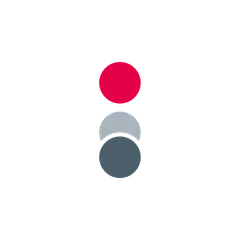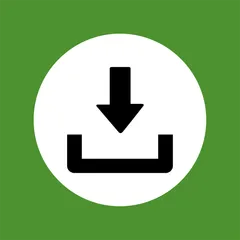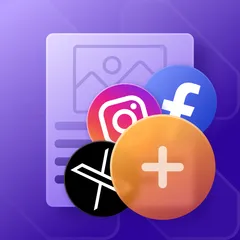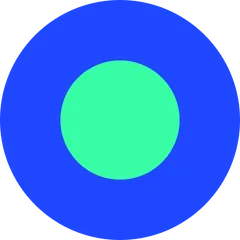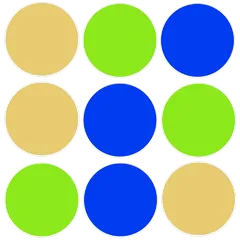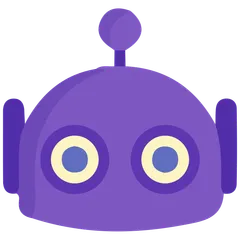The "Other Apps" category on Shopify offers a diverse range of tools that are invaluable for e-commerce businesses looking to optimize their operations. These apps are designed to streamline processes, enhance the customer experience, and drive business growth. From inventory management to customer support solutions, these applications integrate seamlessly with your Shopify store to provide comprehensive support tailored to your business needs.
Ready to enhance your Shopify store? Delve into our curated list of apps and discover the right tools to propel your business forward!
Frequently Asked Questions (FAQ)
1. What types of apps are included in the "Other Apps" category?
The "Other Apps" category encompasses a variety of tools aimed at improving various aspects of your e-commerce business, including inventory management, customer service, marketing analytics, and more.
2. How do these apps improve the customer experience?
These apps enhance customer experience by offering features like personalized recommendations, streamlined checkout processes, and better post-purchase support, ensuring a seamless and satisfying shopping experience.
3. Are these apps compatible with all Shopify store setups?
Most apps are designed to integrate smoothly with Shopify stores. However, compatibility may vary based on the specific app and your store's unique setup. It's always advisable to check the app details and reviews.
4. How do these apps contribute to business growth?
By automating routine tasks and providing advanced analytics, these apps allow business owners to focus on strategic decision-making, helping to scale operations and enhance growth potentials.
5. Are there any costs associated with these apps?
Many apps offer various pricing models, ranging from free versions with basic features to premium subscriptions that provide more advanced functionalities. It's important to evaluate the costs in the context of the value they provide to your business.
6. How can I determine which apps are best for my store?
Start by identifying your store's specific needs and objectives. You can explore app reviews, user ratings, and trial versions to make an informed decision that aligns with your business goals.
7. What support options are available if I encounter issues with an app?
Most app developers offer support through various channels, including email, FAQs, and customer service teams. It's advisable to check the support options available directly on the app's listing page.
8. Can I try apps before committing to a subscription?
Yes, many apps offer free trials or a basic free version, allowing you to test the app's features and compatibility with your store before making a financial commitment.
9. How often are the apps updated?
App developers regularly update their applications to improve features, security, and compatibility. Keeping the app updated ensures that you benefit from the latest enhancements and functionalities.
10. How do I install an app on my Shopify store?
You can install an app by navigating to the Shopify App Store, selecting the app of your choice, and following the installation instructions provided. Ensure that you grant the necessary permissions for the app to function correctly.