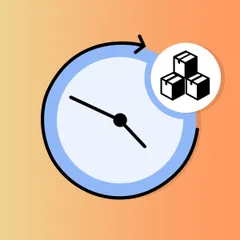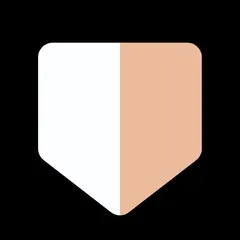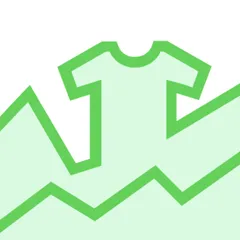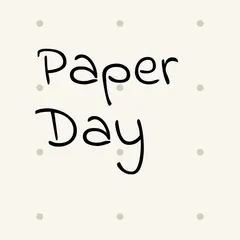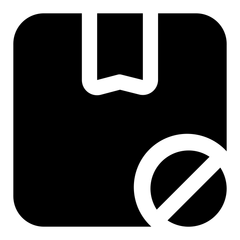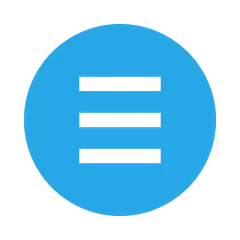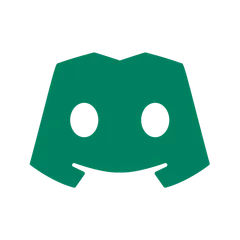Shopify Staff Notification Apps are essential tools for e-commerce businesses seeking to enhance their operational efficiency, enrich the customer experience, and drive growth. By integrating these apps, businesses can automate and streamline communications between team members, ensuring timely updates and reducing the likelihood of errors. These apps help in maintaining a seamless workflow, paving the way for a more responsive and engaging customer service experience. The right staff notification tools can lead to remarkable improvements in customer satisfaction and business scalability.
Dive into our curated list of Shopify Staff Notification Apps to find the perfect solution that aligns with your business needs and goals.
Frequently Asked Questions (FAQ)
1. What are Shopify Staff Notification Apps?
Shopify Staff Notification Apps are third-party tools designed to enhance communication and alert systems within a Shopify store, enabling quick and efficient responses from your team.
2. How do these apps improve e-commerce operations?
These apps improve operations by automating notifications for order updates, customer inquiries, and inventory changes, allowing businesses to respond promptly and manage their store more effectively.
3. Can these apps be integrated with other Shopify apps?
Yes, most Shopify Staff Notification Apps can integrate with other tools and applications within the Shopify ecosystem, expanding their functionality and improving overall workflow.
4. Do I need technical expertise to use these apps?
While some familiarity with Shopify is beneficial, most staff notification apps are designed with user-friendly interfaces, requiring minimal technical expertise to set up and use.
5. Are there any costs associated with using these apps?
Many notification apps offer a variety of pricing models, ranging from free with basic features to subscription-based plans with advanced functionalities. It's important to assess your business needs and budget requirements when choosing an app.
6. How can these apps impact customer satisfaction?
By ensuring that your team is promptly notified about customer queries and orders, these apps can help in providing quicker, more accurate responses, greatly enhancing customer satisfaction and loyalty.
7. What are the key features to look for in a notification app?
Key features include real-time alerts, integration capabilities, customization options, and ease of use. It's crucial to select an app that fits seamlessly into your existing workflow.
8. Can these apps handle large volumes of notifications?
Most well-designed notification apps are scalable, capable of managing high volumes of alerts efficiently to support growing businesses.