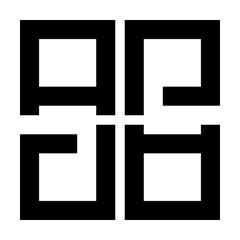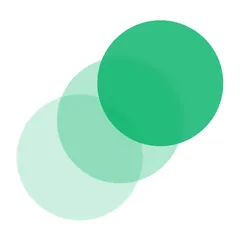Shopify Store data apps hold immense value for e-commerce businesses by streamlining operations, enhancing customer experiences, and driving growth. These apps enable business owners to effortlessly manage inventory, analyze customer data, personalize shopping experiences, and increase their overall sales performance. By integrating the right set of apps, businesses can focus more on strategy while automating routine tasks, thereby staying competitive in the fast-paced digital marketplace.
Explore the listed apps today to unlock your store's full potential!
Frequently Asked Questions (FAQ)
1. What are Shopify data apps?
Shopify data apps are tools that integrate with your Shopify store to help manage, analyze, and leverage your store's data effectively, allowing you to improve operational efficiency and customer engagement.
2. How can these apps improve customer experience?
These apps can enhance customer experiences by providing personalized recommendations, streamlining checkout processes, and ensuring that customer queries are addressed promptly, ultimately leading to increased satisfaction and loyalty.
3. Can Shopify data apps help increase sales?
Yes, by offering insights into customer behavior and purchasing patterns, these apps enable you to create targeted marketing strategies and optimize product listings to boost sales.
4. Are there free Shopify data apps available?
Yes, Shopify offers a range of both free and paid data apps. Free apps typically come with basic features, which are suitable for smaller businesses or those just getting started.
5. How do I choose the right data app for my store?
Identify your specific needs and goals, read user reviews, compare features and pricing, and consider trying out free trials to find the app that best fits your business.
6. Do I need technical expertise to use these apps?
Most Shopify data apps are designed to be user-friendly and do not require technical expertise. However, some advanced features may require a basic understanding of data analysis or integration processes.
7. How frequently should I update or change the apps I use?
It's a good practice to regularly review your app performance and updates. Adjust or replace apps based on new features, business growth, or changing needs to ensure continuous improvement.
8. Can I integrate multiple data apps with my Shopify store?
Yes, you can integrate multiple apps, but ensure they work well together and do not cause any system conflicts. Proper integration can enhance functionality and offer a comprehensive solution for your business needs.
9. How do I ensure the security of my data with these apps?
Choose apps from reputable developers, review their privacy policies and data protection measures, and consider using apps that offer secure data encryption and regular security updates.