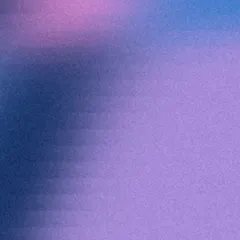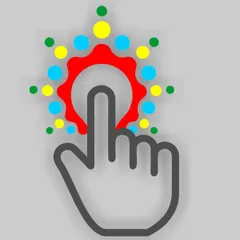In the fast-paced world of e-commerce, Shopify image editor apps serve as invaluable tools for businesses seeking to enhance their online presence. These apps streamline operations by simplifying the process of editing and managing product images, ensuring that your store looks professional and appealing to customers. By improving the visual experience, they contribute to enhanced customer satisfaction and trust, ultimately driving sales and fostering business growth. With such tools at your disposal, you can effortlessly create a more engaging shopping experience that keeps customers coming back.
Ready to take your e-commerce store to the next level? Explore our curated list of Shopify image editor apps to find the perfect solution for your business needs!
Frequently Asked Questions
1. What are Shopify image editor apps?
Shopify image editor apps are tools that allow you to edit and enhance product images directly within the Shopify platform, making it easier to maintain professional and appealing visuals for your online store.
2. How can image editor apps improve my e-commerce business?
Image editor apps can significantly enhance your store’s visual appeal, which can lead to improved customer engagement and conversion rates, ultimately contributing to the growth of your business.
3. Are these apps easy to use for beginners?
Yes, most Shopify image editor apps are designed with user-friendliness in mind, offering intuitive interfaces and simple tools that even beginners can navigate with ease.
4. Do image editor apps support all image formats?
While support varies by app, many Shopify image editor apps accommodate popular formats such as JPEG, PNG, and GIF, ensuring broad compatibility with most product images.
5. Can I try these apps for free before purchasing?
Many Shopify image editor apps offer free trials or freemium versions, allowing you to test their features and see if they meet your specific needs before committing to a purchase.
6. How do these apps integrate with Shopify?
Shopify image editor apps integrate seamlessly with your Shopify store, allowing you to access and manage them directly from your Shopify admin panel without needing additional software.
7. Is it possible to revert changes made with an image editor app?
Most image editor apps offer options to undo edits or revert to original images, ensuring that you can easily correct mistakes or experiment without permanent changes.
8. Will using these apps affect my website’s loading speed?
High-quality image editor apps optimize images for the web, which can actually improve loading speeds by reducing file sizes without compromising quality.
9. Do I need technical expertise to install and configure these apps?
No, most apps provide straightforward installation processes and user-friendly settings that require no technical expertise, but support is available for more advanced customization needs.
10. Can these apps help with SEO for my product images?
Yes, many image editor apps offer features that allow you to optimize alt text, file names, and other SEO attributes that can help improve your product’s search engine visibility.