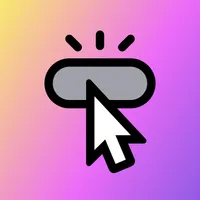
Sell your products on any website or blog.
Create a Buy Button for any product or collection and add it to a website or blog. Use the Buy Button editor to match the style and colors of your brand, then copy and paste the HTML code to your platform of choice. You can create quick checkout links that send shoppers directly to your checkout page. Choose a single product and variant, then copy your link to any email, direct message, or social media post.
Cart Upsell—Slide Cart Drawer & Cross Sell
Build custom reports or premade ones and integrate with...
Error-Free Google Ads Enhanced Conversion Tracking in 2...
Increase AOV with sticky add-to-cart bar, slider cart drawer....