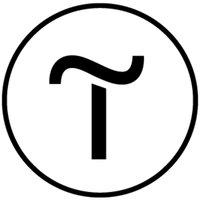
Bring the power of Tilda UI builder into your store with ease.
Introducing Tilda Sync, a powerful application that seamlessly integrates the Tilda UI builder into your store. Tilda is ideal for individuals seeking visually appealing and responsive pages without extensive web design knowledge. Use the Tilda editor to build pages, and Sync will automatically import corresponding code into your theme. Configure Sync to synchronize selected pages with target themes, eliminating manual intervention. Design in Tilda and see updates in your theme in real-time! 🚀
Variants on collection page & Collection filter by variants...
Build landing pages easily with no coding required
Accordion Product Tabs to Boost SEO, Traffic and Sales
Add plug-n-play customisable sections to any theme &...