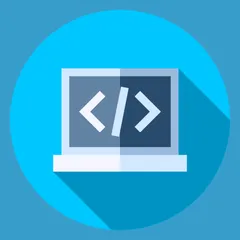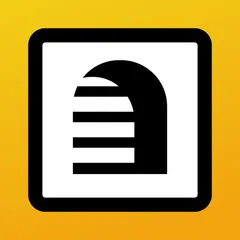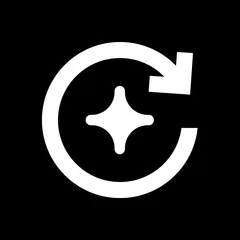In the ever-evolving world of e-commerce, leveraging the right apps can be a game changer for your Shopify store. The 'Other Apps' category brings together a diverse selection of tools designed to streamline operations, enhance customer experiences, and drive business growth. Whether you're looking to automate tasks, gather invaluable customer insights, or optimize your sales strategy, these apps offer versatile solutions to meet your unique business needs.
Explore the list of available apps and discover the perfect tools to elevate your Shopify store to new heights.
Frequently Asked Questions (FAQ)
1. What are the benefits of using Shopify apps?
Shopify apps can automate various aspects of your business, reduce manual workload, improve customer engagement, enhance your store's functionality, and ultimately help boost sales and growth.
2. How do I choose the right app for my Shopify store?
To choose the right app, identify your business needs and challenges, read reviews, compare features, consider pricing, and utilize free trials to test the functionality before making a decision.
3. Are there any risks associated with using third-party apps on Shopify?
While third-party apps greatly enhance your store's capabilities, they can pose risks like data privacy issues and hidden costs. Always review an app’s permissions, user reviews, and be mindful of any associated costs.
4. Can I integrate multiple apps into my Shopify store?
Yes, Shopify allows the integration of multiple apps. However, ensure the apps are compatible with each other, and monitor their impact on your store’s performance to avoid slowing down your site.
5. Will using additional apps affect my store's speed?
Incorporating too many apps might slow down your store. It's important to regularly review app performance and usage, and remove any unnecessary apps to maintain optimal speed.
6. How can I ensure that a Shopify app is reliable and secure?
Ensure a Shopify app is reliable by checking if it's listed on the official Shopify app store, reading user reviews, and researching the app developer’s reputation.
7. How often should I update my Shopify apps?
It’s recommended to update Shopify apps whenever new updates are released, as these updates typically include performance improvements, new features, and security patches.
8. What should I do if an app affects my store negatively?
If an app negatively affects your store, consider immediately uninstalling it, contacting the app developer for support, or reaching out to Shopify support for assistance.
9. How do I uninstall an app from my Shopify store?
To uninstall an app, go to your Shopify admin, click on 'Apps', find the app you want to remove, and click on 'Delete' to uninstall it. Follow any additional instructions provided by the app developer.
10. Do Shopify apps offer customer support?
Most Shopify apps provide customer support through various channels such as email, chat, or a help center. Check the app listing for available support options.