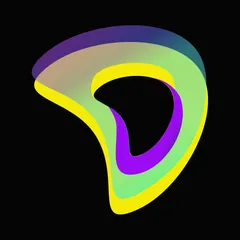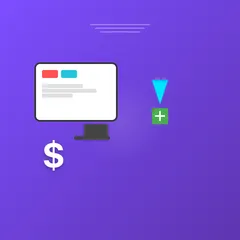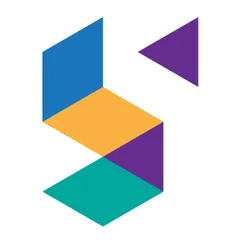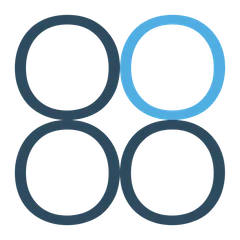The "Shopify Recommended Product Apps" category offers an essential suite of tools for e-commerce businesses aiming to optimize their online stores. These apps streamline operations by automating tasks, enhance customer experiences through personalized interactions, and drive growth by improving sales conversion and customer retention rates. By leveraging these tools, businesses can focus on what they do best while the apps handle the intricacies of e-commerce logistics and user engagement.
Explore the recommended apps to find the perfect solutions tailored to your business needs and unlock new levels of success in your Shopify store.
Frequently Asked Questions (FAQ)
1. What are Shopify recommended product apps?
Shopify recommended product apps are third-party applications specifically curated by Shopify to enhance the functionality and performance of your online store. They offer various features, such as inventory management, marketing automation, and customer service tools, designed to improve e-commerce efficiency and customer satisfaction.
2. How can these apps help my e-commerce business?
These apps can help your e-commerce business by automating routine tasks, providing insights into customer behaviors, enhancing user experience through personalization, and ultimately increasing sales and customer loyalty. They simplify store management, allowing you to focus on business growth.
3. Are there any costs associated with using these apps?
While some apps offer free basic features, many come with subscription fees or variable pricing models based on usage. It's essential to evaluate the cost-benefit ratio of each app in relation to its impact on your business operations before committing to a purchase.
4. Can these apps integrate with existing tools I use?
Most Shopify recommended product apps are designed to integrate seamlessly with other popular tools and platforms, allowing for a cohesive workflow. Check the app's integration capabilities and compatibility with your existing tools before installation.
5. How do I install a Shopify app?
To install a Shopify app, visit the Shopify App Store, find the app you wish to install, and click the "Add app" button. Follow the prompts to grant necessary permissions and configure the app settings as needed for your store.
6. What should I consider when selecting an app for my store?
Consider factors such as the app's features, user reviews, pricing, customer support, and how well it integrates with your current tools and platform. It's also crucial to ensure the app aligns with your business goals and operational needs.
7. How do I uninstall an app if it doesn't meet my expectations?
To uninstall an app, go to the "Apps" section in your Shopify admin panel, find the app you wish to remove, and click "Delete." Confirm the action to complete the uninstallation process.
8. Can I use multiple apps at the same time?
Yes, you can use multiple apps simultaneously to enhance various aspects of your e-commerce operations. Be mindful of potential overlaps in functionality and the cumulative impact on your store's performance and management complexity.