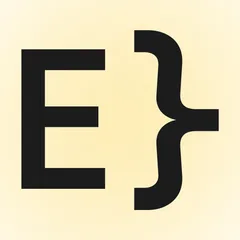E-commerce businesses can significantly benefit from the Shopify "Recently Viewed Apps" category, which provides invaluable tools designed to streamline operations and improve customer experience. These apps facilitate seamless navigation for users, enhance personalization, and ultimately contribute to increased conversion rates and business growth. By leveraging these functionalities, businesses can offer a more engaging and responsive shopping experience, leading to higher customer satisfaction and loyalty.
We encourage you to explore the listed apps to discover the right solutions to enhance your Shopify store's capabilities and achieve your business goals.
Frequently Asked Questions (FAQ)
1. What are "Recently Viewed Apps" on Shopify?
Recently Viewed Apps are tools designed to enhance customer experience by showing users a list of product pages they have recently visited, making it easier to navigate back to previous interest points and potentially increasing conversion rates.
2. How do these apps improve e-commerce operations?
These apps streamline user experience by providing easy access to their browsing history, reducing time spent searching for previously viewed items, which can lead to a smoother purchasing process and higher sales.
3. Can these apps be customized to fit my brand?
Yes, many of these apps offer customization features, allowing you to adjust the design and functionality to match your brand's look and feel, ensuring a coherent user experience throughout your store.
4. Do these apps affect site performance?
While any additional app can affect site performance, well-designed apps with optimized code typically have minimal impact. It is recommended to choose apps with good reviews regarding performance.
5. Are there any additional costs associated with these apps?
Some apps may come with a subscription fee or additional charges for premium features. It's essential to review the pricing plans and determine what fits within your budget.
6. How do recently viewed apps contribute to customer retention?
By providing a personalized shopping experience and easy access to previously viewed products, these apps enhance customer satisfaction and engagement, leading to increased chances of repeat visits and purchases.
7. Are there analytics features available with these apps?
Many recently viewed apps include analytics tools that allow you to track customer interactions, helping you understand user behavior and make data-driven decisions for your store.
8. How does the installation process work for these apps?
Installation is typically straightforward and involves adding the app via the Shopify App Store. Detailed instructions are usually provided by the app developers to assist with the setup.
9. Can I test these apps before committing?
Many apps offer free trials, which allow you to test the features and determine their suitability for your store before making a financial commitment.
10. Where can I get support if I encounter issues with the apps?
Support is typically provided by the app developers, and you can find contact information and support resources in the app's listing on the Shopify App Store.