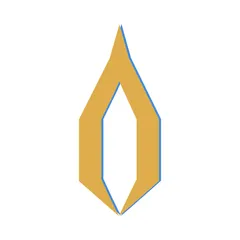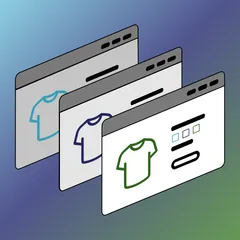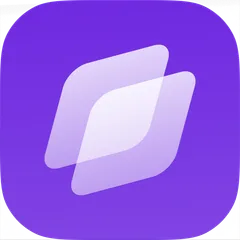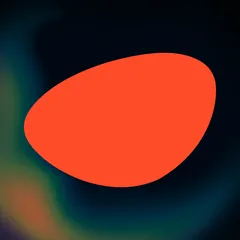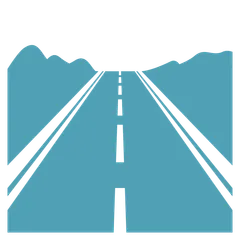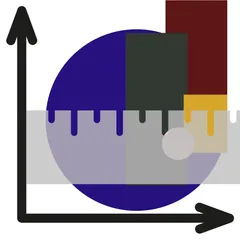The "shopify Custom products - Other apps apps" category offers invaluable resources for e-commerce businesses seeking to enhance their operations. These apps are designed to streamline processes, elevate customer experiences, and drive business growth. Whether you're looking to optimize your product offerings or integrate unique solutions, these apps provide the tools you need to succeed in a competitive market.
We invite you to explore the listed apps and discover how they can transform your e-commerce business.
1. What are Shopify apps used for?
Shopify apps are tools that integrate with your Shopify store to add features and functions, enhance performance, and optimize the overall shopping experience for your customers.
2. How can Shopify custom product apps benefit my store?
These apps allow for customization of products and services, providing your customers with unique shopping experiences and increasing customer satisfaction and loyalty.
3. Do I need any technical skills to use Shopify apps?
No, most Shopify apps are designed to be user-friendly and can be installed and configured with little to no technical knowledge.
4. Are these apps compatible with all Shopify plans?
Generally, most apps are compatible with all Shopify plans. However, it's advisable to check the app's description for any specific requirements or compatibility notes.
5. Will using multiple Shopify apps slow down my website?
Using multiple apps can affect site speed if not properly managed. Ensure apps are optimized for performance and regularly review them to maintain optimal site speed.
6. Can I try Shopify apps before purchasing?
Many Shopify apps offer free trials or a free basic version so you can test the app's features and suitability for your store before making a purchase.
7. How do I know which Shopify app is right for my store?
Consider your specific store needs, read user reviews, and take advantage of free trials to determine which app aligns best with your business goals.
8. How can I manage and update my installed apps?
Manage and update your installed apps through your Shopify admin panel, where you can view all installed apps and perform necessary updates.
9. Are there costs associated with using Shopify apps?
While some apps are free, others may have one-time costs, subscription fees, or offer paid upgrades. Budget according to your business needs and the value the app provides.
10. Where can I find support for these apps?
Most app developers offer support through documentation, FAQs on their website, or direct customer service, often accessible from within the Shopify app store listing.