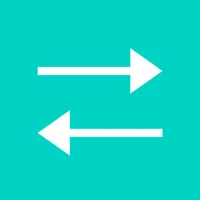
Edit photos, banners, and remove backgrounds, logos & more
| No | App | Price | Compare |
|---|---|---|---|
| 1 |
|
View Comparison | |
| 2 |
|
View Comparison | |
| 3 |
|
View Comparison | |
| 4 |
|
View Comparison | |
| 5 |
|
View Comparison | |
| 6 |
|
View Comparison |

$9.99
/ MonthCreate AI Model & Product photos powered by Exclusive AI Model

$4.99-$7.99
/ MonthCustomize color swatches and add multiple variant images

$9.99-$49.99
/ MonthAll in One Image Editing app for SEO, resize, compress, BFCM

$79
/ MonthAutomated product photo editing within a few hours (or less!)

$5-$90
/ MonthAutomatically resizes and replaces all your product photos
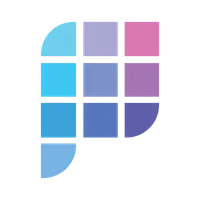
$9.99
/ MonthEasy way to edit your product images