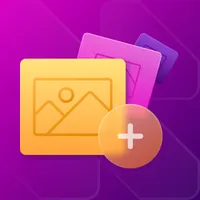
Save time and optimize your product image uploading process
Leona Czarlińskiego 19, Torun, 87-100, PL
Website Support Portal Privacy policy Tutorial FAQ DocumentMake image uploading super easy! Upload in bulk with a ZIP / RAR file, or via a CSV file containing image URLs. Quickly assign media to products - add multiple to one or one to many. Upload images in bulk from Google Drive, Dropbox, or your computer with drag-and-drop. Bulk add images and videos, validate photo matching accuracy, and track image’s upload status in a detailed report. Optimize images for your store and speed: compress, resize, crop, and convert to WebP or JPG
AI SEO booster, image optimizer, speed optimizer to boost...
Migrate products, orders, customers, reviews, SEO and more.......
Variant Options Info, Color Swatch Name & SKU in Product...
Bulk edit prices, schedule bulk discounts & rollback...