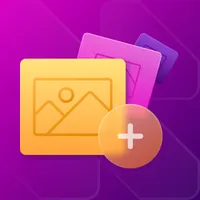
Save time and optimize your product image uploading process
Afroditis, 25, Office 208, Clarion Business Centre, Nicosia, 1060, CY
Website Support Portal Privacy policy Tutorial FAQMake image uploading super easy! Upload in bulk manually, with a ZIP or RAR file, or via a CSV file containing image URLs. Quickly assign images and add multiple to one product. Upload images in bulk from Google Drive, Dropbox, or directly from your computer using drag-and-drop. Ensure bulk add images accuracy with a photo matching validator and track image’s upload status in a detailed report. Optimize images for your store and speed: compress, resize, crop, and convert to WebP or JPG
Automatically tags your products to increase conversion...
Customers can bulk order products from a quick Order Form!...
Delete duplicate products & variants by SKU, title,...
Create stunning lookkbooks & image galleries