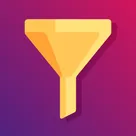Step 1: Select the Apps You Want to Compare
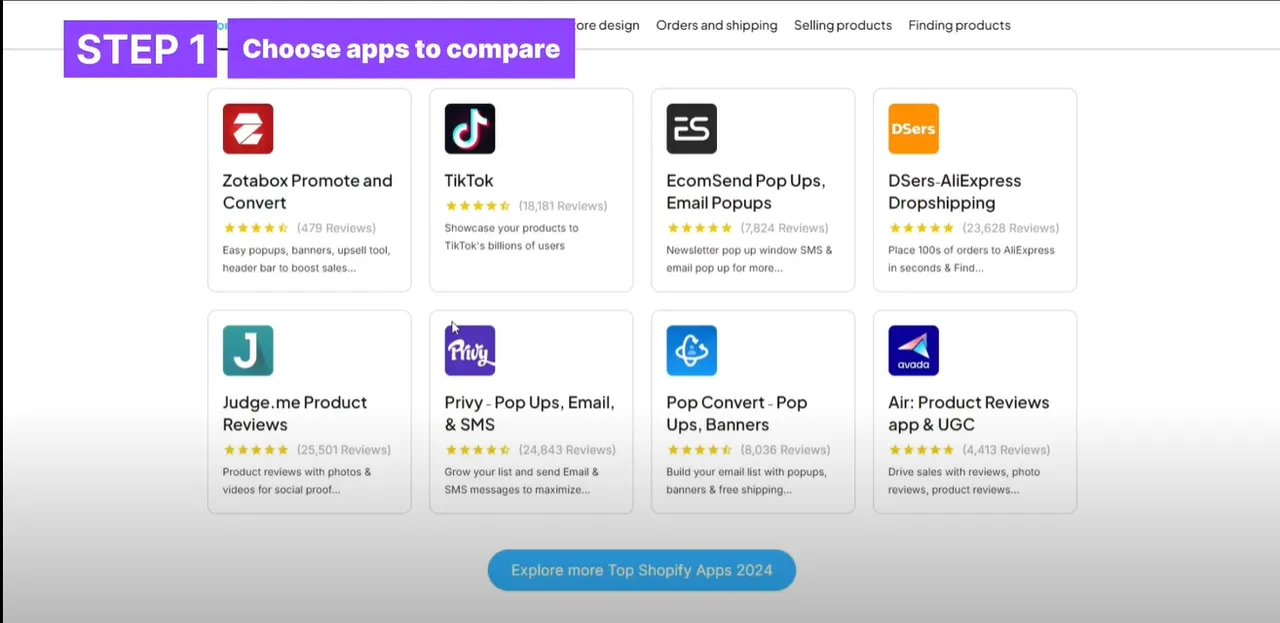
Start by visiting Taranker’s app comparison page. Browse through the list of Shopify apps and choose the ones you want to compare by clicking the “Compare” button under each app. You can select up to 4 apps for a detailed comparison.
Once selected, the comparison card will appear at the bottom of the page.
Step 2: Click “Compare Now” for a Detailed View
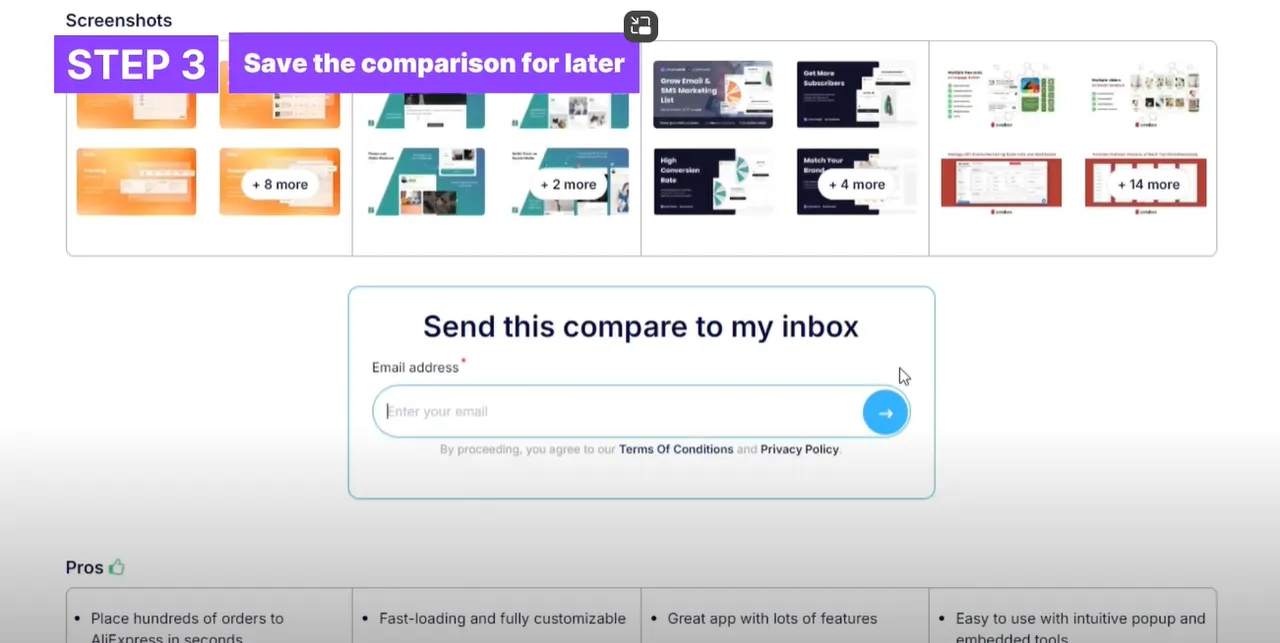
After selecting the apps, click the “Compare Now” button to view a detailed comparison between the apps. Taranker helps you analyze the following key information:
-
Ratings: See user feedback to understand how the app performs.
-
Pricing: Compare the cost of each app to fit your budget.
-
Features: Identify the unique functionalities of each app.
-
Pros and Cons: Get a clear understanding of the advantages and potential limitations.
-
Categories and Use Cases: Learn which business categories each app best serves.
Each app excels in its own way, and this side-by-side comparison makes it easy to decide which app aligns with your goals.
Step 3: Save Your Comparison for Later
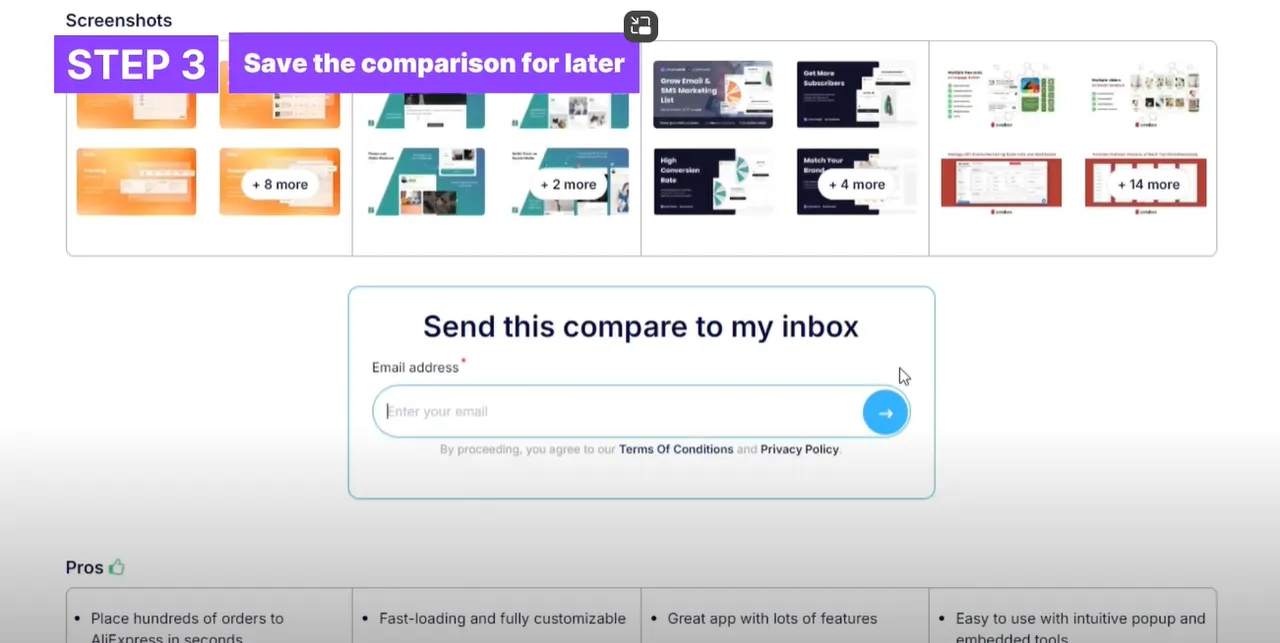
Want to review the comparison at a more convenient time? No problem! You can send the comparison directly to your inbox with just a click. This feature ensures you can revisit the comparison anytime without needing to repeat the process.
Conclusion
With Taranker’s app comparison tool, finding the right Shopify apps is simple, fast, and free. Whether you need tools for marketing, inventory management, or customer service, you can easily analyze and compare the options side by side to make an informed decision.
Don’t waste time guessing—sign up for Taranker today and discover the perfect apps to grow your Shopify store!
FAQs
1. How many apps can I compare at once?
You can compare up to four apps simultaneously using Taranker’s comparison tool.
2. Is the comparison tool free to use?
Yes, the tool is completely free to use.
3. Can I save my comparisons for later?
Yes, you can send the comparison directly to your inbox to review later.
4. Need additional tips?
Check out 7 Effective Steps to Optimize Product Listings for SEO on Shopify and How to Create Discount Codes and Promotions in Shopify for more ways to enhance your Shopify store.