Are you a Shopify merchant looking to boost your sales and attract more customers? Discounts and promotions are powerful tools that can help you achieve these goals. In this guide, we’ll walk you through six simple steps to create discount codes and promotions in Shopify, ensuring you’re set up for success.

Why Are Discounts and Promotions Crucial?
Discounts and promotions are essential for any e-commerce business. They help in attracting new customers, retaining existing ones, and boosting overall sales. Whether you’re looking to clear out old inventory, create a sense of urgency, or incentivize purchases, discounts can be a game-changer for your Shopify store.
Step 1: Access Your Discount Settings
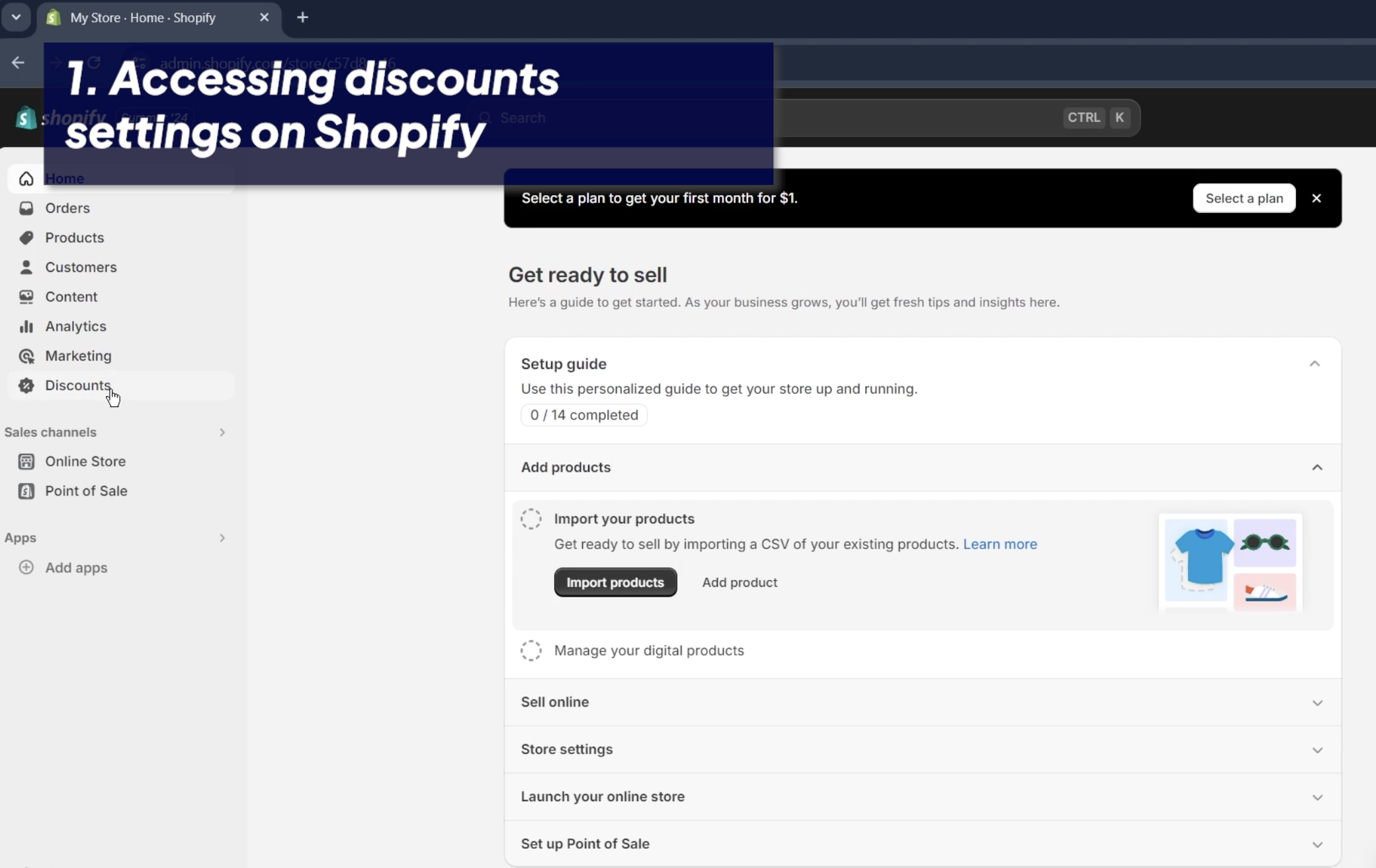
To begin, log in to your Shopify admin panel and navigate to the ‘Discounts’ section in the left-hand menu. This is where you’ll manage all your discount codes and promotions.
Step 2: Create a Discount Code
Click on ‘Create discount,’ then choose ‘Discount code.’ You’ll need to decide on the type of discount you want to offer. Shopify gives you several options:
• Percentage discount (e.g., 20% off)
• Fixed amount discount (e.g., $10 off)
• Free shipping
• Buy X get Y
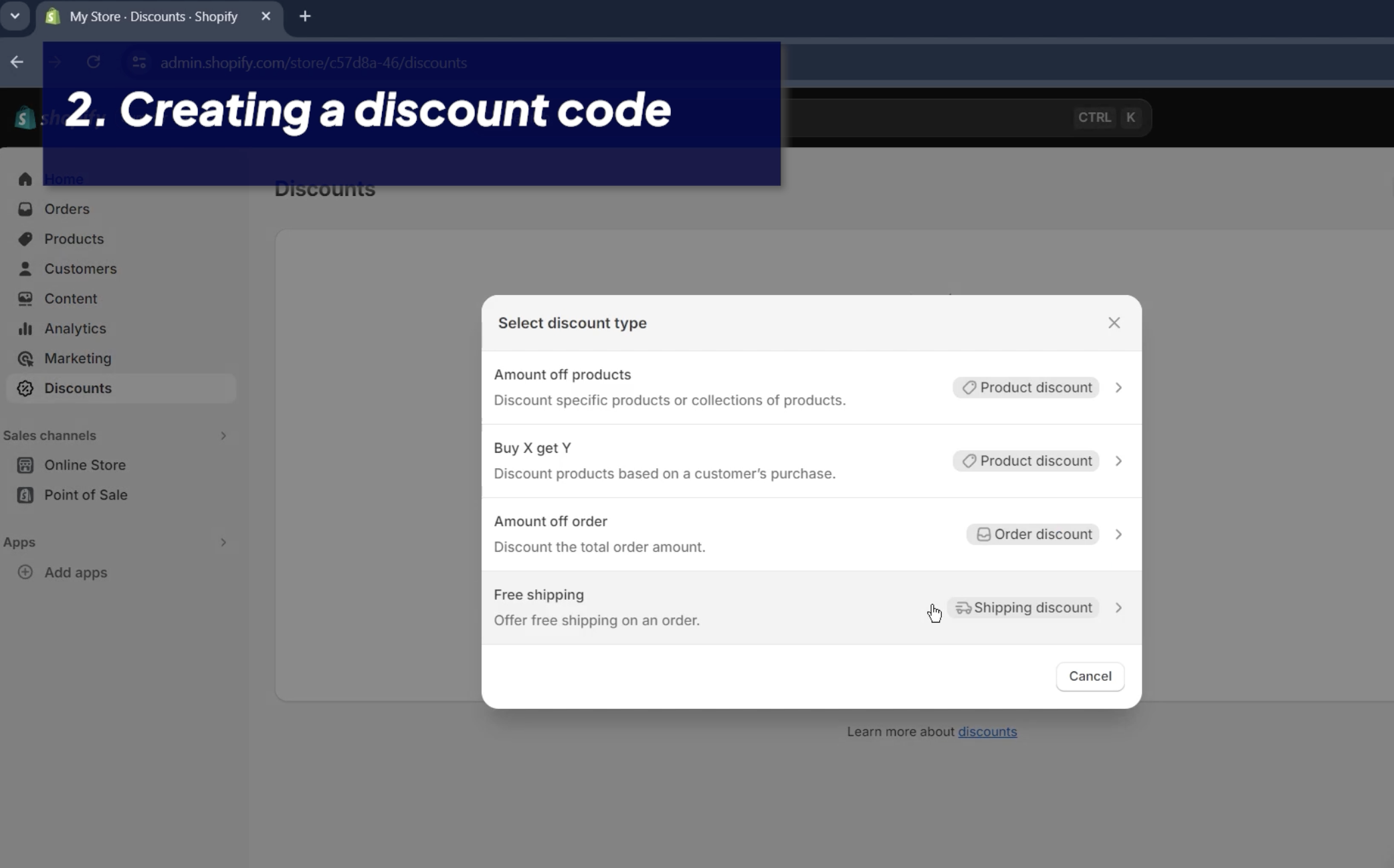
After selecting the discount type, enter a unique code that your customers will use at checkout, such as ‘SUMMER24.’ Set the value of the discount, along with any conditions like a minimum purchase amount or specific product requirements. Finally, choose the active dates for your discount and click ‘Save.’
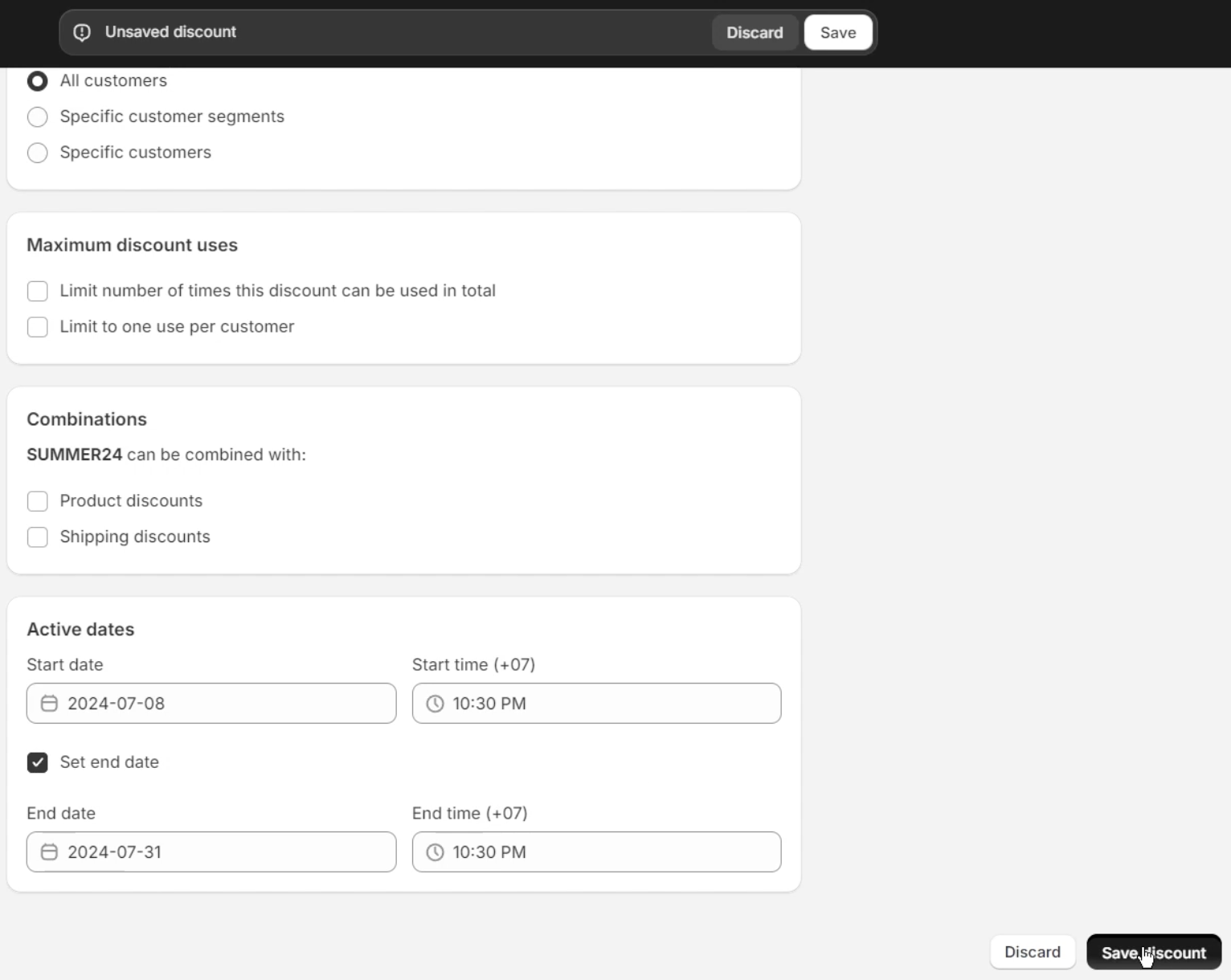
Step 3: Set Up Automatic Discounts
If you want to streamline the shopping experience, consider creating automatic discounts that apply at checkout without needing a code.
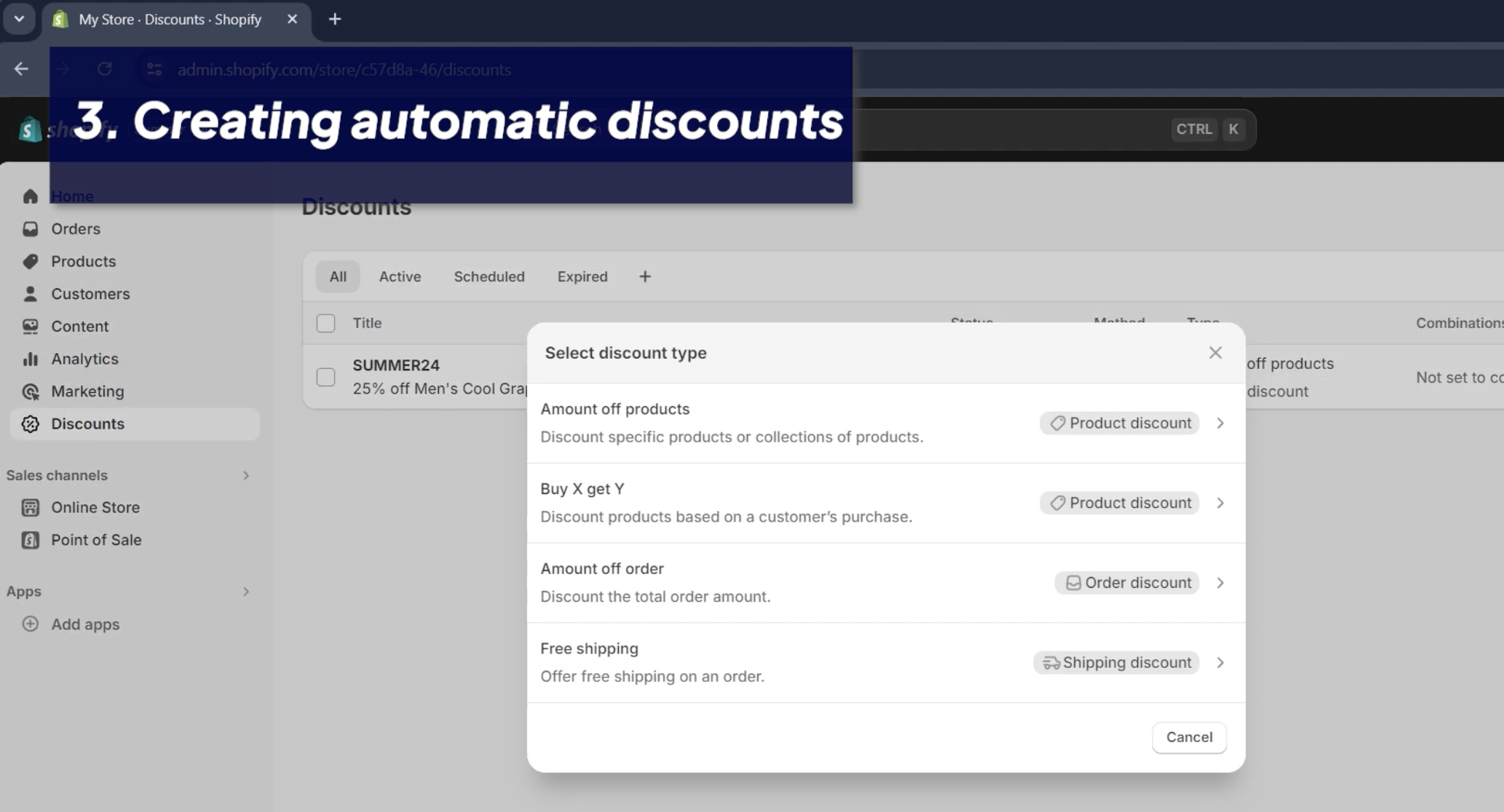
To set this up, go back to the ‘Discounts’ section, click ‘Create discount,’ and select ‘Automatic discount.’ Enter the discount details and conditions, set the active dates, and save your changes. This method can be particularly effective in encouraging impulse buys since customers don’t need to remember a code.
Step 4: Use Shopify Apps for Advanced Discounts
Shopify’s App Store offers a variety of apps that can enhance your discount strategies. One recommended app is Zotabox, which provides tools like customizable popups, dynamic header bars, high-converting landing pages, and real-time push notifications.
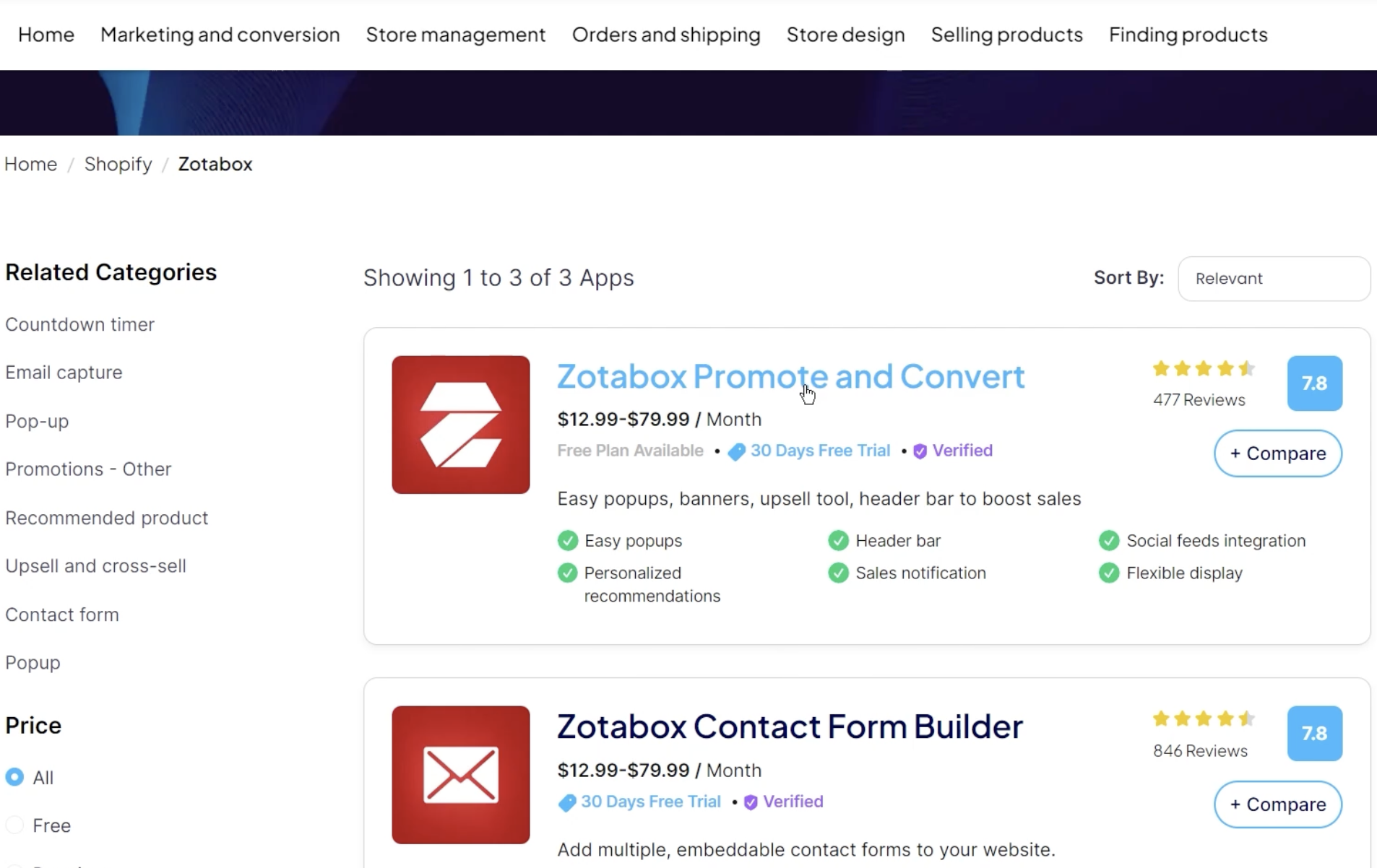
To install an app like Zotabox:
1. Search for the app on Taranker or the Shopify App Store.
2. Click ‘Install app’ and follow the prompts to add it to your Shopify store.
3. Once installed, open the app and connect it to your store.
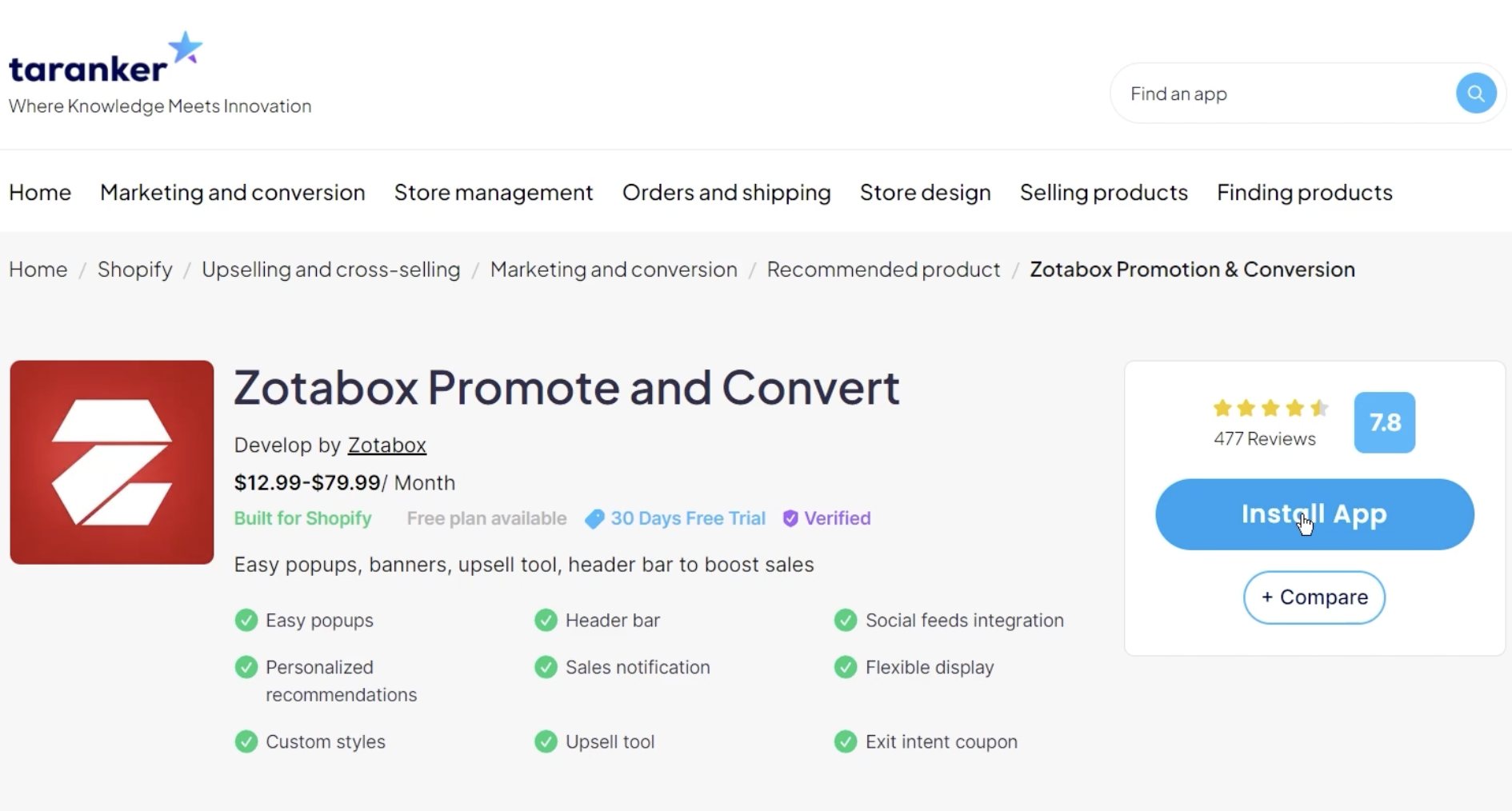
These tools can significantly enhance customer interaction and boost conversions.
Also, if you need guidance on configuring shipping options for your Shopify store, check out this step-by-step guide on Taranker. It walks you through how to set up your shipping strategies effectively, which pairs perfectly with your discount and promotional strategies to boost sales and streamline your store’s operations.
Step 5: Monitor Discount Performance
After setting up your discounts, it’s essential to monitor their effectiveness. Shopify’s built-in analytics can help you track how well your discounts are performing. Regularly reviewing your discount reports will show which promotions are driving sales and which ones may need tweaking.
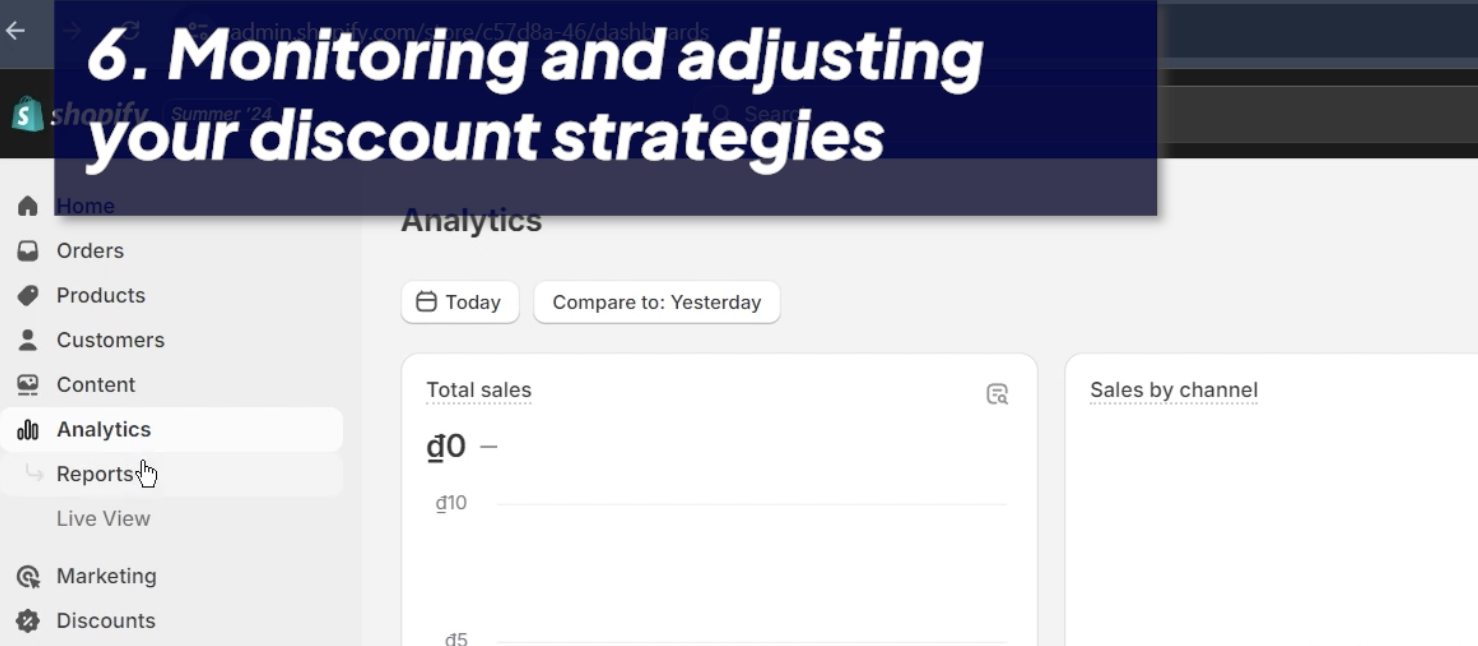
Step 6: Optimize Future Campaigns
Based on the data from your analytics, adjust your discount strategies as needed. If certain promotions aren’t performing well, consider changing the discount type or conditions, or try promoting them differently. Optimization is key to long-term success.
FAQs
1. What is the best type of discount to offer in Shopify?
• The best type of discount depends on your goals. Percentage discounts are popular for their simplicity, while free shipping can be a strong incentive. Testing different types and monitoring their performance will help you determine what works best for your store.
2. Can I combine discount codes in Shopify?
• Shopify does not allow customers to combine multiple discount codes. However, you can create more complex discount offers using Shopify apps that enable stacking discounts.
3. How can I promote my discount codes effectively?
• Promote your discount codes through email marketing, social media, and on-site banners. Ensure the discount is prominently displayed during the checkout process to maximize visibility.
4. Are automatic discounts better than discount codes?
• Automatic discounts can enhance the shopping experience by simplifying the checkout process. However, discount codes can be more effective for targeted promotions and tracking marketing campaigns.
5. How do I measure the success of my discount campaigns?
• Use Shopify’s analytics to track sales generated by each discount. Pay attention to metrics like conversion rate, average order value, and customer retention to evaluate the success of your campaigns.
Learn more about setting up payment gateways in Shopify
You can also explore other essential Shopify setup processes, like setting up payment gateways in Shopify, to ensure a smooth checkout experience for your customers.
Conclusion
Setting up discount codes and promotions in Shopify is a straightforward process that can significantly impact your sales. By following these six steps and utilizing the right tools, you can create effective discounts that attract customers and drive revenue. Don’t forget to monitor your campaigns and optimize them based on performance data.
Watch this video for more information:






