Configuring shipping options in Shopify is a crucial aspect of running an efficient e-commerce store. By properly setting up your shipping settings, you ensure accurate shipping rates, avoid unexpected costs, and provide a better customer experience. This guide will walk you through all the steps needed to configure your shipping options in Shopify to suit your business needs and enhance customer satisfaction.
Introduction to Shopify Shipping Configuration
Setting up shipping options on your Shopify store is more than just logistics; it’s about enhancing customer satisfaction and increasing conversion rates. Offering flexible shipping methods can significantly impact your sales by providing customers with choices that suit their needs and budgets. Proper configuration of shipping settings also helps in avoiding unexpected shipping costs and improves the overall shopping experience.
Accessing Shipping Settings in Shopify
To begin configuring shipping options, first, access your Shopify admin panel. Here’s how to navigate to the shipping settings:
- Go to your Shopify admin panel.
- Click on 'Settings'.
- Select 'Shipping and delivery'.
This is the main hub where you can manage all your shipping options, including rates, zones, and delivery methods.
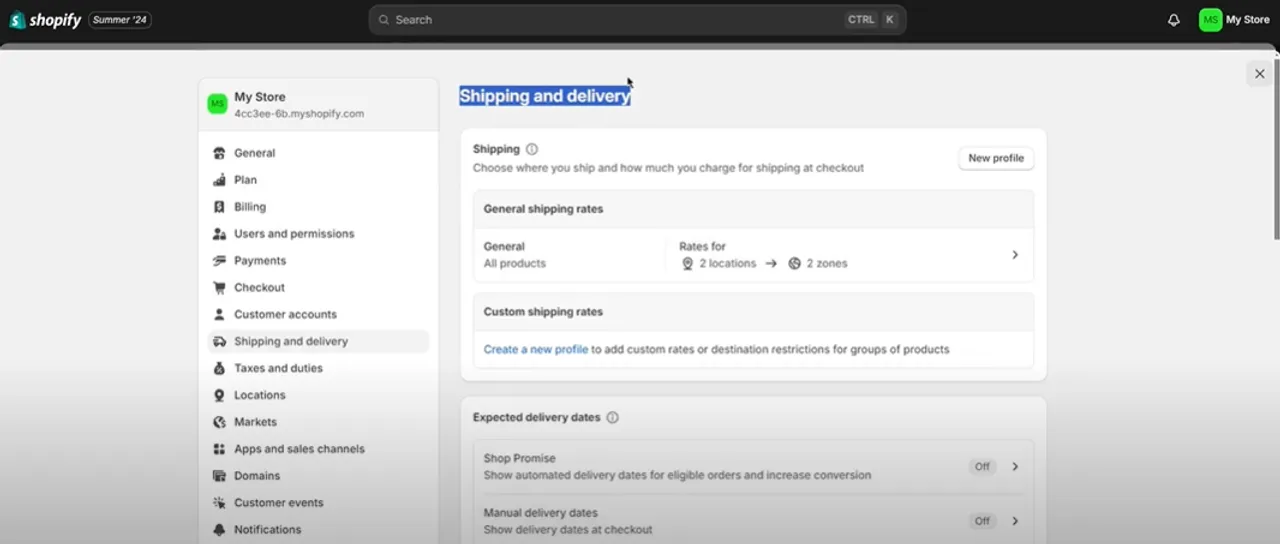
Setting Up Shipping Rates in Shopify
Shipping rates are critical as they directly affect your customers’ checkout experience. Here’s how you can set up different shipping rates:
- Under the 'Shipping' section, click on 'Manage rates' next to the shipping profile you want to edit.
- You can then add different shipping zones (e.g., domestic and international) and set specific rates for each.
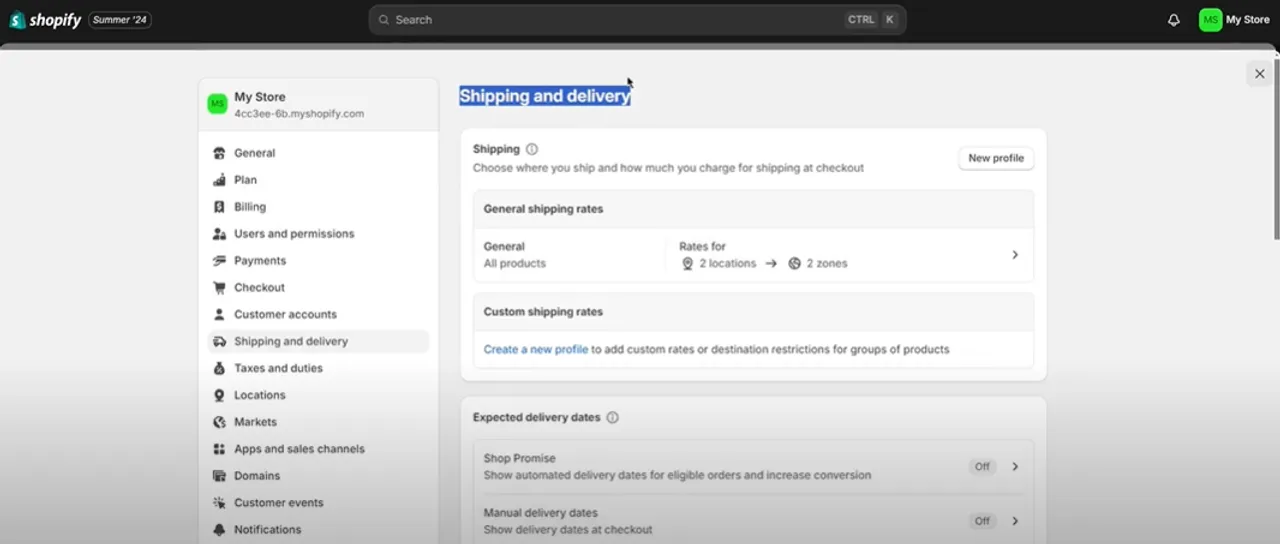
There are several types of shipping rates you can configure:
- Weight-Based Rates: Ideal for businesses that ship items with varying weights.
- Price-Based Rates: Useful when offering tiered shipping based on the total cart value.
- Carrier-Calculated Rates: Allows integration with carrier services for real-time shipping rates.
Weight-Based Shipping Rates
Weight-based shipping rates are set based on the total weight of the customer's order. They are particularly useful for stores selling products with varying weights, such as electronics or home goods.
- When to Use: When shipping costs need to be closely tied to the weight of the order.
- Setting Up: Define weight thresholds (e.g., 0-5 kg, 5-10 kg) and assign a shipping cost to each range.
Price-Based Shopify Shipping Rates
Price-based rates are set according to the total price of the order. This method can incentivize customers to purchase more to qualify for cheaper shipping rates or even free shipping.
- Ideal Scenarios: When you want to encourage higher purchase amounts.
- Configuring: Create price tiers and assign specific rates to each tier.
Carrier-Calculated Shipping Rates On Shopify
Carrier-calculated rates use live rates from shipping carriers (like FedEx, UPS, or USPS) based on the destination, weight, and dimensions of the package.
- What Are They: Real-time rates provided by shipping carriers.
- Integration: Requires a connection between your Shopify store and the carrier's system.
Offering Free Shipping on Shopify
Free shipping is a powerful marketing tool that can attract more customers and increase average order values. Here’s how you can set up free shipping in Shopify:
- Go to the 'Shipping and delivery' settings.
- Under the shipping rates, create a new rate and set the price to 'Free shipping'.
- Define the conditions, such as a minimum order value that customers must meet to qualify for free shipping.
Make sure to communicate your free shipping policy clearly on your website to encourage larger orders.
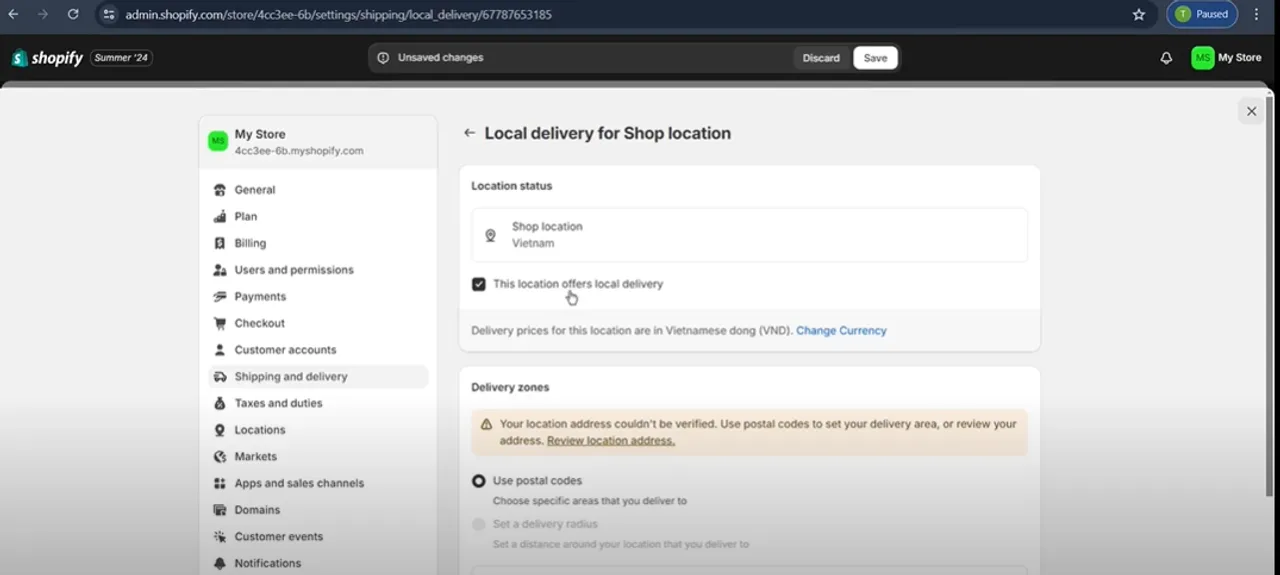
Setting Up Local Delivery and Pickup Options
Local delivery and pickup options are excellent for businesses with a physical store or warehouse. They offer convenience to local customers and can reduce shipping costs.
- Local Delivery: Configure delivery areas, fees, and any conditions.
- Local Pickup: Specify the locations where customers can pick up their orders.
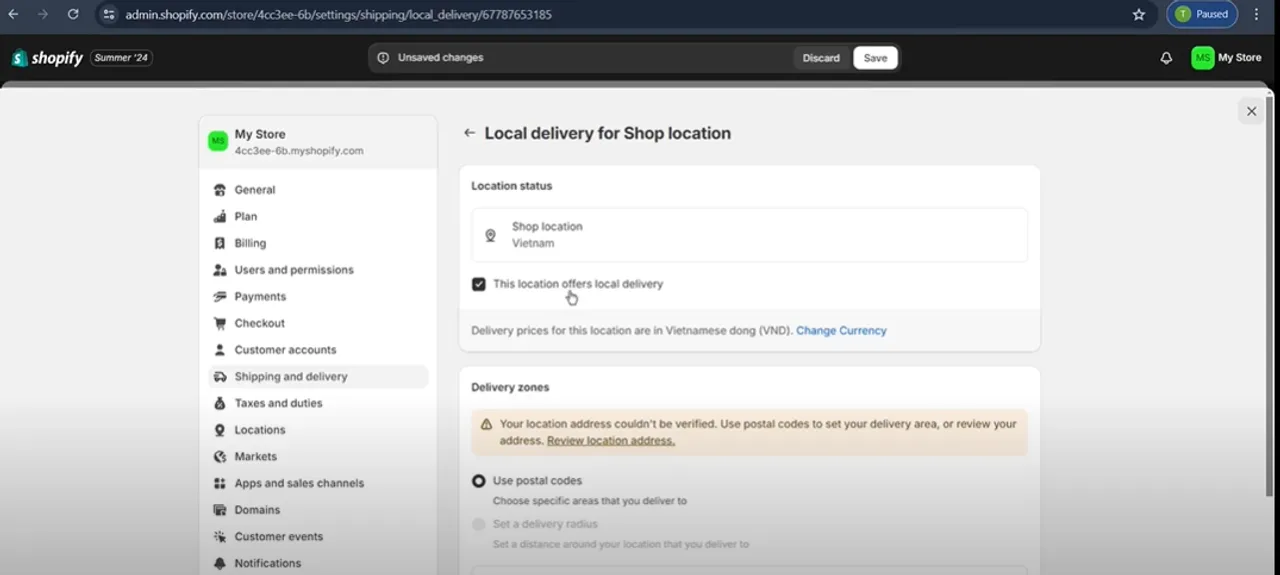
Benefits of Local Delivery and Pickup
Offering local delivery and pickup can enhance customer satisfaction by providing more flexible fulfillment options. It is also a cost-effective solution for businesses looking to cater to local markets.
Leveraging Shopify Apps for Shipping Optimization
To further optimize your shipping setup, you can use apps from the Shopify App Store. These apps offer various features like automated shipping rules, discounted rates, and more.
- How to Choose: Visit Taranker.com for comprehensive reviews and comparisons of different shipping optimization apps.
- Popular Apps: Consider apps like ShipStation for multi-carrier shipping or Pickup Delivery Date -Pickeasy for more complex shipping scenarios.
To install these apps like:
1. Search for the app on Taranker or the Shopify App Store.
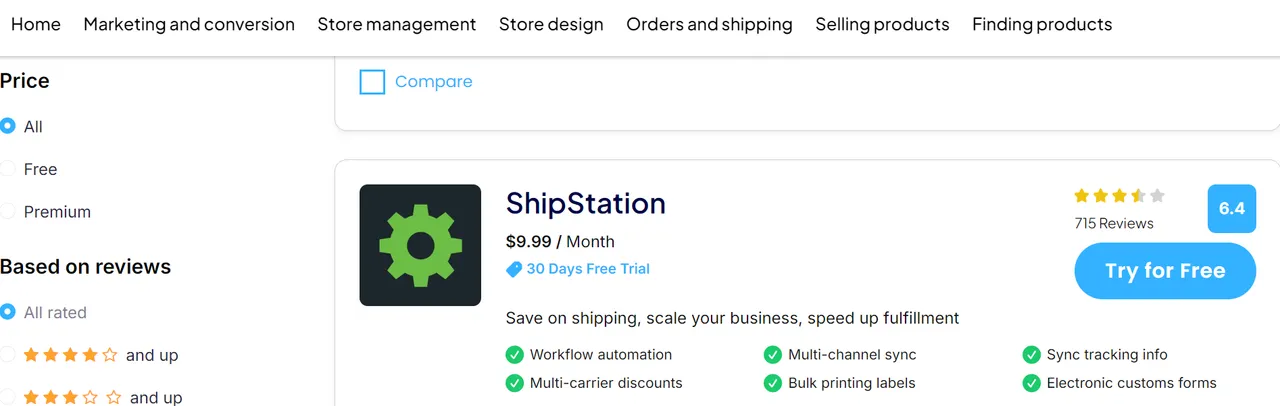
2. Click ‘Try for free’ and follow the prompts to add it to your Shopify store.
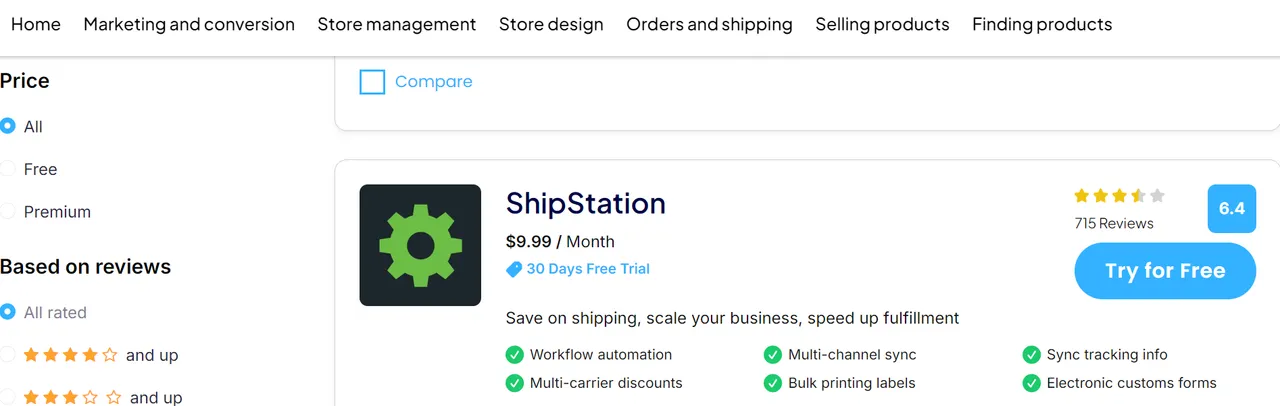
3. Once installed, open the app and connect it to your store.
Monitoring and Adjusting Your Shipping Settings
After setting up your shipping options, it's crucial to monitor and adjust them regularly. Use Shopify's built-in analytics to track shipping performance and customer preferences.
- Tracking: Monitor shipping costs, delivery times, and customer satisfaction.
- Adapting: Make necessary adjustments based on performance data and customer feedback.
Common Shipping Challenges and Solutions in Shopify
Shipping can be complex, and you might face several challenges. Here are some common issues and their solutions:
- High Shipping Costs: Consider negotiating rates with carriers or using Shopify Shipping.
- International Shipping Complexities: Set clear expectations and consider using apps like Easyship for better management.
- Handling Customer Complaints: Ensure clear communication about shipping policies and provide timely support.
Other FAQs Related To Shipping Configuration On Shopify
1. Can I offer different shipping rates for different products in Shopify?
Yes, Shopify allows you to set different shipping rates for different products by creating specific shipping profiles. Within each profile, you can manage rates based on various factors such as weight, price, or shipping zone, giving you the flexibility to charge different rates for different products.
3. What are the best shipping apps for Shopify merchants?
Some of the top shipping apps for Shopify merchants include ShipStation for multi-carrier shipping, Easyship for comprehensive international shipping solutions. Each app offers unique features tailored to different business needs, and it’s best to review them based on your specific requirements.
4. How do I handle international shipping in Shopify?
To handle international shipping in Shopify, you should first set up international shipping zones under your shipping settings. Define the rates for each zone based on the weight or price of the products, and consider using carrier-calculated rates for real-time shipping costs. Additionally, consider using an app like Easyship to manage customs, duties, and taxes.
5. How can I reduce shipping costs on Shopify?
Reducing shipping costs on Shopify can be achieved through several strategies, including negotiating better rates with shipping carriers, using Shopify Shipping for discounted rates, optimizing packaging to reduce weight and dimensions, and offering local delivery or pickup options to cut down on shipping distances.
Conclusion
Configuring shipping options in Shopify is essential for providing a seamless and satisfying customer experience. By understanding and implementing various shipping methods, such as weight-based, price-based, and carrier-calculated rates, Shopify merchants can tailor their shipping strategy to their specific business needs. Offering free shipping, local delivery, and pickup options can further enhance customer satisfaction and increase sales.
Regularly reviewing and adjusting your shipping settings based on analytics and customer feedback ensures that your shipping strategy remains aligned with your business goals and customer expectations. By following these guidelines and continuously optimizing your shipping processes, you can build a more robust, customer-friendly Shopify store that drives growth and enhances customer loyalty.
Remember, effective shipping management is a continuous process. Stay informed about the latest shipping solutions and tools available to Shopify merchants to keep your shipping strategy competitive and efficient.
For further insights, you can check out these related guides:







