Running a successful Shopify store requires more than just great products—it demands the right tools to optimize performance, enhance customer experience, and drive sales. With thousands of apps available in the Shopify App Store, selecting the best ones can be overwhelming. In this guide, we’ll walk you through the key factors to consider when choosing Shopify apps that align with your business goals.
1. Understand Your Business Needs
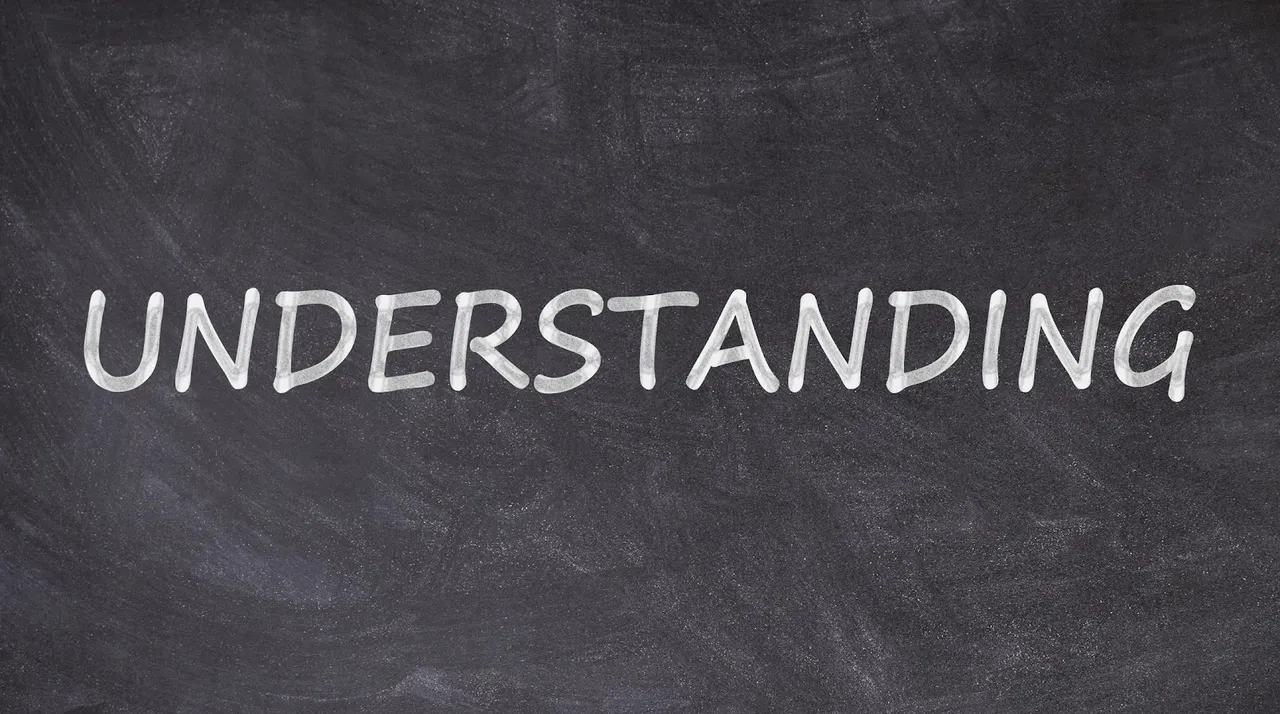
Before browsing the Shopify App Store, clearly define your store's requirements. Ask yourself:
-
Do I need help with marketing and conversions?
-
Am I looking for automation to streamline operations?
-
Do I need better customer support tools?
-
Is inventory and order management a challenge?
Having a clear understanding of what you need will prevent you from installing unnecessary apps that could slow down your website.
2. Explore the Shopify App Store Categories

Shopify apps are categorized based on functionalities, making it easier to find relevant tools. Some common categories include:
-
Marketing & Conversion: Email marketing, abandoned cart recovery, upsell & cross-sell apps.
-
Store Design: Page builders, themes, and navigation enhancements.
-
Sales & Discounts: Discount generators, countdown timers, and loyalty programs.
-
Customer Support: Live chat, chatbots, and help desk integrations.
-
Shipping & Fulfillment: Order tracking, shipping automation, and dropshipping solutions.
-
SEO & Analytics: Search engine optimization tools, site speed optimizers, and reporting dashboards.
Browsing by category ensures you focus on apps that add real value to your store.
3. Check Reviews and Ratings

Shopify merchants leave reviews and ratings based on their experiences. Look for:
-
High ratings (4.5 stars and above) with a significant number of reviews.
-
Recent reviews to ensure the app is still relevant and maintained.
-
Detailed feedback from users in your niche to see how the app performs in real scenarios.
Avoid apps with too many complaints about performance issues, poor customer service, or hidden fees.
4. Assess Pricing and Value for Money

While many Shopify apps offer free plans, some require monthly subscriptions. Consider:
-
Free vs. Paid Features: Does the free plan cover your needs, or will you need an upgrade?
-
Return on Investment (ROI): Will this app generate more revenue than its cost?
-
Trial Periods: Take advantage of free trials to test the app before committing.
Make sure you're not overloading your store with costly apps that provide minimal benefit.
5. Evaluate App Performance and Speed

Apps can slow down your store if they’re not optimized. Before installing:
-
Check for speed tests and see if the app impacts page loading times.
-
Avoid unnecessary apps—each installed app adds to your store’s load.
-
Use speed optimization tools like Google PageSpeed Insights to monitor performance.
A slow website can lead to higher bounce rates and lower conversions.
6. Look for Easy Integration with Existing Tools
If you're using other software for email marketing, inventory management, or analytics, ensure the Shopify app integrates seamlessly. Popular integrations include:
-
Klaviyo for email marketing.
-
Zapier for automation between apps.
-
Google Analytics for advanced reporting.
-
Printful for print-on-demand businesses.
Choosing apps that work well with your existing tech stack saves time and enhances efficiency.
7. Test the Customer Support
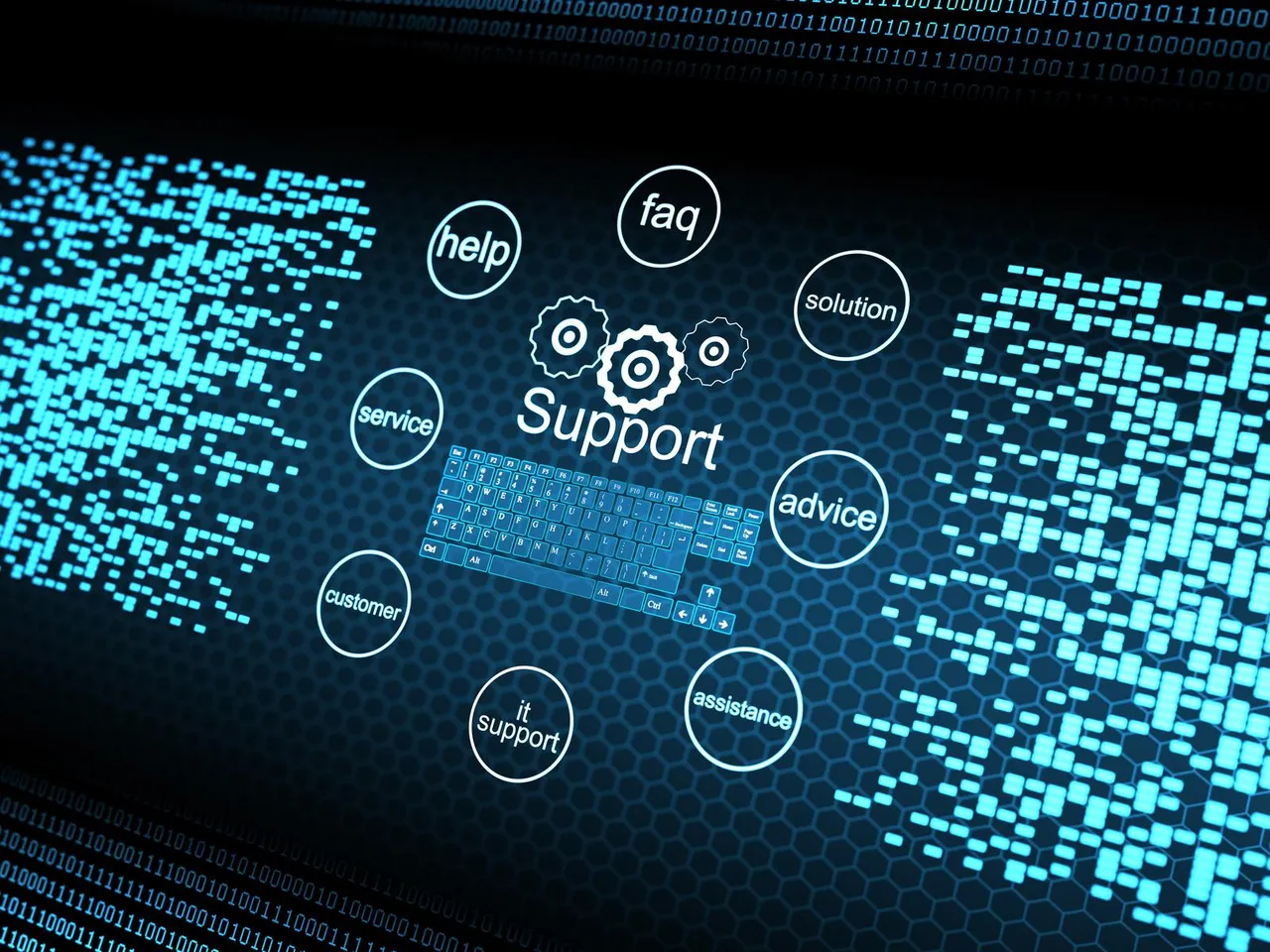
Good customer support is essential if you run into issues. Before installing an app, check:
-
Response time—do they reply within 24 hours?
-
Support channels—do they offer live chat, email, or phone support?
-
Help documentation—is there a knowledge base or tutorial section?
A reliable support team can save you from costly downtime or technical issues.
8. Prioritize Security and Data Privacy

Your store handles sensitive customer data, so choose apps with strong security measures. Look for:
-
GDPR compliance if selling in Europe.
-
Clear data policies on how user information is handled.
-
Official Shopify Partner apps—these undergo a strict vetting process.
Always read an app’s privacy policy before granting permissions.
9. Avoid App Overload
Installing too many apps can slow down your store and cause conflicts. Instead:
-
Regularly audit your installed apps and remove unused ones.
-
Find all-in-one solutions that replace multiple single-function apps.
-
Monitor store performance and uninstall any app that negatively impacts speed.
Less is more when it comes to Shopify apps—choose quality over quantity.
10. Read Case Studies and Success Stories

Before committing to an app, check how other Shopify merchants have benefited from it. Look for:
-
Case studies provided by the app developer.
-
Testimonials from similar businesses in your niche.
-
Real-world examples of revenue growth or efficiency improvements.
Learning from others’ experiences can help you make an informed decision.
Final Thoughts
Choosing the right Shopify apps is a crucial step in scaling your e-commerce business. Focus on apps that align with your goals, enhance customer experience, and improve store efficiency. Keep your store optimized by regularly reviewing app performance, and don’t hesitate to remove underperforming ones.
By following these best practices, you'll ensure your Shopify store operates smoothly while maximizing sales and conversions.
Frequently Asked Questions (FAQs)
1. How many Shopify apps should I install?
It's best to install only the apps necessary for your business. Too many apps can slow down your site and affect performance.
2. Can free Shopify apps provide real value?
Yes! Many free apps offer essential features, but you may need to upgrade for advanced functionality.
3. What happens if an app slows down my store?
Run a speed test using tools like Google PageSpeed Insights. If an app negatively affects performance, consider alternatives or uninstall it.
4. Are Shopify apps worth the investment?
Yes, if they help you automate tasks, increase sales, or enhance customer experience. Always measure the ROI before committing to paid plans.
5. How do I uninstall an app without breaking my store?
Before uninstalling, check if the app modifies your theme. Remove any leftover code or contact the app’s support team for assistance.













