
In today’s competitive eCommerce landscape, optimizing your Shopify store for search engines is crucial for attracting organic traffic. Here are the top 10 Shopify SEO tips for beginners:
1. Optimize Page Titles and Meta Descriptions

Use relevant keywords in page titles and meta descriptions to improve visibility on search engines. Make sure your title tags are under 60 characters and meta descriptions under 155 characters. These elements not only help with SEO but also impact your click-through rates (CTR) by enticing users to click on your link. Ensure you naturally incorporate the primary keywords while making the copy engaging for potential buyers.
2. Use High-Quality, Keyword-Rich Content

Content is king in SEO. Create valuable and unique content that integrates your target keywords naturally. Focus on product descriptions, blog posts, and homepage content. Ensure the content addresses users’ search intent while avoiding keyword stuffing. Well-written content not only helps with rankings but also keeps visitors engaged and encourages them to explore more of your site. Learn more about effective content strategies for boosting your brand.
3. Improve Site Speed

A fast-loading website is essential for SEO and user experience. Optimize images, use a fast Shopify theme, and minimize the use of heavy scripts to enhance page load times. Google favors websites with quick loading times, and faster sites also reduce bounce rates, improving engagement metrics, which are beneficial for SEO.
4. Optimize for Mobile

With the majority of users accessing websites via mobile devices, ensure your Shopify store is mobile-friendly. Google prioritizes mobile-first indexing, meaning the mobile version of your site will be considered when determining rankings. Use responsive design, ensure fast mobile load times, and make the navigation easy for mobile users.
5. Use SEO-Friendly URLs

Create clean, descriptive URLs that contain your main keywords. Avoid long, complicated URLs that confuse both search engines and users. Instead, keep them short, relevant, and easy to read, such as: www.yourstore.com/product-name rather than www.yourstore.com/p/123abc.
6. Optimize Images with Alt Text
Adding descriptive alt text to your images helps search engines understand what the image is about, which can help your site appear in Google Image Search. Include relevant keywords in the alt text but ensure it accurately describes the image.
7. Set Up a Blog

Blogging is an excellent way to boost your store’s SEO by creating fresh, keyword-optimized content. Share tips, product guides, and industry news to engage customers and improve your site’s relevancy in Google’s eyes. Regularly updated content encourages search engines to crawl your site more often, improving your chances of ranking higher.
8. Leverage Internal Linking
Internal links help Google understand the structure of your website and which pages are most important. Strategically place links from blogs, product pages, and categories to other parts of your site. This not only helps with SEO but also keeps users on your site longer.
9. Submit Your Sitemap to Google Search Console

Ensure Google can find and index your pages by submitting your XML sitemap through Google Search Console. Shopify automatically generates a sitemap for you. Submitting it ensures that Google can crawl and index your site’s content effectively, helping your pages appear in search results.
10. Focus on Earning Quality Backlinks
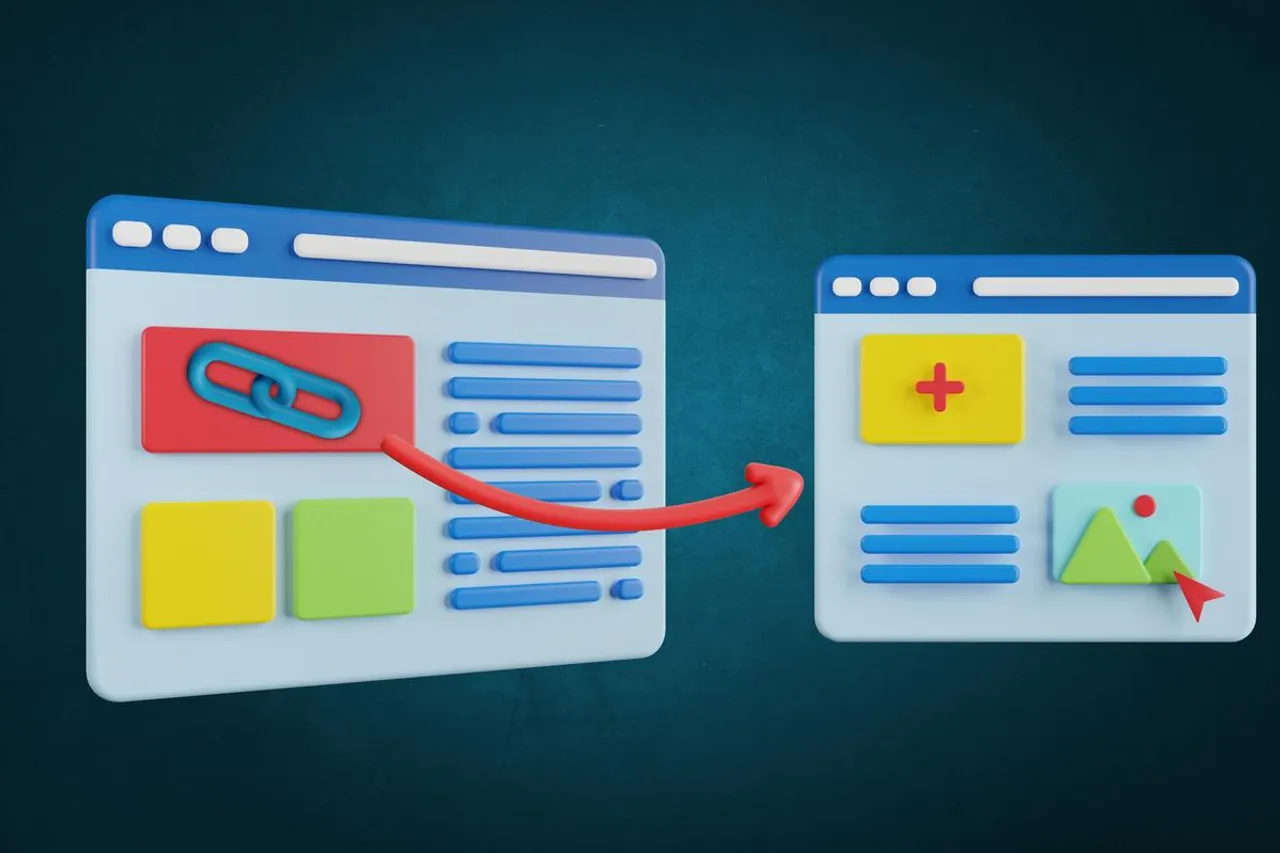
Backlinks from reputable websites are crucial for improving your domain authority and search rankings. Collaborate with bloggers, influencers, or industry sites to get your store mentioned, or submit guest posts to relevant websites. The more high-quality backlinks you have, the better your store will rank in search engines.
Additionally, learn how to set up discount codes in Shopify to further enhance your store’s promotional efforts and increase conversions.
By implementing these SEO tips, beginners can significantly improve their Shopify store’s visibility, driving more traffic and ultimately increasing sales. SEO is a long-term strategy, but with consistent effort, you will see sustained growth in your store’s performance.












