In the competitive world of e-commerce, simply having a Shopify store isn't enough to attract customers. To stand out and drive organic traffic, it's crucial to optimize your site's structure for search engines. A well-organized site not only enhances user experience but also improves your store's visibility on search engine results pages (SERPs). By implementing effective SEO strategies, you can ensure that potential customers find your products easily, leading to increased traffic and sales.
This comprehensive guide will walk you through the essential steps to structure your Shopify site for SEO success, covering best practices and actionable tips to enhance your store's performance.
1. Use a Clean, Simple URL Structure
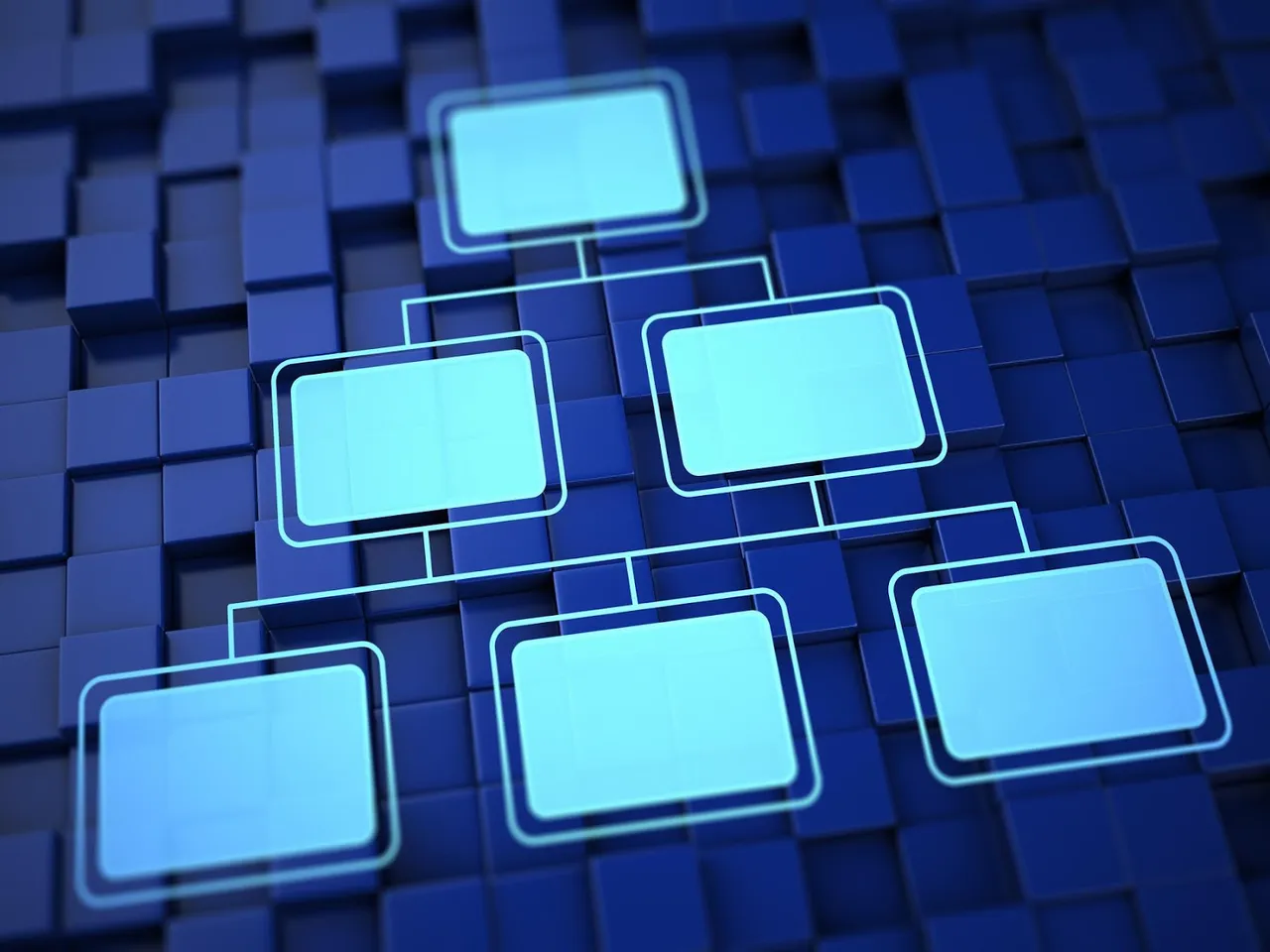
A clean and logical URL structure helps search engines and users easily navigate your site. Shopify generates URLs automatically, but ensure they are concise, descriptive, and keyword-rich. For example, a product URL like www.yourstore.com/organic-face-cream is more effective than a long, complex URL with random characters.
-
Best Practices:
-
Avoid special characters or unnecessary numbers.
-
Ensure URLs reflect the content of the page and include primary keywords.
To dive deeper into improving your store's speed and performance, read this guide on Shopify site speed optimization: How to improve SEO with faster load times.
2. Implement a Clear Navigation Hierarchy
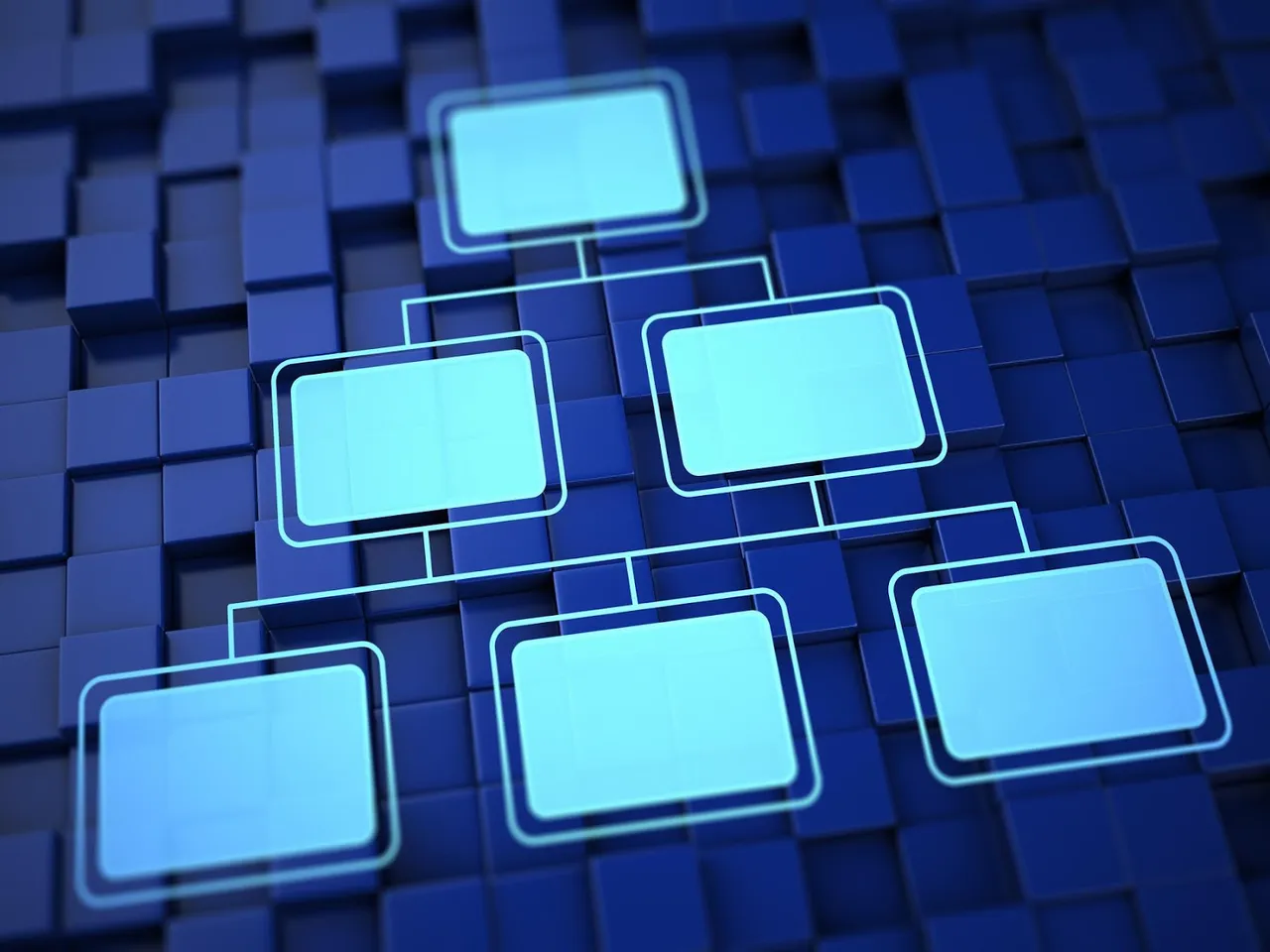
The navigation of your Shopify store should be intuitive, guiding users from general categories to specific products. Properly categorized menus help customers find what they’re looking for quickly, reducing bounce rates and increasing engagement.
-
Top-Level Categories: Group similar products under broad categories like "Men's Clothing" or "Skincare."
-
Subcategories: Use subcategories like "T-shirts" or "Face Creams" to further refine searches.
This hierarchy also helps search engines understand the relationship between your pages, leading to better indexing and SEO.
3. Use Internal Linking Strategically

Internal linking connects related pages within your store, passing link equity and helping users discover other relevant products or content. For example, if a user is viewing a product page for a face serum, you could link to a related blog post on skincare routines or a collection page for serums.
-
Best Practices:
-
Link from high-traffic pages (like your homepage or blog) to important product pages.
-
Avoid overloading pages with too many links.
4. Create a Sitemap and Submit it to Google

A sitemap is a roadmap of your store’s structure that tells search engines which pages are important. Shopify automatically generates an XML sitemap, but submitting it to Google Search Console ensures Google is crawling and indexing your store efficiently.
-
Best Practices:
-
Regularly update and submit your sitemap when adding new pages or products.
For an in-depth explanation of why SEO is critical for your store’s success, check out this article on What is SEO and why search engine optimization is needed.
5. Optimize Collection and Product Pages
Each collection and product page should be optimized for keywords. Ensure that product descriptions, titles, and meta tags are SEO-friendly. Additionally, use rich media (images, videos) with appropriate alt text for product images to enhance both user experience and image search SEO.
-
Best Practices:
-
Focus on primary and secondary keywords.
-
Use H1, H2 headings to break up product details and features.
6. Improve Page Load Speed

Site speed directly impacts SEO and user experience. A slow-loading Shopify store can lead to higher bounce rates, negatively affecting your rankings. Tools like Google PageSpeed Insights help identify issues slowing down your site, while apps like TinyIMG help optimize images.
-
Best Practices:
-
Minimize the use of large image files or heavy scripts.
-
Implement lazy loading for media content.
7. Mobile Optimization is Essential

Since Google prioritizes mobile-first indexing, ensuring your Shopify site is fully optimized for mobile devices is crucial. Shopify’s responsive themes automatically adjust to different screen sizes, providing a seamless experience across devices.
-
Best Practices:
-
Choose a mobile-friendly theme from Shopify’s theme store.
-
Test your site on multiple devices to ensure functionality.
Conclusion: Building a Strong Shopify Structure for SEO Success
A well-structured Shopify site enhances both user experience and search engine visibility. By implementing a clean URL structure, logical navigation, strong internal linking, and mobile optimization, you create a store that is easy to navigate and favored by search engines. Additionally, optimizing individual product and collection pages ensures your store stands out in search results, driving organic traffic and boosting conversions.
Start with these strategies to position your Shopify store for SEO success, making it easier for customers to find you and for search engines to rank your store higher!












