For Shopify merchants, attracting traffic to your store is only half the battle. The real challenge lies in converting those visitors into paying customers. No matter how stunning your store design is or how much you spend on ads, low conversion rates mean lost revenue and a waste of marketing budget.
This comprehensive guide covers proven strategies to increase conversions for your Shopify store, helping you turn browsers into buyers and maximize every visitor. Whether you're a new merchant or a seasoned seller, these tactics will help you fine-tune your store for higher sales and long-term success.
1. Optimize Your Shopify Store’s First Impression

Why First Impressions Matter
Studies show that visitors form opinions about a website in less than 3 seconds. If your homepage is cluttered, slow, or visually unappealing, visitors are likely to leave before even exploring your products.
Key Tactics to Improve First Impressions
✅ Choose a clean, professional theme that matches your brand identity.
✅ Highlight clear value propositions immediately — free shipping, unique product benefits, or current promotions.
✅ Use high-quality visuals, including lifestyle images and product videos.
✅ Ensure your site loads in under 3 seconds — use tools like Google PageSpeed Insights to track this.
✅ Place a compelling Call-to-Action (CTA) button above the fold — such as "Shop New Arrivals" or "Explore Our Best-Sellers."
2. Leverage Trust Signals to Build Confidence

Why Trust Drives Conversions
Online shoppers are hesitant to purchase from unfamiliar stores, especially if you’re a small business competing with well-known brands. Trust signals reassure visitors that your Shopify store is safe and reliable.
Key Trust-Building Tactics
✅ Display security badges (SSL certificate, payment logos like Visa, Mastercard, PayPal).
✅ Feature customer reviews and testimonials directly on product pages.
✅ Highlight clear refund and return policies.
✅ Showcase media mentions ("As seen on...") or influencer collaborations if applicable.
✅ Include contact information and clear About Us pages to show transparency.
3. Optimize Product Pages for Conversion

Product Pages Are the Real Deal-Clinchers
Once a visitor lands on a product page, you’re one step away from a sale — or from losing them entirely. Your product pages must inform, persuade, and reduce friction.
Product Page Optimization Tips
✅ Use multiple high-quality product images showing different angles, zoom views, and real-life applications.
✅ Write unique, benefits-focused product descriptions that go beyond basic specifications. Explain how the product improves the customer’s life.
✅ Include social proof — star ratings, written reviews, and user-generated content (UGC).
✅ Offer clear size guides, material information, and product care details if relevant.
✅ Feature a bold, eye-catching Add to Cart button in a prominent position.
✅ Clearly display shipping costs and estimated delivery times upfront to avoid checkout abandonment.
4. Simplify Navigation and Search

Frictionless Browsing Increases Conversions
A confusing, poorly organized site structure can frustrate visitors and drive them away. Clear, logical navigation helps customers find products faster, reducing decision fatigue.
Navigation Best Practices
✅ Use a clean header menu with easy-to-understand product categories.
✅ Add a predictive search bar with smart product suggestions.
✅ Use breadcrumbs so users always know where they are.
✅ Organize collections by theme, occasion, or customer need to make browsing intuitive.
5. Use Scarcity and Urgency Techniques
Creating the Fear of Missing Out (FOMO)
Psychology plays a huge role in conversions. Scarcity (limited stock) and urgency (limited-time offers) encourage visitors to act fast instead of delaying their purchase.
How to Apply Scarcity and Urgency
✅ Add low-stock alerts (“Only 3 left in stock!”) on product pages.
✅ Use countdown timers for seasonal sales and flash deals.
✅ Create limited-edition collections to drive demand.
✅ Send cart abandonment emails reminding shoppers their favorite item might sell out soon.
6. Offer a Seamless Checkout Process
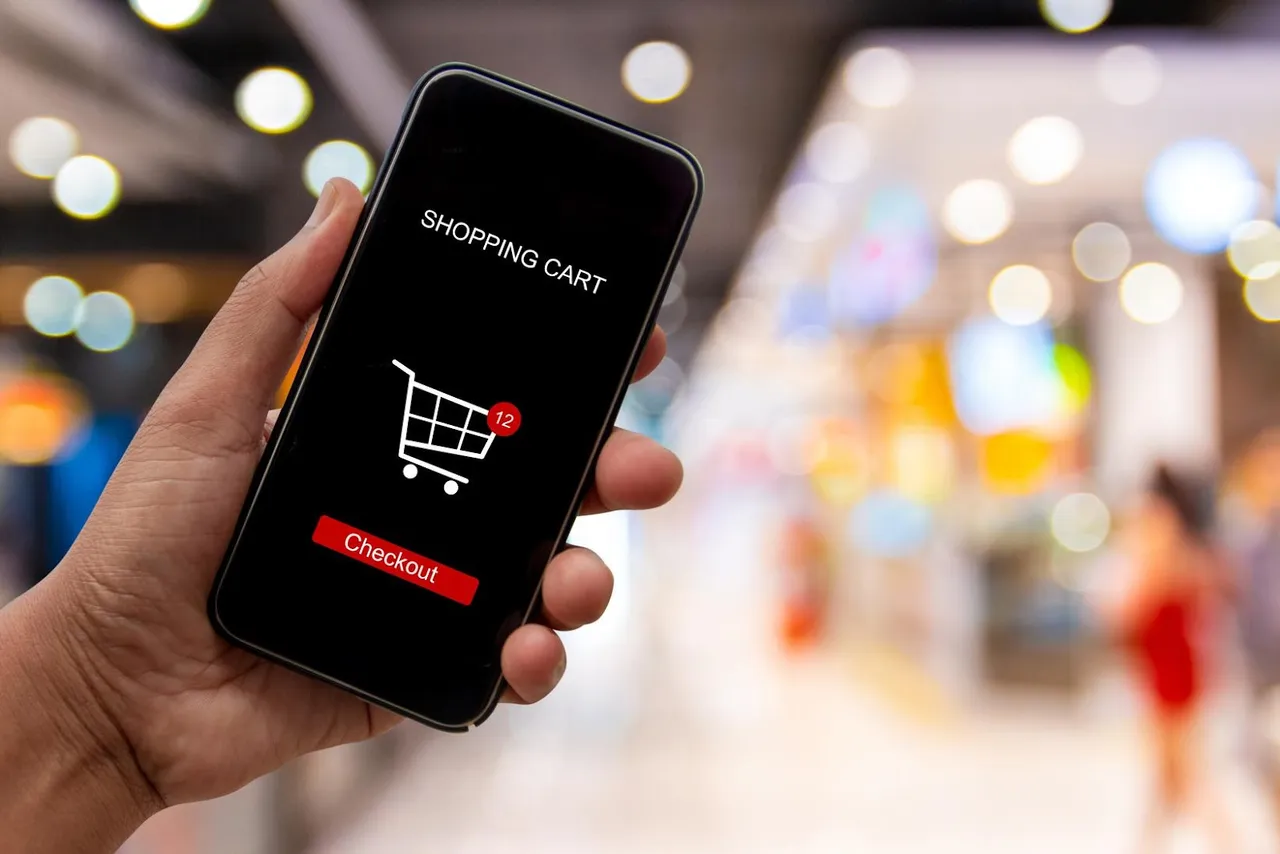
Cart Abandonment is Your Biggest Enemy
Even if visitors add products to their cart, they won’t always complete the purchase. In fact, the average cart abandonment rate for e-commerce is around 70%.
Checkout Optimization Tips
✅ Enable guest checkout — don’t force account creation.
✅ Offer multiple payment methods, including credit cards, PayPal, Shop Pay, and Buy Now Pay Later (BNPL) options.
✅ Use a progress bar to show how close customers are to completing their order.
✅ Automatically apply discount codes at checkout instead of making customers enter them manually.
✅ Reduce the number of required fields — only ask for essential information.
7. Personalize the Shopping Experience
Personalization Boosts Engagement and Conversions
Modern shoppers expect personalized recommendations and experiences tailored to their interests and browsing history.
How to Personalize Your Shopify Store
✅ Use apps like ReConvert or LimeSpot to offer product recommendations based on browsing behavior.
✅ Send personalized follow-up emails suggesting complementary products.
✅ Display recently viewed items when visitors return.
✅ Create custom collections (e.g., "Recommended for You") on the homepage.
8. Leverage Email and SMS for Retargeting

Stay Top of Mind
Not every visitor converts immediately. With email and SMS campaigns, you can nurture leads until they’re ready to buy.
Key Retargeting Tactics
✅ Capture emails using popups offering first-time discounts.
✅ Send abandoned cart reminders via email and SMS.
✅ Share exclusive deals, restock alerts, and seasonal sales.
✅ Use personalized subject lines (e.g., "Forgot something? Your favorite item is almost gone!").
9. Use Exit-Intent Popups to Capture Leads
Save Abandoning Visitors
When customers are about to leave, trigger an exit-intent popup offering an incentive — a discount code, free shipping, or a downloadable gift like a product guide.
✅ Use tools like Privy or OptinMonster to implement exit-intent popups.
✅ Ensure the design is mobile-friendly, as mobile bounce rates are typically higher.
10. Analyze and Test Regularly
Data-Driven Optimization Wins
Increasing conversions isn’t a one-time project—it requires ongoing testing, tweaking, and learning from customer behavior.
Key Tools for Monitoring Conversions
✅ Google Analytics for traffic sources and behavior flow.
✅ Hotjar or Lucky Orange for heatmaps and session recordings.
✅ Shopify’s built-in analytics for product and cart performance.
✅ A/B testing tools like Neat A/B Testing to compare different page layouts, headlines, and CTAs.
Final Thoughts: Conversion Optimization is Continuous
For Shopify merchants, improving conversion rates is one of the most impactful ways to increase revenue without spending more on traffic. By focusing on trust signals, page optimization, clear navigation, personalization, and seamless checkout, you create a store that inspires confidence and encourages purchases.
Frequently Asked Questions (FAQs)
1. What’s a good conversion rate for a Shopify store?
The average Shopify store conversion rate ranges between 2% and 3%, but optimized stores often achieve 4% to 5% or higher.
2. How do I know where my visitors drop off?
Use tools like Google Analytics (Behavior Flow) and Hotjar (session recordings) to pinpoint where visitors lose interest.
3. Should I focus more on traffic or conversion rate?
Without conversions, traffic is meaningless. Focus first on converting your existing visitors, then scale your traffic efforts.
4. How often should I update my product pages?
Review and update product pages every few months to reflect seasonal trends, updated descriptions, or improved photos.













