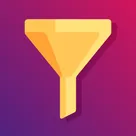For Shopify merchants, SEO (Search Engine Optimization) is one of the most effective ways to drive organic traffic and increase sales. By optimizing your store with the right keywords, you can rank higher in search engine results and attract more potential customers.
To achieve this, using powerful SEO tools like Google Keyword Planner and Ahrefs can help you find high-volume, low-competition keywords that improve your store’s visibility. In this guide, we’ll cover how to use these tools and share actionable Shopify SEO tips to help you dominate search rankings.
1. Why Keyword Research is Crucial for Shopify SEO

Keyword research helps you:
✔ Understand what customers are searching for – Find out what potential buyers type into Google when looking for products like yours.
✔ Target high-converting keywords – Focus on keywords that drive traffic and lead to sales.
✔ Reduce competition – Identify long-tail keywords that have less competition but strong purchase intent.
By using tools like Google Keyword Planner and Ahrefs, you can make data-driven decisions and optimize your Shopify store effectively.
2. Using Google Keyword Planner for Shopify SEO

Google Keyword Planner is a free tool that helps you discover high-volume keywords for your Shopify store.
Step-by-Step Guide to Using Google Keyword Planner
Step 1: Access Google Keyword Planner
-
Go to Google Keyword Planner and log in with your Google Ads account.
-
If you don’t have a Google Ads account, you can create one for free.
Step 2: Select "Discover New Keywords"
-
Enter a keyword related to your niche (e.g., "handmade jewelry" or "organic skincare").
-
Google will generate a list of related search terms.
Step 3: Analyze Keyword Metrics
-
Search Volume: Shows how many times a keyword is searched per month.
-
Competition Level: Indicates how competitive the keyword is for Google Ads, but it also helps for organic search.
-
CPC (Cost-Per-Click): Higher CPC suggests that this keyword is valuable and converts well.
Step 4: Choose High-Value Keywords
-
Prioritize high-search-volume, low-competition keywords.
-
Use a mix of short-tail and long-tail keywords for better targeting.
💡 Pro Tip: Use Google Keyword Planner to find trending seasonal keywords (e.g., "Black Friday deals on Shopify").
3. Using Ahrefs for Shopify SEO
Ahrefs is a premium SEO tool that offers advanced keyword research, backlink analysis, and competitor insights.
Step-by-Step Guide to Using Ahrefs for Shopify SEO
Step 1: Access Ahrefs Keyword Explorer
-
Go to Ahrefs Keyword Explorer and enter your keyword.
-
Ahrefs will provide search volume, keyword difficulty, and click-through rates (CTR).
Step 2: Analyze Keyword Difficulty (KD)
-
Ahrefs assigns a Keyword Difficulty (KD) score from 0 to 100.
-
Aim for KD <30 to target low-competition, high-ranking opportunities.
Step 3: Find Long-Tail Keywords
-
Go to the "Matching Terms" and "Questions" filters.
-
Look for long-tail keywords (e.g., “best organic face cream for dry skin”).
Step 4: Check Competitor Keywords
-
Use the Site Explorer tool to analyze top-ranking competitors.
-
Find out which keywords they rank for and use them in your Shopify store.
💡 Pro Tip: Look for keywords with high CTR but low Keyword Difficulty—these are hidden opportunities for Shopify merchants.
4. How to Optimize Your Shopify Store with Keywords

Once you've identified the best keywords using Google Keyword Planner and Ahrefs, it’s time to optimize your Shopify store.
A. Optimize Product Titles & Descriptions
-
Include primary keywords in product titles (e.g., "Organic Aloe Vera Face Cream – Hydrating & Anti-Aging").
-
Use long-tail keywords naturally in product descriptions.
B. Optimize URLs & Meta Tags
-
Keep URLs short, keyword-rich, and readable (e.g., yourstore.com/organic-face-cream).
-
Write compelling meta titles and meta descriptions using high-ranking keywords.
C. Use Keywords in Blog Content
-
Write blog posts targeting informational search queries (e.g., "How to Choose the Best Face Cream for Sensitive Skin").
-
Link products within blog posts to boost internal linking and SEO rankings.
D. Optimize Image ALT Text
-
Use descriptive ALT text for images (e.g., "Organic Aloe Vera Face Cream for Dry Skin").
-
Helps with Google Image Search rankings.
E. Improve Shopify Site Speed
-
Use image compression apps like TinyIMG to reduce loading times.
-
Fast-loading pages improve SEO rankings and user experience.
💡 Pro Tip: Regularly update and refine your Shopify keyword strategy based on search trends and seasonal demand.
5. Monitor SEO Performance with Google Analytics & Ahrefs

Tracking performance is essential to evaluate your Shopify SEO efforts.
✔ Google Analytics: Monitor organic traffic, user behavior, and conversion rates.
✔ Google Search Console: Track keyword rankings and fix indexing issues.
✔ Ahrefs Rank Tracker: See how your Shopify store ranks for target keywords over time.
💡 Pro Tip: Continuously optimize product pages based on SEO performance data.
Final Thoughts
Using Google Keyword Planner and Ahrefs for Shopify SEO is an effective way to identify high-volume, low-competition keywords. By implementing these keywords strategically, Shopify merchants can boost search rankings, attract organic traffic, and increase sales.
🚀 Ready to optimize your Shopify store? Start with keyword research today and watch your traffic grow!
Frequently Asked Questions (FAQs)
1. Which is better for Shopify SEO: Google Keyword Planner or Ahrefs?
Google Keyword Planner is great for basic keyword research, while Ahrefs offers advanced insights, competitor analysis, and backlink tracking.
2. How often should I update my Shopify store’s SEO strategy?
SEO is an ongoing process. Re-evaluate keywords every 3-6 months to keep up with search trends.
3. Can I use both Google Keyword Planner and Ahrefs together?
Yes! Many Shopify merchants use both tools for comprehensive keyword research and competitor tracking.
4. How long does it take to see results from Shopify SEO?
SEO is a long-term strategy. Most Shopify stores see noticeable improvements within 3-6 months of consistent optimization.
5. What are the best free Shopify SEO tools?
For budget-conscious merchants, use:
-
Google Keyword Planner (Free for keyword research)
-
Google Search Console (Tracks rankings & indexing)
-
TinyIMG (Optimizes images for SEO)