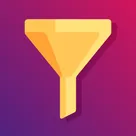Introduction
One of the greatest strengths of the Shopify ecosystem is its vast app marketplace, offering over 8,000 tools designed to help merchants streamline operations, increase conversions, boost marketing efforts, improve customer experience, and scale their businesses.
Whether you're a new entrepreneur setting up your first product page or a seasoned eCommerce veteran looking to optimize performance, the right apps can elevate your Shopify store from good to great. But with thousands of options, navigating which apps to choose—and why—can be overwhelming.
In this blog post, we’ll explore:
✔ The main categories of Shopify apps and their functions
✔ Top-rated apps within each category
✔ How to choose apps based on your store's needs
✔ Key considerations before installing new tools
✔ Tips for managing app performance and store speed
Let’s dive into the Shopify App Store and explore what tools are available to help you enhance efficiency, sales, and customer satisfaction.
1. Understanding Shopify App Categories
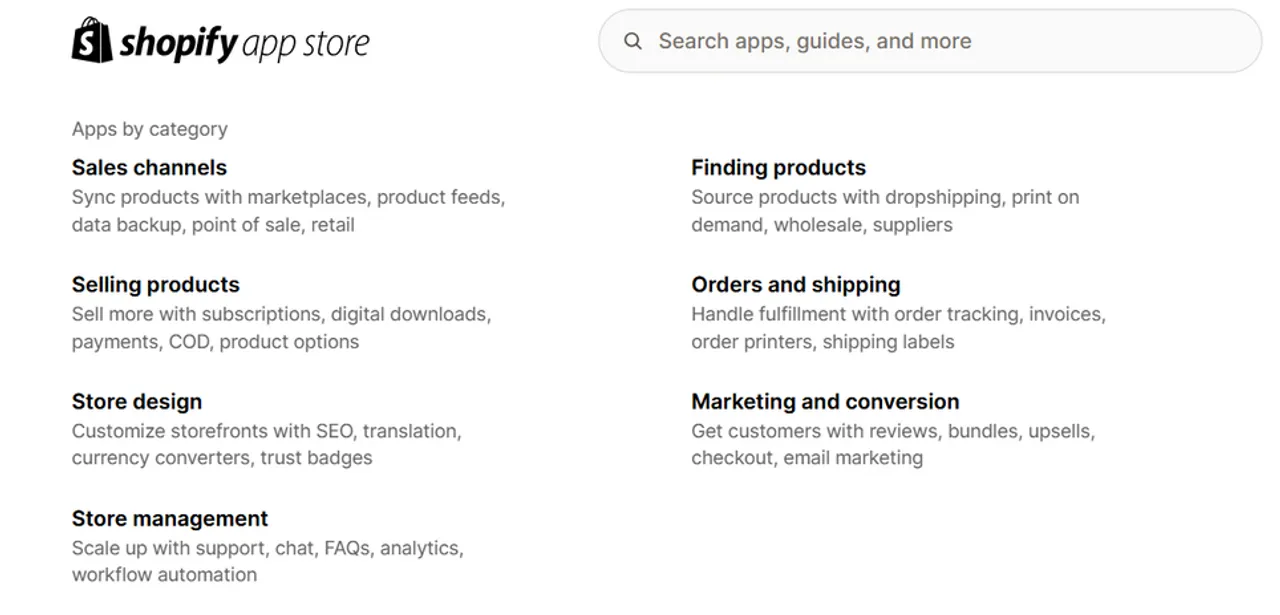
Shopify apps are grouped into specific categories to serve various business needs. Each category plays a distinct role in helping store owners improve different parts of their operations. Here's a breakdown of the major categories:
a) Marketing Apps
Marketing apps help drive traffic, engage customers, and increase conversions. These include:
✔ Email marketing
✔ SMS marketing
✔ Social media ad integration
✔ Affiliate and referral programs
✔ Retargeting and customer retention tools
🛠️ Top Picks:
-
Klaviyo – Advanced email & SMS automation
-
Omnisend – All-in-one marketing automation for Shopify
-
Seguno – Email marketing built for Shopify beginners
b) Sales and Conversion Optimization Apps
These apps focus on increasing your average order value (AOV), reducing cart abandonment, and improving your conversion funnel.
✔ Upsells and cross-sells
✔ Exit-intent popups
✔ Cart recovery tools
✔ Countdown timers and urgency boosters
🛠️ Top Picks:
-
ReConvert – Smart post-purchase upsell funnels
-
Vitals – All-in-one app with 40+ conversion-boosting tools
-
Honeycomb Upsell Funnels – For pre-purchase and in-cart upsells
c) Store Design and Customization Apps
These help you enhance the look, feel, and functionality of your Shopify theme without touching code.
✔ Drag-and-drop page builders
✔ Custom landing pages
✔ Announcement bars, mega menus, and more
🛠️ Top Picks:
-
PageFly – Drag-and-drop page builder for product & landing pages
-
GemPages – Flexible and mobile-optimized design editor
-
Shogun – Visual content management system with A/B testing
d) Inventory Management and Fulfillment Apps
Stay on top of stock levels, automate order fulfillment, and track shipments with ease.
✔ Inventory syncing across channels
✔ Dropshipping integrations
✔ Warehouse and 3PL connections
🛠️ Top Picks:
-
Stocky – Inventory forecasting and purchase ordering
-
DSers – AliExpress dropshipping made easy
-
ShipStation / ShipBob – Streamlined order fulfillment and shipping
e) Customer Support and Engagement Apps
Offer real-time help, manage tickets, and enhance communication with your customers.
✔ Live chat
✔ Help desks and knowledge bases
✔ Chatbots and automation
🛠️ Top Picks:
-
Gorgias – Helpdesk with deep Shopify integration
-
Tidio – Live chat and AI chatbot
-
Zendesk – Enterprise-level customer support
f) SEO and Site Speed Optimization Apps
These tools help improve search engine visibility and site loading times.
✔ Meta tags optimization
✔ Schema markup
✔ Image compression
✔ Page speed analysis
🛠️ Top Picks:
-
Smart SEO – Automates meta tags, alt tags, and structured data
-
SearchPie – SEO and speed optimization in one tool
-
TinyIMG – Image compression and SEO audit tool
g) Reviews, Loyalty, and Social Proof Apps
Boost trust and loyalty with social proof, customer reviews, and rewards programs.
✔ Review collection
✔ Loyalty points
✔ Referral systems
🛠️ Top Picks:
-
Loox – Photo-based reviews
-
Judge.me – Affordable review collection
-
Smile.io – Loyalty and rewards program integration
2. Choosing the Right Apps for Your Shopify Store

Not every app is a must-have. Choosing the right ones depends on your business model, growth stage, and customer base.
Ask These Questions Before Installing:
✔ What specific problem am I trying to solve?
✔ Does this app integrate with other tools I use (email, shipping, etc.)?
✔ Will it improve the customer experience or back-end efficiency?
✔ What is the pricing model—fixed, freemium, or based on order volume?
📌 Pro Tip: Start with 3–5 high-impact apps, and only add more as needed. Too many apps can slow down your site.
3. Considerations Before Installing New Apps
Installing a new app isn’t without risk. Poorly built or overlapping apps can:
❌ Slow down your site
❌ Conflict with your theme or other apps
❌ Introduce unnecessary complexity
Best Practices:
✔ Always test apps on a duplicate theme before going live
✔ Read recent reviews, especially concerning customer support
✔ Monitor performance using tools like Google PageSpeed Insights after installation
✔ Remove unused or outdated apps regularly
4. How to Manage Apps Efficiently

As your store grows, app management becomes crucial. Here’s how to stay organized:
✔ Audit your apps every 3–6 months
✔ Keep a spreadsheet of installed apps, their purpose, cost, and performance impact
✔ Train your team on which apps they need access to
✔ Regularly review analytics and KPIs connected to each app
📌 Example: A Shopify fitness gear store found they were paying for two upsell apps doing the same job. After consolidating, they saved $59/month and saw no drop in performance.
5. Bonus Tip: Use Shopify App Collections for Guidance
Shopify curates App Collections for different needs:
-
Store setup
-
Selling internationally
-
Email marketing
-
Conversion boosters
-
Seasonal campaigns
You can find these in the Shopify App Store homepage or search by your store goal.
Final Thoughts: Apps Are Your Shopify Store’s Growth Engine
From boosting conversions to streamlining back-end operations, Shopify apps unlock the full potential of your store. But more isn’t always better—what matters is choosing the right mix of tools that align with your goals and improve both your customer experience and operational efficiency.
💡 Start Small, Scale Wisely: Begin with 3–5 foundational apps, track performance, and grow your toolkit as your business expands.