Creating a visually appealing and fully functional Shopify store is only half the battle for e-commerce success. To truly stand out in a competitive marketplace, Shopify merchants must leverage apps and plugins to enhance their store's capabilities and improve the customer experience. Whether you want to boost site speed, add product reviews, or enhance your design, apps can unlock customization options that go far beyond your theme’s default features. This blog will guide Shopify merchants—especially beginners—through the best ways to use apps and plugins to enhance their Shopify theme, optimize for SEO, and improve conversions.
1. Why Shopify Apps and Plugins Matter for Theme Enhancement

Shopify Themes Are Powerful, But Not Limitless
Shopify offers a wide range of customizable themes, both free and paid. However, every business has unique needs that even the most flexible theme can’t always fulfill out of the box. This is where Shopify apps and plugins come into play.
Benefits of Using Apps to Customize Shopify Themes
✔ Expand Functionality – Add advanced features like product recommendations, smart search filters, and live chat that your theme doesn’t natively support.
✔ Design Flexibility – Customize layouts, product galleries, and promotional banners without extensive coding.
✔ Conversion Optimization – Use apps that increase sales with exit-intent popups, urgency timers, and upselling tools.
✔ SEO & Speed Optimization – Improve your store’s visibility and performance using dedicated optimization plugins.
2. Choosing the Right Apps to Complement Your Shopify Theme

Understanding App-Theme Compatibility
Not all apps are created equal. Some are designed to seamlessly integrate with Shopify’s Online Store 2.0 themes, while others may require manual code adjustments. Before installing an app, ensure it’s:
✔ Compatible with your chosen theme
✔ Regularly updated by the developer
✔ Highly rated by other merchants
Avoiding App Overload
It’s tempting to install multiple apps to add every possible feature to your store. However, too many apps can slow down your site, hurt your SEO, and make your store look cluttered. Focus on quality over quantity—choose apps that provide real value to your business and your customers.
3. Best Types of Apps for Enhancing Shopify Themes
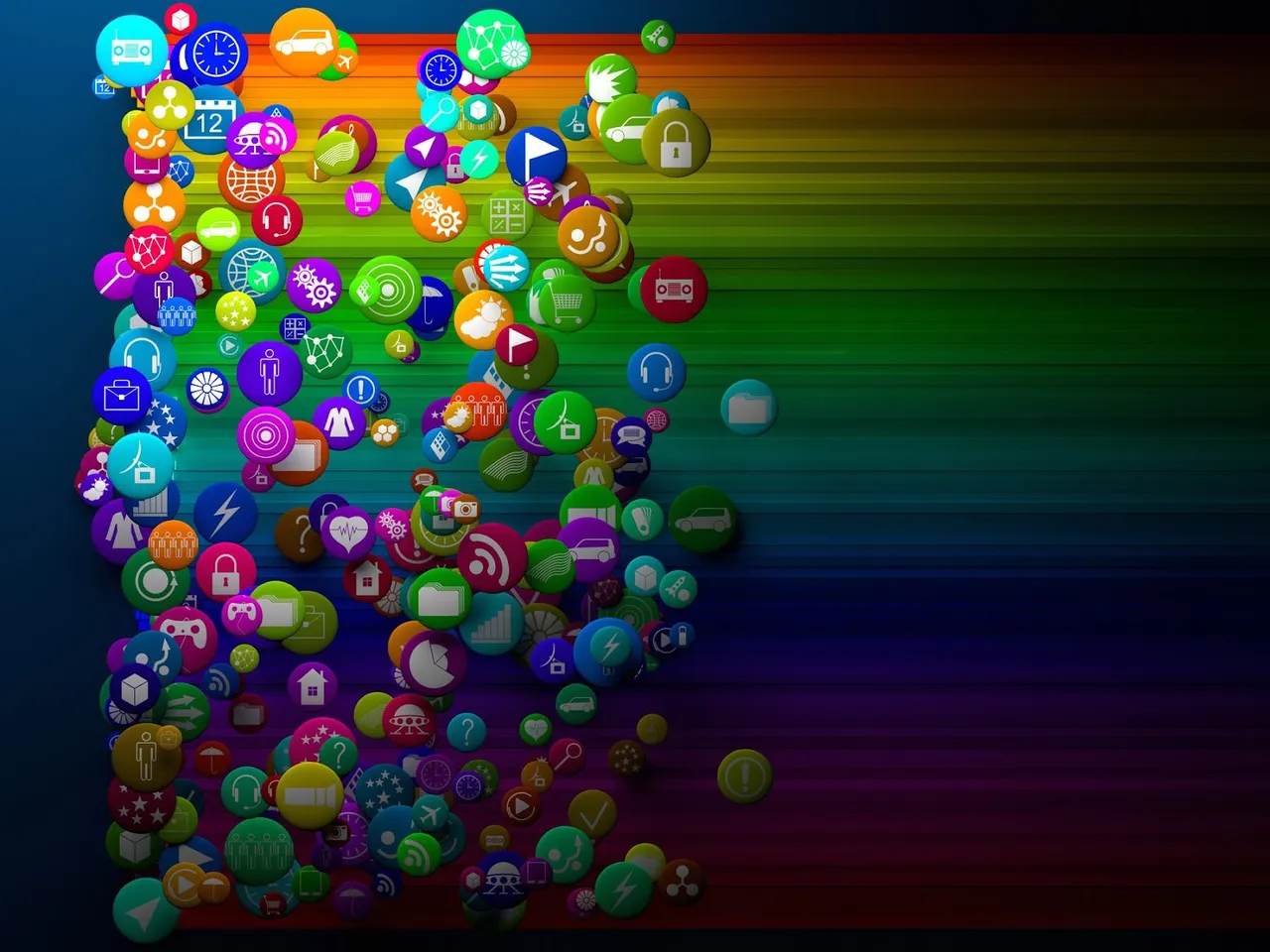
a) Design Enhancement Apps
These apps help you visually enhance your theme without hiring a developer:
-
Page Builders: Apps like PageFly and GemPages offer drag-and-drop editors to customize product pages, landing pages, and homepages beyond what your theme allows.
-
Product Image Galleries: Apps like Enorm Image Gallery add advanced product zoom, 360° product views, and video integration.
-
Custom Fonts & Icons: Apps like Fontify allow you to upload your custom brand fonts, enhancing visual consistency across your theme.
b) Conversion-Boosting Apps
These tools help turn visitors into paying customers:
-
Product Reviews & UGC: Apps like Judge.me or Loox embed visually appealing reviews directly onto product pages.
-
Upsell & Cross-sell: Apps like ReConvert help you show relevant product recommendations in the cart or checkout page, enhancing average order value (AOV).
-
Exit-Intent Popups: Use apps like OptinMonster to capture emails or offer discounts before visitors leave.
c) Performance & SEO Optimization Apps
A slow site or poorly optimized content can kill your organic visibility. Enhance your theme’s technical foundation with:
-
SEO Managers: Apps like Plug in SEO provide keyword suggestions, broken link fixes, and metadata optimization directly within Shopify.
-
Image Optimizers: Apps like TinyIMG compress product images while preserving quality, which boosts page speed.
-
Lazy Load & Speed Boosters: Apps like Booster Page Speed delay non-essential content to improve loading time.
d) Navigation & Search Enhancement
If your theme’s built-in product filtering is too basic, add:
-
Smart Search & Filter: Apps like Boost Product Filter & Search let customers filter products by color, size, brand, and other attributes.
-
Mega Menus: Apps like Meteor Mega Menu transform ordinary navigation bars into visually rich, category-driven menus.
e) Mobile Optimization Apps
With mobile commerce dominating Shopify traffic, ensure your store looks stunning on smartphones using:
-
Mobile-Specific Design Apps: Apps like Tapcart help you create a fully branded mobile app that syncs with your Shopify store.
-
Mobile Popups & Sticky Bars: Customize mobile-specific promotions with apps like Privy or Justuno.
4. Best Practices When Using Apps to Enhance Your Shopify Theme

a) Test Before Going Live
After installing an app, always test its functionality on both desktop and mobile. Ensure it doesn’t break your existing theme design or slow down page speed. Shopify’s Theme Preview Mode allows you to experiment safely before publishing changes.
b) Review App Permissions
Many apps request access to product data, customer information, or orders. Only install apps from trusted developers with positive reviews and transparent data policies to protect customer privacy.
c) Monitor Performance Regularly
Some apps inject external scripts into your theme, which can slow down your site if left unchecked. Use tools like Google PageSpeed Insights or GTmetrix regularly to monitor performance, and remove apps you no longer need.
d) Prioritize Apps That Follow Shopify's Best Practices
Apps built for Online Store 2.0 themes are more future-proof because they follow Shopify’s newest coding standards. These apps integrate directly into Shopify’s section system, keeping your customization organized and faster to load.
e) Backup Before Installation
Before adding new apps, duplicate your theme to preserve the existing design in case anything breaks during installation.
5. Real-Life Examples of Successful Theme Enhancement with Apps

Example 1: Fashion Boutique Using Page Builder & Reviews App
A Shopify clothing brand used GemPages to build a custom homepage highlighting seasonal collections. They also installed Judge.me to display image-rich reviews under each product. Combined, these enhancements increased their conversion rate by 23%.
Example 2: Health Brand Using Filters & Mobile Popups
A health supplement store installed Boost Product Filter to improve product searchability and Privy to capture emails via mobile popups offering first-time discounts. Their mobile bounce rate decreased by 17% after adding these apps.
Conclusion: Apps Unlock Your Theme's Full Potential
A well-designed Shopify theme provides a solid foundation—but apps and plugins allow you to tailor your store to your brand’s exact needs. From advanced product displays to personalized shopping experiences, apps help Shopify merchants stand out while providing seamless user experiences that boost conversion rates.
However, apps are a double-edged sword. When overused or mismanaged, they slow your site and disrupt your design. The key is to be strategic—choose only the apps you truly need, and regularly audit your store’s performance to ensure everything runs smoothly.
Frequently Asked Questions (FAQs)
1. How many apps are too many for a Shopify store?
Ideally, you should use no more than 15-20 apps at any given time. Focus on apps that add clear value to either the user experience or your store’s performance.
2. Do free Shopify apps work well with themes?
Many free apps are well-built and compatible with popular themes, but always check reviews for performance feedback before installation.
3. Can apps slow down my Shopify store?
Yes. Apps that add scripts (especially third-party ones) can hurt page load speed. Periodically audit app performance to ensure your store remains fast.
4. Should I hire a developer for app customization?
For advanced design tweaks, hiring a Shopify developer can help you custom-fit app features into your theme while preserving performance.













