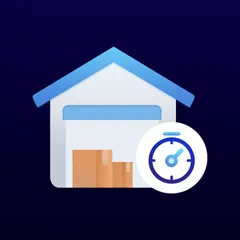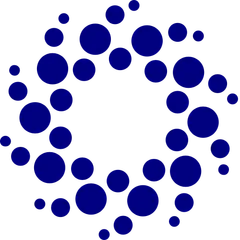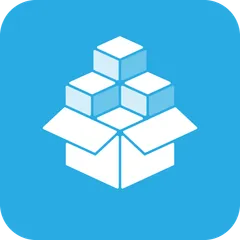In today's competitive e-commerce landscape, leveraging the right tools can make a significant difference in how a business operates and grows. The "wix Stores apps" category offers a wide range of applications designed to streamline operations, enhance customer experiences, and drive business growth. These apps allow store owners to manage tasks efficiently, personalize customer interactions, and implement strategies that align with their business goals. By integrating these powerful tools, e-commerce businesses can not only improve operational efficiency but also create a more engaging shopping experience for their customers, ultimately leading to increased sales and loyal customer bases.
We invite you to explore the wide array of apps listed in this category to find the perfect solutions tailored to your online store's needs. Unlock the potential of your business with these innovative applications today!
Frequently Asked Questions (FAQ)
1. What are "wix Stores apps" and how do they benefit my business?
"Wix Stores apps" are extensions designed to integrate with Wix-based e-commerce websites. They provide additional features and functionalities that help in managing and enhancing various aspects of an online store, including marketing, sales, customer service, and data analysis. These apps can significantly streamline operations and improve the overall shopping experience for your customers.
2. Are these apps suitable for small businesses or just large enterprises?
These apps are suitable for businesses of all sizes. Whether you are a small startup or a large enterprise, there are applications designed to fit various needs and budget constraints. Many apps come with scalable features to grow with your business.
3. How can I integrate these apps into my Wix store?
Integrating these apps is typically a straightforward process. Once you identify the app suitable for your needs, you can follow the instructions provided to install it onto your Wix store. Most apps offer step-by-step guides to make the process seamless and hassle-free.
4. What should I consider when choosing an app for my Wix store?
When selecting an app, consider factors such as your business goals, the specific features you need, customer reviews, pricing, and compatibility with your existing store setup. It's also important to assess whether the app provides responsive support and regular updates.
5. Can I try an app before committing to a purchase?
Many Wix Store apps offer free trials or a basic free version with limited features. This allows you to test the app's functionality and ensure it meets your requirements before making a financial commitment.
6. How do these apps enhance customer experiences?
These apps enhance customer experience by providing personalized shopping recommendations, efficient customer service tools, seamless checkout experiences, and targeted marketing campaigns. They help create a more engaging and user-friendly environment for your shoppers.
7. Are there any costs associated with using these apps?
While there are free apps available, some of the more advanced ones come with subscription fees or one-time purchase costs. It's important to review the pricing details and assess the value each app brings to your business compared to its cost.
8. Will using multiple apps slow down my store's performance?
Using multiple apps can impact your store's loading speed if you're not careful. To prevent this, choose apps known for their performance efficiency and regularly monitor your store's speed. Often, app developers optimize their tools to minimize any negative impact on website performance.