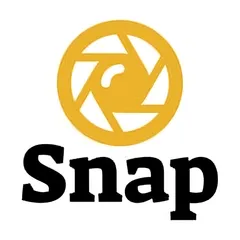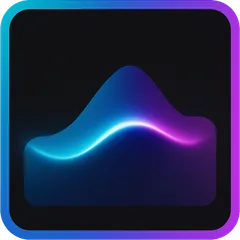Wix Photography apps provide immense value for e-commerce businesses by streamlining operations, enhancing customer experiences, and driving growth. These applications empower businesses to effectively manage and showcase their product photography, ensuring that visuals are optimized for attracting and engaging potential buyers. With the right set of tools, businesses can achieve higher conversion rates and foster a more immersive shopping environment that resonates with their audience.
Ready to transform your e-commerce store with stunning photography? Explore our curated list of Wix Photography apps and elevate your online presence today!
Frequently Asked Questions (FAQ)
1. What are Wix Photography apps, and how can they benefit my business?
Wix Photography apps are tools designed to optimize the visual aspects of your online store. They can help you enhance product images, manage galleries, and create immersive visuals that improve user engagement and sales conversions.
2. Can these apps integrate with other tools I use on my website?
Yes, many Wix Photography apps offer integration capabilities with other tools and platforms, allowing you to streamline operations and maintain a cohesive workflow across your e-commerce business.
3. Do I need any design skills to use Wix Photography apps effectively?
No, most Wix Photography apps are user-friendly and come with guided features that make it easy for anyone to enhance their website's visual content, regardless of their technical or design expertise.
4. How can better photography improve customer satisfaction?
High-quality images allow customers to view product details more clearly, which can lead to more informed purchasing decisions, reduced return rates, and increased overall customer satisfaction.
5. Are there any costs associated with using Wix Photography apps?
While there are free options available, some advanced features in Wix Photography apps may require a paid subscription or a one-time purchase to unlock additional functionalities.
6. Can I use these apps to optimize images for faster loading times on my site?
Yes, many Wix Photography apps offer tools for optimizing images, which can help to improve loading times and provide a better user experience for visitors to your site.
7. How do I choose the right photography app for my online store?
Consider your specific needs, such as photo editing, gallery management, or optimization features. Reading user reviews and comparing app functionalities can also help in making an informed choice.
8. How often should I update the visuals on my site using these apps?
Regular updates, at least once every season or with new product launches, are recommended to keep your content fresh and engaging for returning visitors.
9. Is customer support available if I encounter issues with a photography app?
Yes, most apps come with dedicated customer support to help users resolve any technical issues or queries regarding app functionalities.
10. Can these apps help in creating a consistent brand image?
Absolutely, by using standardized editing tools and photo templates, Wix Photography apps can help you maintain a consistent brand image across all visual content on your site.