Optimizing your Shopify product pages is essential for achieving higher search engine rankings and driving organic traffic. Here’s a guide to help you enhance your Shopify store:
1. Use SEO-Friendly Product Titles and Descriptions

Craft descriptive, keyword-rich titles and meta descriptions for each product. Avoid keyword stuffing, and ensure the title naturally reflects the product. Meta descriptions should summarize the product's benefits concisely, containing primary and secondary keywords to boost click-through rates (CTR).
2. Incorporate High-Quality, Relevant Keywords

Keyword research is critical for understanding how customers search for your products. Use tools like Google Keyword Planner or Ahrefs to find relevant long-tail keywords. Incorporate them naturally into your product titles, descriptions, and image alt text without overloading your content with excessive keywords.
3. Optimize Product Images with Alt Text

Images play a major role in SEO, especially for eCommerce. Ensure each product image has descriptive alt text that includes relevant keywords. This helps improve your site’s ranking in Google Image Search and enhances accessibility for users who rely on screen readers.
4. Use Clean and Descriptive URLs

Ensure your product URLs are clean and SEO-friendly. Shopify automatically generates URLs for products, but you can customize them to be shorter and more descriptive. For example, change www.example.com/products/12345 to www.example.com/products/organic-cotton-shirt to make it more readable and keyword-rich.
5. Leverage User-Generated Content (Reviews)

Encourage customer reviews and feedback on your product pages. User-generated content not only provides social proof but also contributes fresh, keyword-rich content that can improve your site’s relevance and rankings in search results. Positive reviews increase trust, improving conversions and time spent on your page, which is beneficial for SEO.
6. Optimize for Mobile and Speed

With the majority of eCommerce searches happening on mobile devices, ensure your Shopify store is mobile-optimized. Google’s mobile-first indexing means your mobile site performance directly impacts your ranking. Additionally, improve page speed by compressing images, using faster themes, and reducing unnecessary apps or scripts that slow down load times. You can also explore Shopify SEO for Mobile: How to Optimize Your Store for Mobile Search for further tips on enhancing your mobile site performance.
7. Create Unique Product Descriptions

Avoid duplicate content by writing unique descriptions for each product. Many Shopify store owners make the mistake of using manufacturer-provided descriptions, which are often duplicated across multiple sites. Search engines penalize duplicate content, so invest time in crafting detailed, original descriptions that highlight product features and benefits.
8. Implement Schema Markup

Schema markup is a form of structured data that helps search engines understand the content on your site better. For Shopify product pages, implement Product Schema to provide details like price, availability, and customer ratings. This can improve your chances of appearing in rich snippets, making your products stand out in search results.
9. Add Internal Links to Related Products
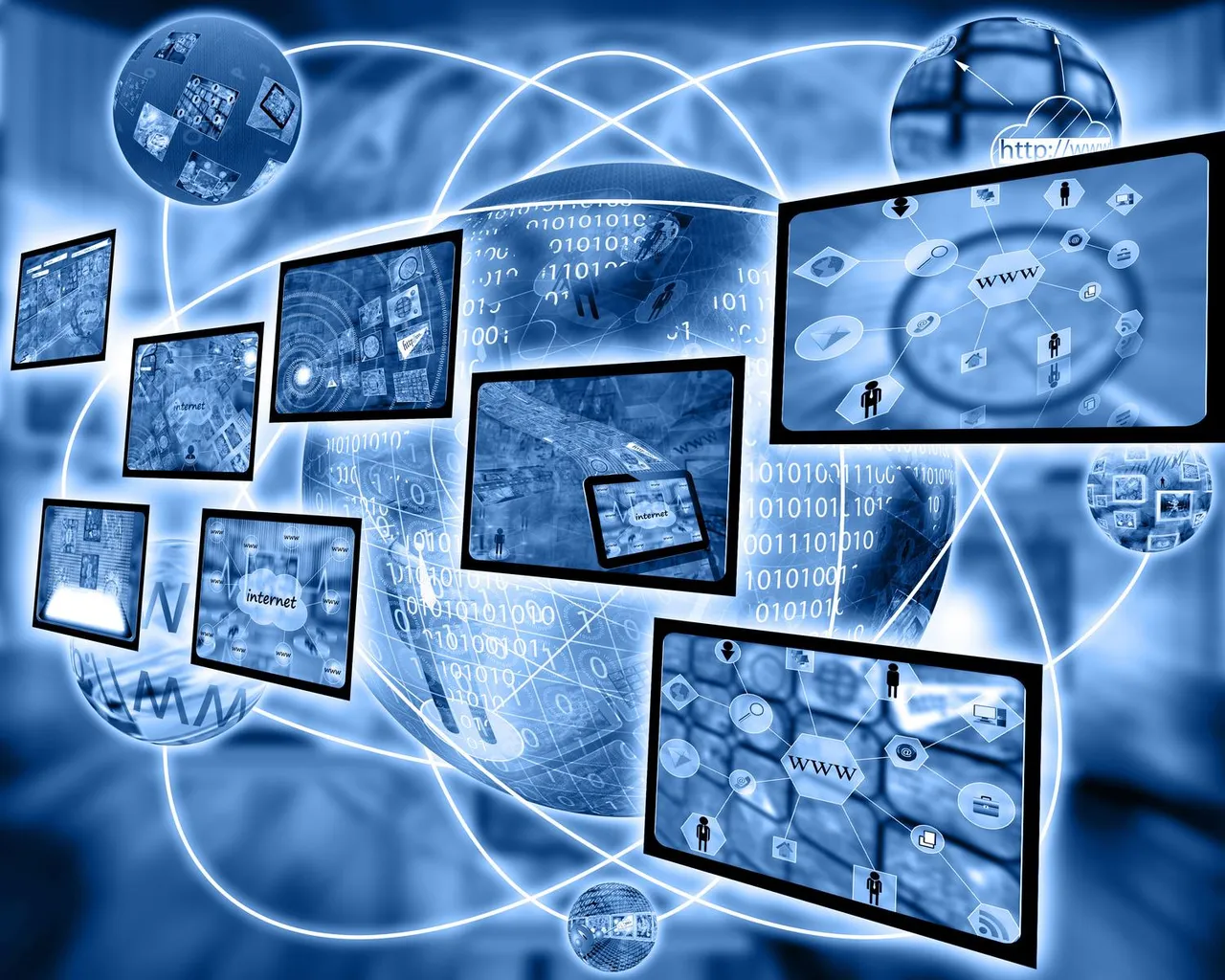
Internal linking helps search engines understand your site structure and keeps visitors engaged by guiding them to related products. Link to complementary or similar items within your product descriptions. This not only improves SEO but also increases the chances of cross-selling and boosting conversions.
10. Submit an XML Sitemap and Monitor Performance
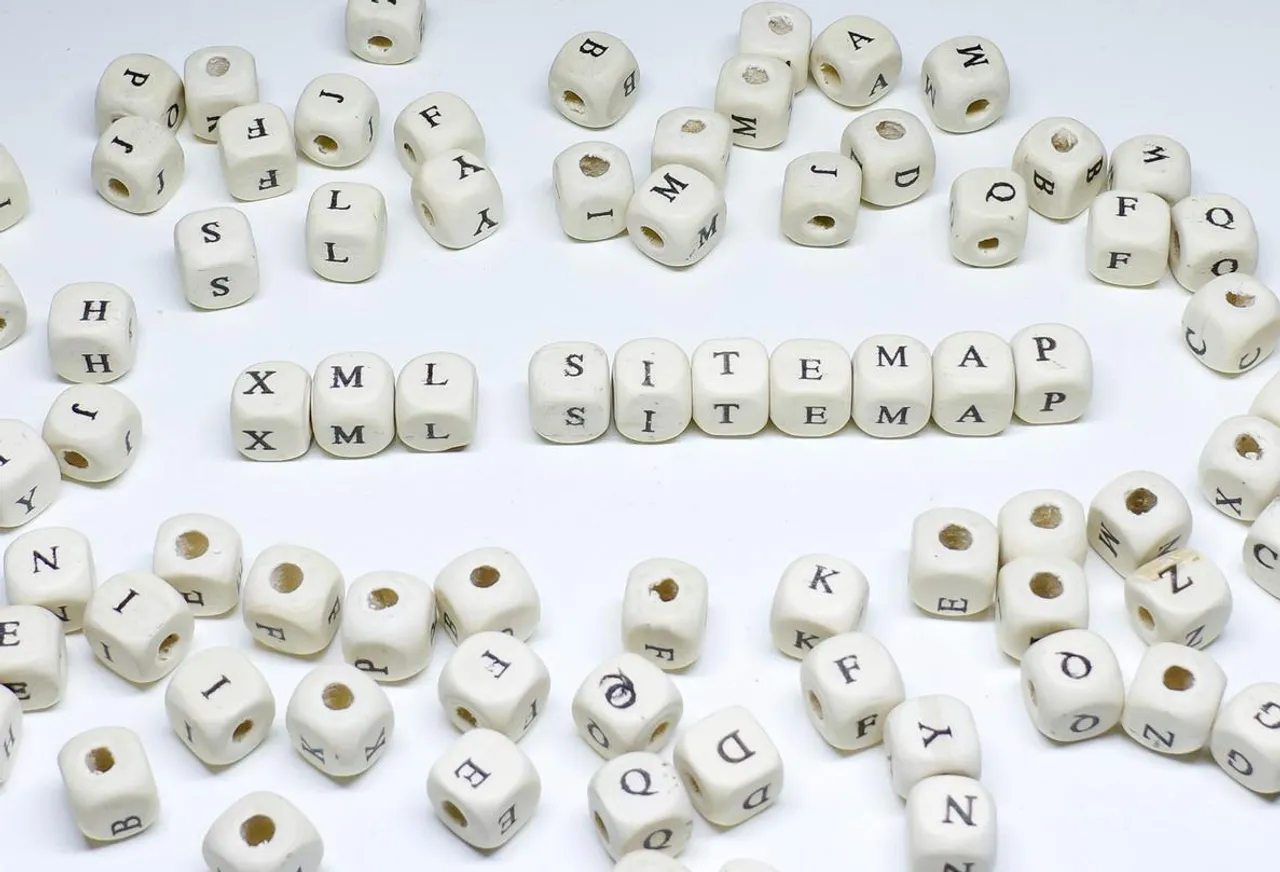
Ensure your Shopify store’s XML sitemap is submitted to Google Search Console. This helps Google crawl and index your product pages more effectively. Regularly monitor your site’s performance in Search Console to identify any indexing issues or opportunities for optimization.
Additionally, to optimize your product listings for SEO on Shopify, check out 7 Effective Steps to Optimize Product Listings for SEO on Shopify for more actionable tips to improve your rankings.
By following these steps, you can significantly improve your Shopify product pages' SEO and enhance your visibility on search engines. Consistent optimization will lead to better rankings, increased traffic, and ultimately higher conversions for your online store.













