Customer reviews are essential for building trust, increasing sales, and enhancing your store’s credibility. In this guide, we’ll walk you through five easy steps to seamlessly integrate customer reviews into your Shopify product pages using the Yotpo product reviews and UGC app.
Just as an investment advisor guides financial decisions, selecting the right tools like Yotpo ensures your investment in customer reviews yields maximum ROI. With Yotpo, you can collect and display reviews, automate review requests, and customize the review experience to match your store’s branding. Let’s explore how to do it step by step!
1. Install the Yotpo App
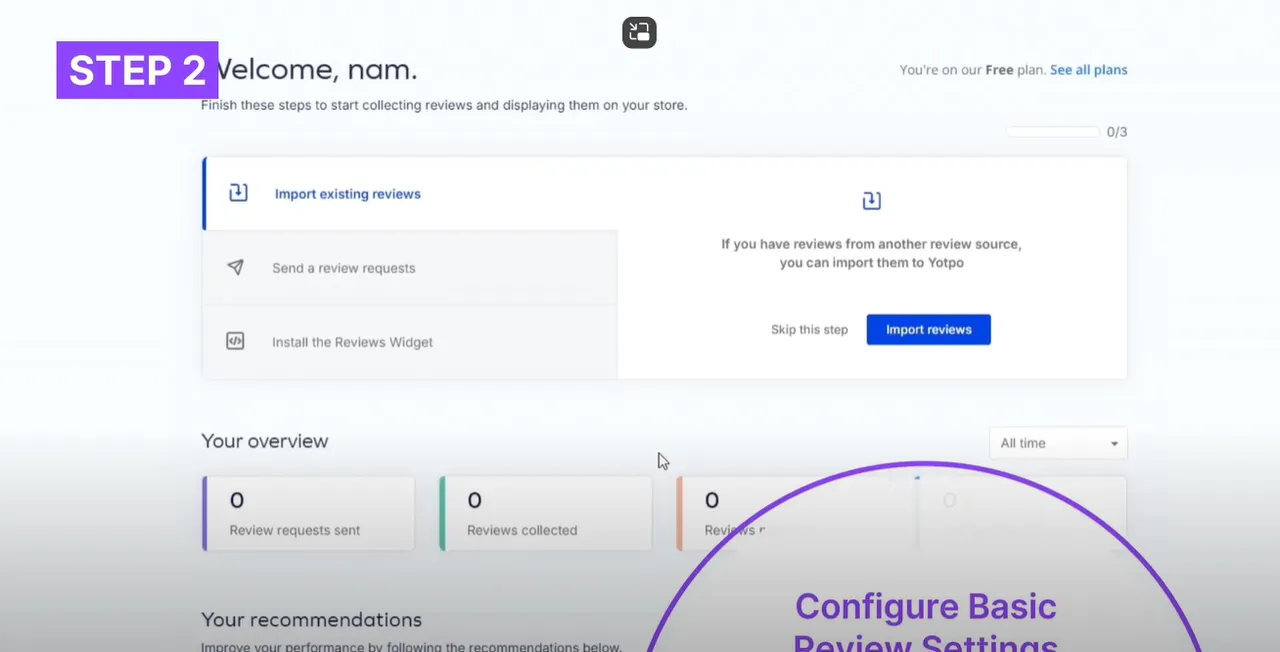
Start by going to the Shopify app store and searching for the Yotpo Product Reviews & UGC app. Click on “Add App” to install it on your Shopify store. Follow the prompts to set up your Yotpo account and connect it with your store. This app is essential for managing customer feedback and enhancing user-generated content (UGC) on your store.
2. Configure Basic Review Settings
After installation, head to the Yotpo dashboard to configure your review settings.
-
Decide how you want the reviews to appear, whether as star ratings, text reviews, or photo reviews.
-
Customize the look and feel of your reviews to match your store's branding.
-
Set up email notifications to alert you every time a new review is submitted.
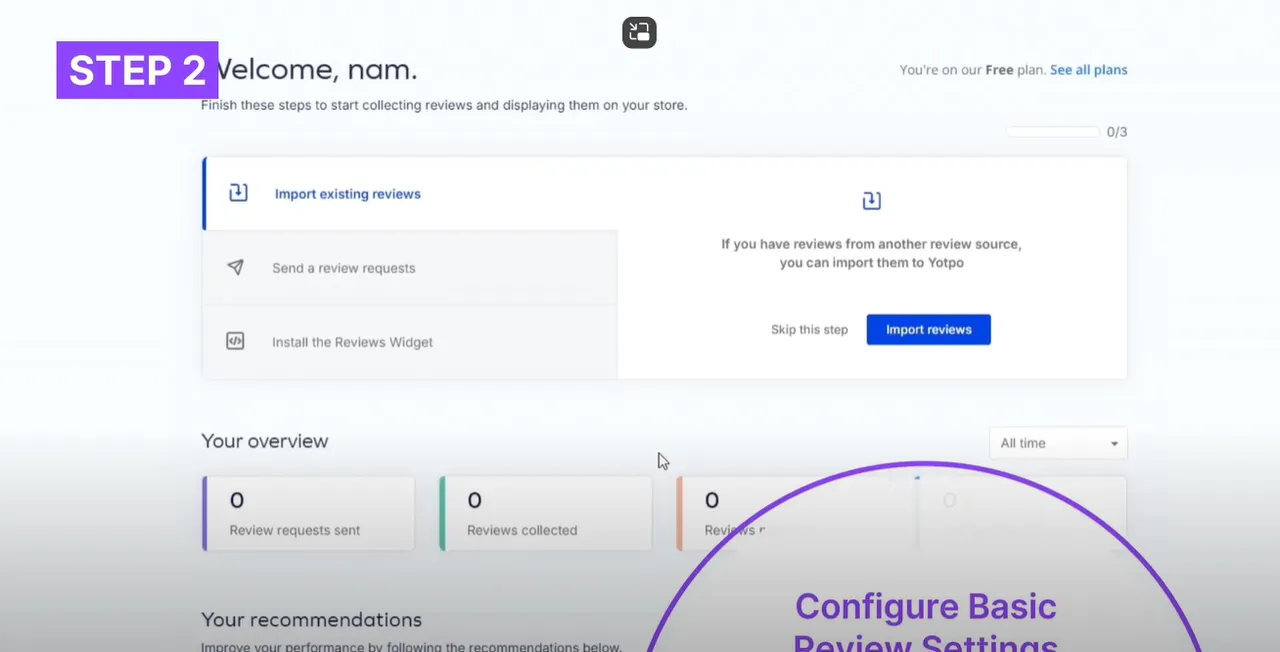
This initial setup ensures that your reviews align with your brand and are displayed prominently on product pages.
3. Customize the Review Widget
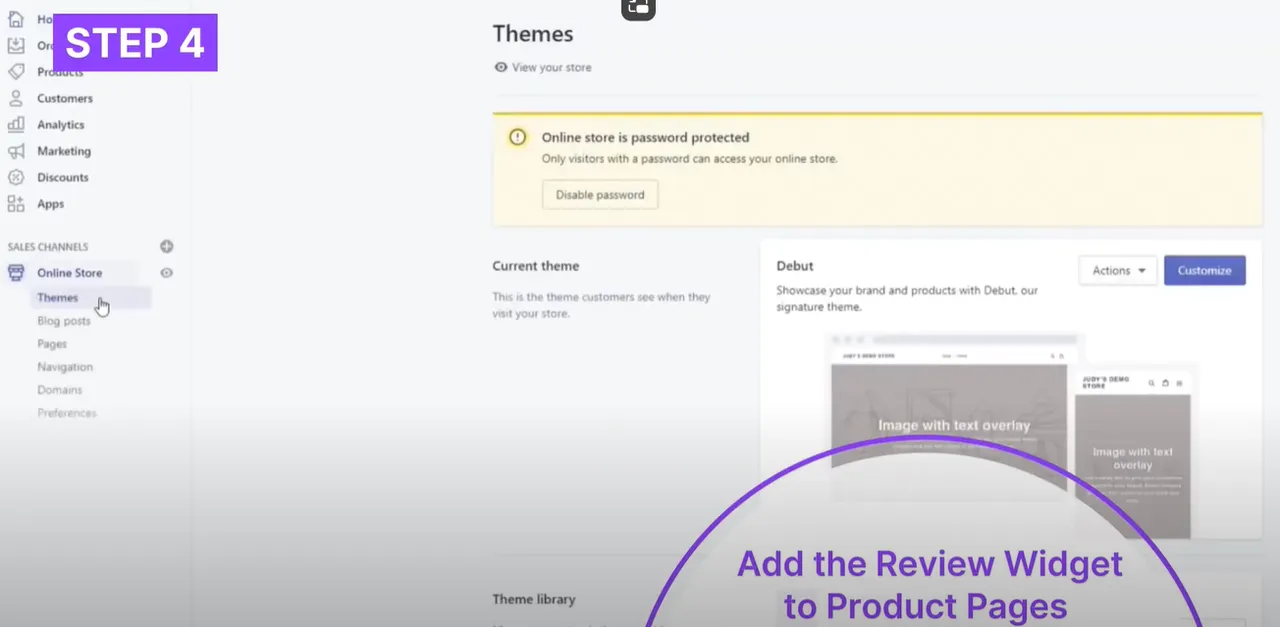
Make your review section visually appealing by customizing the review widget. Adjust the colors, fonts, and layout to fit your Shopify theme. A well-designed widget encourages customers to leave feedback and enhances the shopping experience.
4. Add the Review Widget to Product Pages
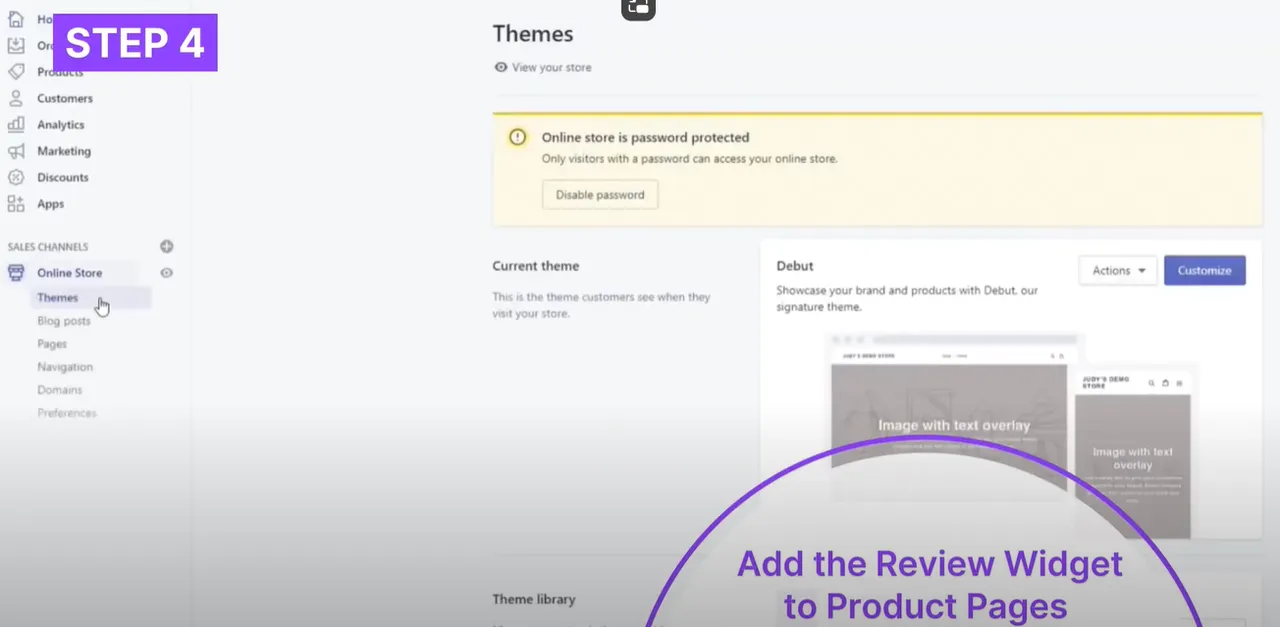
To showcase your customer reviews, follow these steps:
-
Open your Shopify theme editor.
-
Select product pages from the customization menu.
-
Insert the Yotpo widget code wherever you want the reviews to appear.
This step ensures that customers can easily see reviews while browsing products, boosting trust and purchase confidence.
5. Automate Review Requests
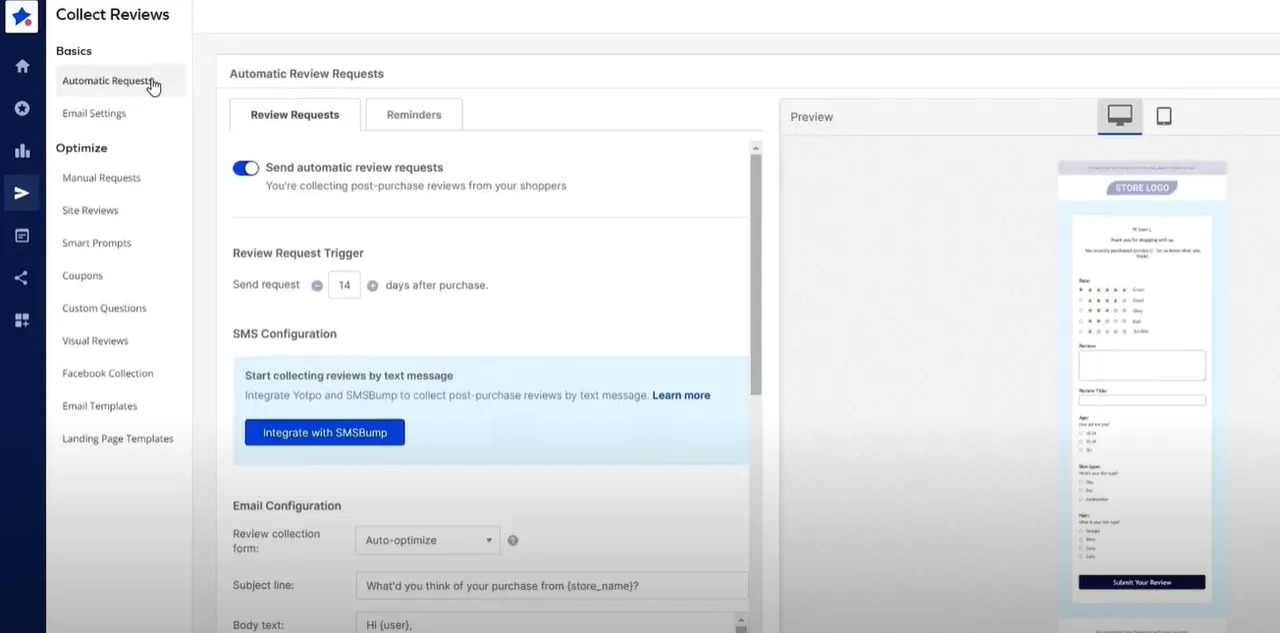
One of the best features of Yotpo is its ability to automate review requests. You can:
-
Set up automated emails to be sent to customers after they complete a purchase.
-
Encourage customers to leave reviews by making the process easy and seamless.
This automation helps you collect more reviews effortlessly, improving your store's credibility and SEO.
Conclusion
By following these five simple steps, you can successfully integrate Yotpo reviews into your Shopify store. This setup not only enhances customer trust but also helps drive more conversions. Reviews are powerful tools that build credibility, and automating requests ensures you continuously gather valuable feedback.
Looking to take your Shopify store to the next level? Learn how to create a professional online presence with 4 Simple Steps to Set Up a Custom Domain for Your Shopify Store. A custom domain enhances your brand's credibility and makes it easier for customers to find you.
FAQs
1. Do I need coding skills to add Yotpo reviews to my Shopify store?
No, Yotpo integrates seamlessly with Shopify, and you can insert the widget with a few simple steps using the Shopify theme editor.
2. Can I customize how reviews appear on my product pages?
Yes! Yotpo allows you to adjust colors, fonts, and layouts to align the review widget with your store’s branding.
3. What types of reviews can I collect with Yotpo?
You can collect text reviews, star ratings, and photo reviews to build trust and showcase social proof on your store.
4. How does Yotpo help with SEO?
Displaying reviews on product pages improves SEO by adding fresh, keyword-rich content that helps your store rank higher on search engines.
5. How can I manage my inventory effectively on Shopify?
Managing inventory can be streamlined with a solid strategy. Check out 6 Essential Steps to Manage Inventory in Shopify for a comprehensive guide to keeping your stock organized and avoiding overselling.






