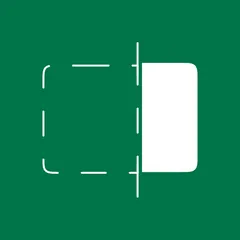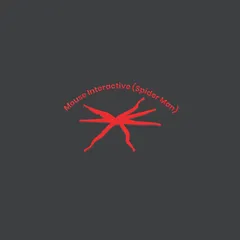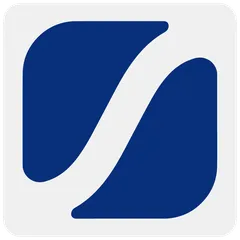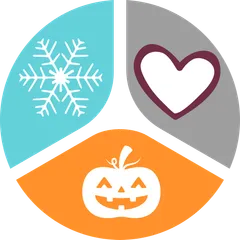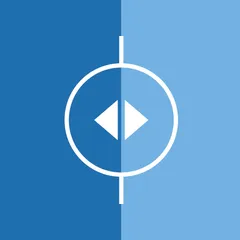Wix Image Effects apps are a powerful tool for e-commerce businesses looking to enhance their visual content and create a more engaging customer experience. By utilizing these apps, businesses can streamline their operations, improve the overall aesthetic appeal of their product listings, and ultimately boost growth. These tools provide the capability to edit, customize, and enrich images effortlessly, leading to a more professional and appealing online store.
We encourage you to explore the apps listed in this category to find the perfect fit for your business needs. Discover the features and benefits each app offers, and transform your e-commerce presence today!
Frequently Asked Questions
1. What are Wix Image Effects apps?
Wix Image Effects apps are tools integrated into your Wix platform that allow you to edit and enhance images directly from your website interface. They offer various features, including filters, overlays, and customizations, to help improve the visual presentation of your products.
2. How can these apps benefit my e-commerce business?
These apps provide a seamless way to improve the quality and appeal of product images, which can lead to better customer engagement, increased trust, and higher conversion rates. Enhanced images can elevate your brand's presentation, making it more memorable and professional.
3. Are these apps easy to use for beginners?
Yes, most Wix Image Effects apps are designed with user-friendly interfaces and simple navigation, making them accessible to users with all levels of technical expertise.
4. Do these apps integrate with my existing Wix website?
Yes, these apps are specifically designed to integrate seamlessly into your Wix ecosystem, ensuring that your website runs smoothly while providing enhanced image editing capabilities.
5. Are there any additional costs associated with using these apps?
While many Wix Image Effects apps offer free basic features, some may require a subscription or one-time payment for advanced features. It's important to review each app's pricing details before integrating it into your site.
6. Can I use these apps to edit images for social media use?
Yes, many apps within this category offer features that allow you to optimize images for various platforms, including social media, ensuring consistent branding across all channels.
7. How do I choose the right app for my business?
Consider your specific image editing needs, the ease of use, cost, and customer reviews when selecting an app. It's often helpful to take advantage of free trials or demo versions to assess whether an app meets your requirements.
8. Can these apps help with SEO?
While these apps primarily focus on visual enhancements, improved image quality can contribute to better user engagement, potentially impacting SEO positively. Additionally, correctly formatted images can enhance page load speeds, which are a factor in search engine rankings.
9. What types of image effects can I apply using these apps?
Depending on the app, you can apply a wide range of effects including filters, text overlays, cropping, resizing, color adjustments, and special effects to optimize and customize your product images.
10. How do these apps affect site load time?
While high-quality images can affect load time, many apps offer functionalities that optimize image size without sacrificing quality, helping to maintain site performance and speed.