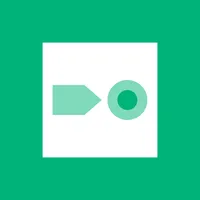
"Enhance product photos with interactive, engaging, descriptive hotspots."
Categories
Enhance and animate images with filters, watermarks, and...
Boost your social following with customizable, animated...
Seamlessly add dynamic scroll-triggered animations to enhance...
Create interactive image effects effortlessly with 60+ customizable...
Make images interactive with clickable hotspots for engagement...
Showcase transformations effortlessly with customizable,...