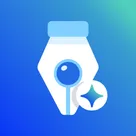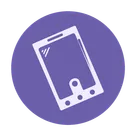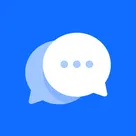In the ever-evolving world of web design, staying updated with the latest trends is essential for creating websites that captivate and engage visitors. With Wix, a platform renowned for its flexibility and ease of use, designers and businesses have access to cutting-edge tools and templates to stay ahead of the curve.
This guide explores the top modern web design trends and how you can implement them effectively using Wix to create a visually appealing and functional website.
1. Minimalist Design: Less Is More
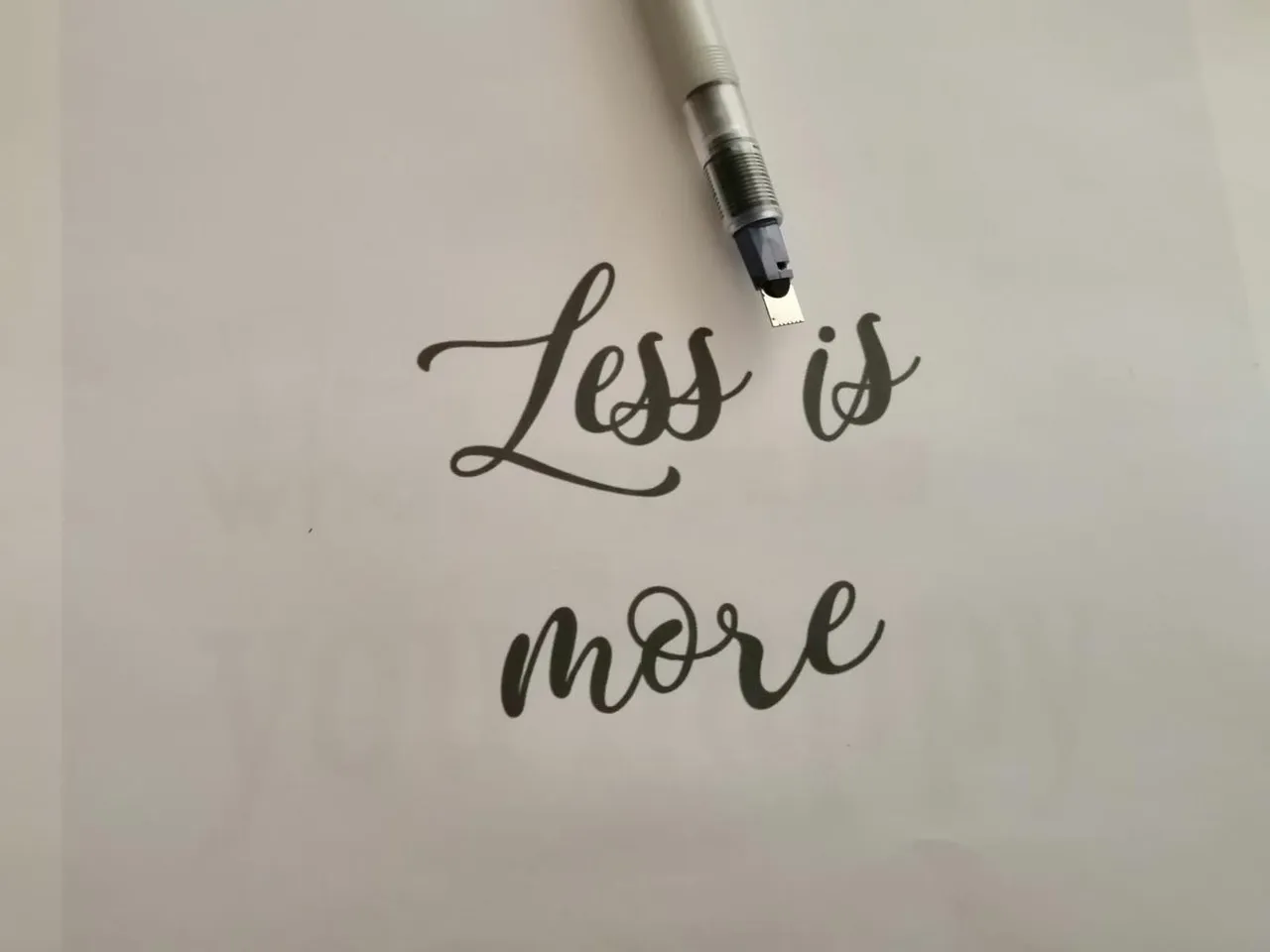
Minimalism continues to dominate the web design world, focusing on clean layouts, ample white space, and simplified navigation. Wix makes it easy to adopt this trend with its sleek, modern templates designed for minimalist aesthetics.
How to Achieve Minimalism on Wix:
-
Choose Clean Templates: Opt for templates that prioritize clarity and simplicity.
-
Use Neutral Color Palettes: Stick to whites, grays, and blacks with occasional pops of accent colors.
-
Limit Visual Elements: Focus on essential content and avoid cluttered designs.
Why It Works: Minimalist websites load faster, improve readability, and create a professional impression.
2. Dark Mode Design
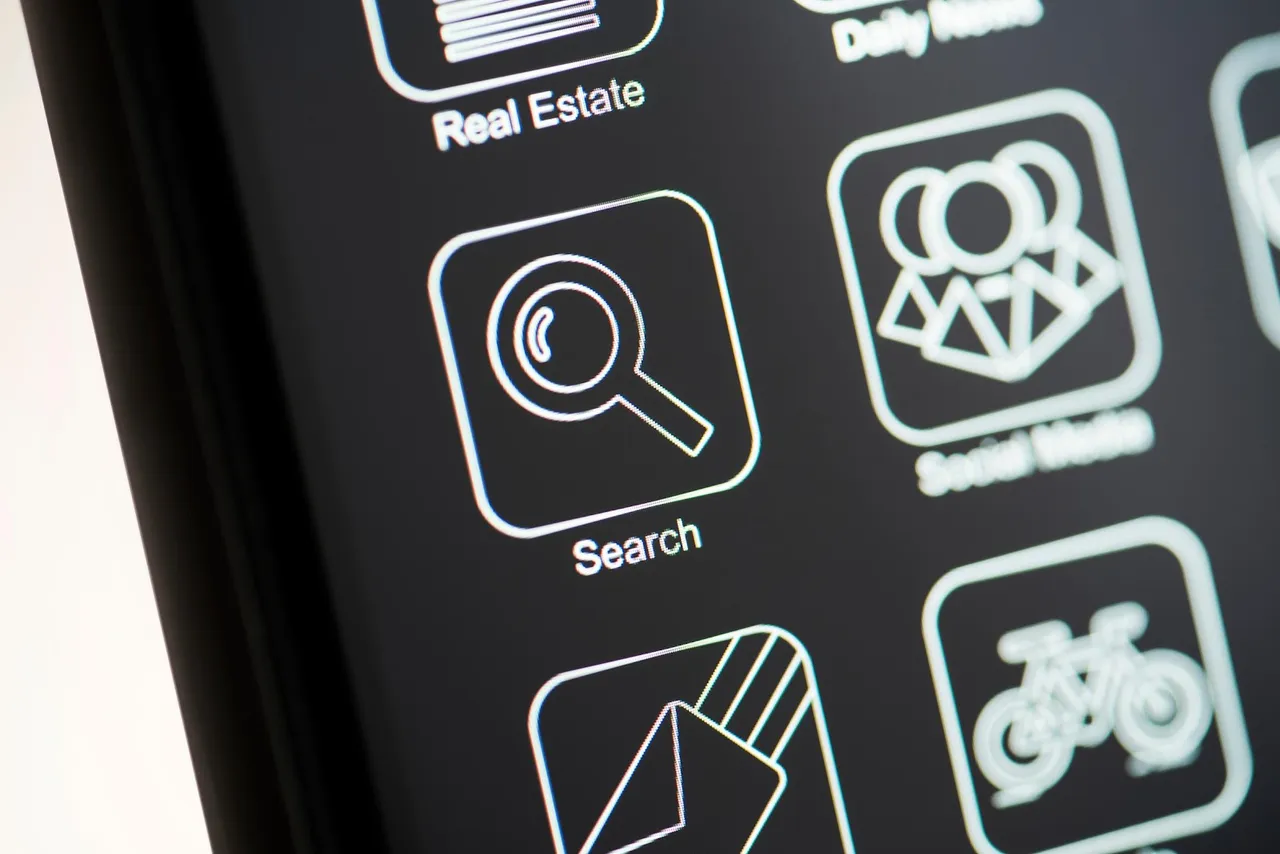
Dark mode has surged in popularity for its sleek aesthetic and user-friendly appeal, especially in low-light environments. Wix allows you to implement dark mode themes that look elegant and reduce eye strain.
Dark Mode Tips with Wix:
-
Select a Dark Background: Choose templates with dark color schemes or customize backgrounds.
-
Use Contrasting Fonts: Pair light-colored text with the dark background for readability.
-
Highlight Call-to-Actions (CTAs): Use vibrant colors for buttons and links to ensure they stand out.
Why It Works: Dark mode is visually appealing and adds a touch of sophistication to your website.
3. Bold Typography

Typography is no longer just a supporting element—it has become a key visual feature in modern web design. Wix enables you to experiment with bold fonts to make your website more impactful.
Typography Best Practices with Wix:
-
Choose Large, Bold Fonts: Use oversized typography for headings and CTAs.
-
Mix Fonts Strategically: Combine complementary fonts for variety while maintaining consistency.
-
Keep Readability in Mind: Ensure fonts are legible on all devices and avoid overusing decorative styles.
Why It Works: Bold typography grabs attention, conveys your message effectively, and enhances brand personality.
4. Micro-Interactions and Animations
Micro-interactions, such as subtle animations when a user hovers over a button, add a layer of interactivity and engagement to your website. Wix provides built-in animation tools that let you incorporate these features effortlessly.
How to Use Animations on Wix:
-
Animate Text and Images: Add fade-ins, zoom effects, or slides to elements.
-
Include Hover Effects: Apply hover animations to buttons and menus for a dynamic experience.
-
Keep It Subtle: Avoid overloading your site with animations, as this can slow it down.
Why It Works: Micro-interactions make your website more engaging and provide instant feedback to users, enhancing their experience.
5. Asymmetric Layouts

Breaking away from traditional grid-based designs, asymmetric layouts add a modern, artistic touch to websites. Wix’s drag-and-drop editor makes it simple to experiment with layouts that feel unique and dynamic.
Creating Asymmetric Layouts with Wix:
-
Layer Elements Creatively: Overlap images, text, and shapes for a custom look.
-
Play with Alignment: Offset sections to break the monotony of symmetrical designs.
-
Balance Visual Weight: Ensure that the design remains visually pleasing despite its asymmetry.
Why It Works: Asymmetric designs are eye-catching and help your website stand out from competitors.
6. Vibrant Gradients and Colors

Gradients and bold color schemes have made a strong comeback, adding depth and vibrancy to websites. Wix offers customizable design tools to apply gradients across backgrounds, buttons, and text.
Tips for Using Gradients on Wix:
-
Apply Subtle Blends: Use soft gradients for a modern, polished appearance.
-
Highlight Key Sections: Incorporate gradients in headers, banners, and CTAs.
-
Experiment with Color Palettes: Test combinations to find gradients that align with your brand.
Why It Works: Gradients evoke emotion, create visual interest, and guide users’ attention to important sections.
7. Mobile-First Design

With mobile users surpassing desktop users, designing with a mobile-first approach is a must. Wix’s mobile editor ensures your site is responsive and optimized for all screen sizes.
Mobile Design Tips with Wix:
-
Simplify Navigation: Use hamburger menus for easy access.
-
Optimize Images and Videos: Ensure media loads quickly on mobile.
-
Prioritize Key Content: Display the most important information prominently.
Why It Works: A mobile-friendly website improves user experience, increases engagement, and boosts search engine rankings.
8. Integration of Multimedia Elements

Multimedia elements like videos, GIFs, and interactive content add energy to your website. Wix supports a variety of multimedia formats and offers features like autoplay videos and video backgrounds.
Using Multimedia on Wix:
-
Video Backgrounds: Add movement to your site without overwhelming visitors.
-
Interactive Content: Use slideshows or interactive galleries to showcase products or portfolios.
-
Embedded Content: Include YouTube or Vimeo videos for tutorials or testimonials.
Why It Works: Multimedia makes your website more dynamic and helps convey information more effectively.
9. Personalization and AI Integration
Personalized experiences are increasingly in demand. With Wix’s tools and integrations, you can create websites that adapt to user preferences and behaviors.

How to Implement Personalization with Wix:
-
Dynamic Content: Use Wix’s dynamic pages to display personalized content based on user actions.
-
AI-Powered Features: Leverage Wix ADI (Artificial Design Intelligence) to build custom websites tailored to your needs.
-
Custom Forms: Collect user information to offer targeted experiences.
Why It Works: Personalization increases user satisfaction, engagement, and conversions.
10. Enhanced Accessibility

Web accessibility ensures that your website can be used by everyone, including individuals with disabilities. Wix provides tools to make your site more accessible.
Accessibility Features on Wix:
-
Alt Text for Images: Improve navigation for visually impaired users.
-
Keyboard Navigation: Ensure your site is fully functional without a mouse.
-
Readable Fonts and Colors: Use contrast checkers to ensure text stands out.
Why It Works: Accessible websites reach a broader audience and comply with legal standards, enhancing brand reputation.
Conclusion
Modern web design is constantly evolving, and staying ahead of trends is essential for creating a website that resonates with your audience. With Wix, you have access to cutting-edge tools and templates that make it easy to implement these trends, whether you’re focusing on minimalism, bold typography, or mobile-first design.
Ready to bring these trends to life? Visit Wix.com today and start designing a modern website that stands out!