Holiday discounts are a powerful way to attract new customers and boost sales on e-commerce platforms. To make the most of these opportunities, check out How to Create Discount Codes and Promotions in Shopify: A Step-by-Step Guide and How to Enhance Your Shopify Store with Apps: A Comprehensive 6-Step Guide for additional insights. Here’s a guide to setting up holiday discounts across some of the most popular platforms:
1. Setting Up Discounts on Shopify
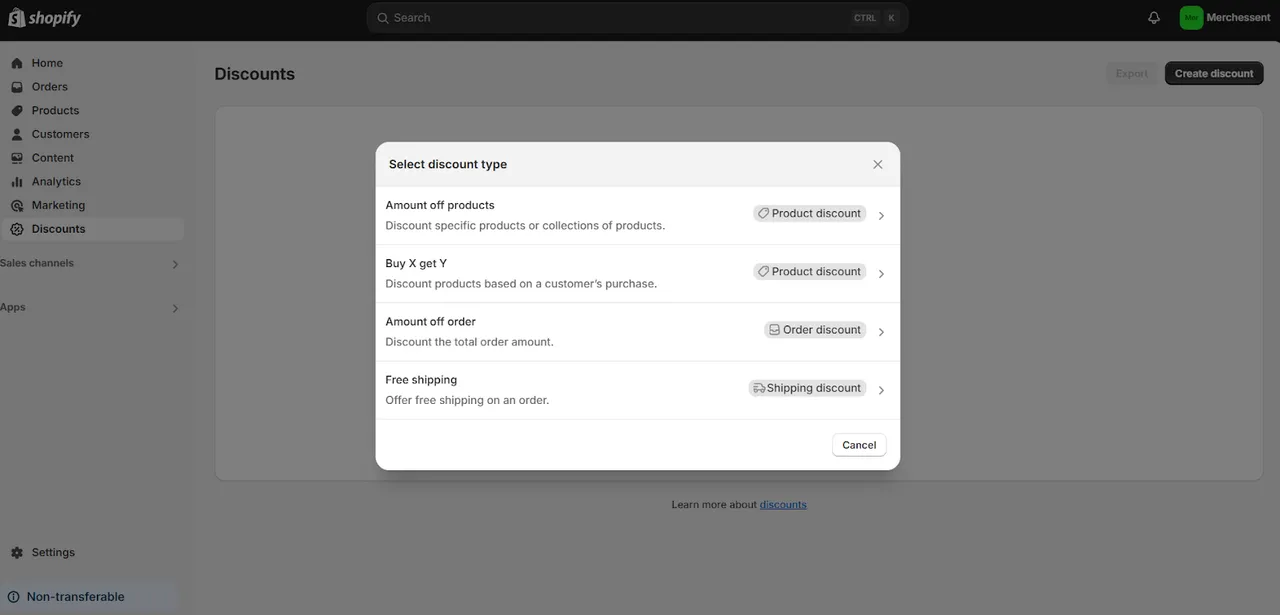
Shopify makes it simple to create a variety of holiday promotions through its built-in discount features.
Types of Discounts:
-
Percentage/Fixed Discounts: Apply discounts by a fixed amount or percentage on selected items or store-wide.
-
BOGO (Buy One, Get One): Create “buy one, get one” discounts or similar promotions.
Steps:
-
Go to Discounts in your Shopify admin.
-
Select Create Discount and choose your discount type.
-
Set discount parameters (amount, eligible products, and active dates).
-
Add any requirements, like minimum purchase amounts or customer eligibility.
-
Test the discount to ensure it’s applying correctly.
2. Configuring Discounts on WooCommerce
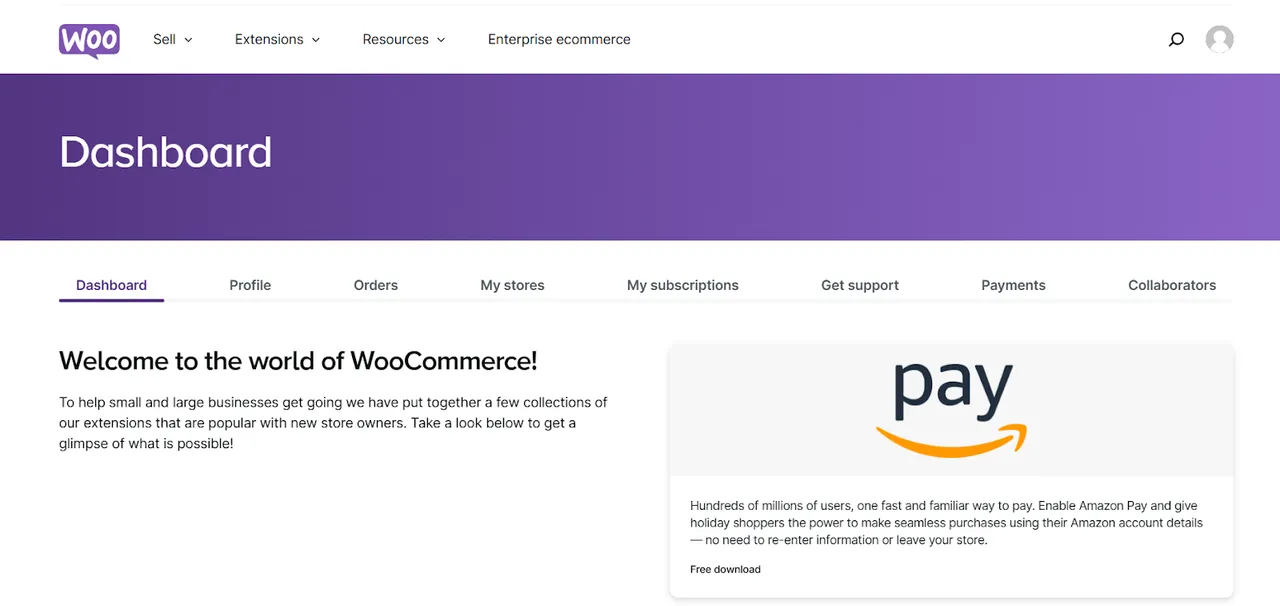
WooCommerce offers flexibility in configuring discounts, especially with plugins for advanced promotions.
Discount Options:
-
Coupon Codes: Create specific coupon codes for percentage, fixed, or free shipping discounts.
-
Flash Sales and Seasonal Discounts: Run short-term sales with set expiration dates.
Steps:
-
In WooCommerce, go to Coupons and create a new coupon.
-
Set discount type, amount, and any specific conditions (e.g., product exclusions).
-
Schedule start and end dates to keep discounts limited to the holiday season.
-
For added options like tiered discounts, install plugins like Discount Rules for WooCommerce.
3. Running Promotions on Amazon
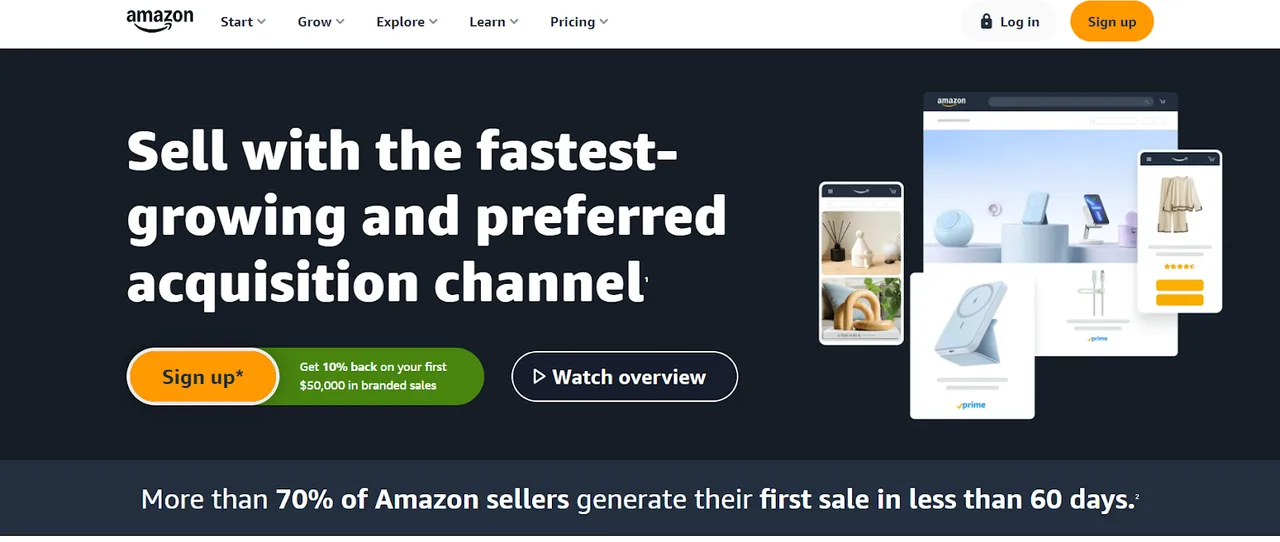
Amazon offers ways to attract shoppers with discounts through Coupons and Lightning Deals. Both options are effective during high-traffic periods like the holiday season.
Discount Options:
-
Coupons: Display percentage or fixed-amount discounts directly on product pages.
-
Lightning Deals: Limited-time promotions that run for a few hours, creating urgency.
Steps:
-
Go to Advertising > Coupons or Deals in Seller Central.
-
Set the discount amount, select products, and enter duration and budget.
-
Monitor the deal’s performance through your Promotions dashboard.
4. Using Discounts on Etsy
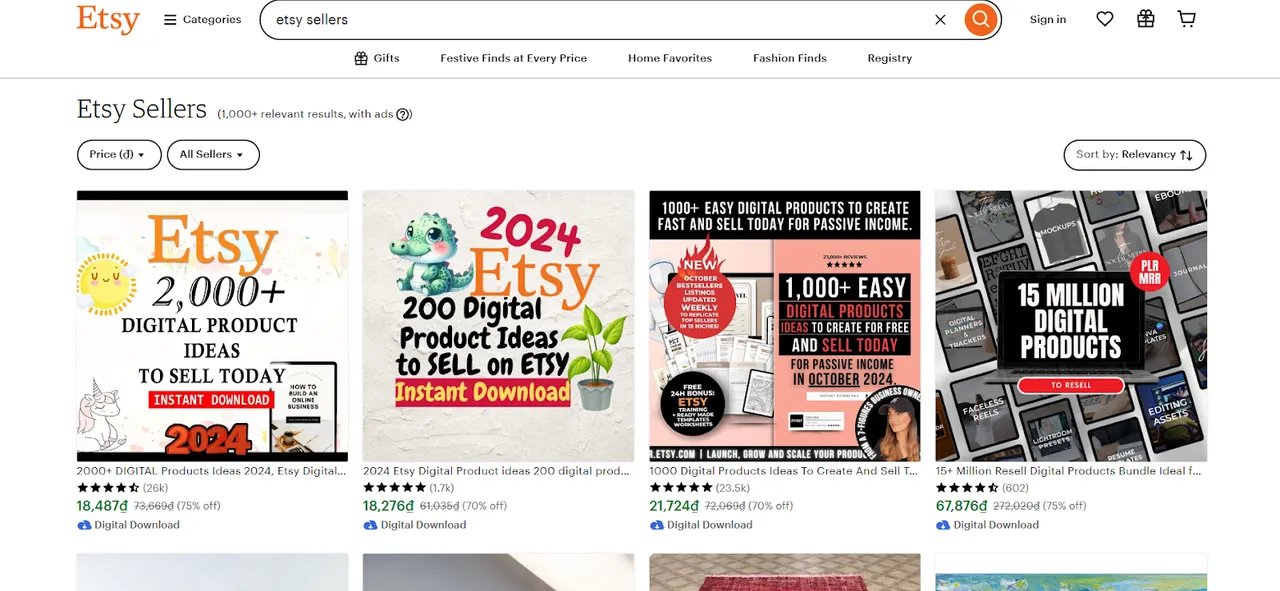
Etsy’s Sales & Coupons tool allows sellers to set up discounts that are tailored to the holiday season.
Discount Options:
-
Sitewide Sales: Offer a flat discount across your shop for a limited time.
-
Coupon Codes: Send personalized codes to previous buyers or new customers.
Steps:
-
From Shop Manager, go to Marketing > Sales and Coupons.
-
Choose a discount type (e.g., percentage off, free shipping).
-
Set eligibility requirements and time limits to create holiday exclusivity.
-
Promote the discount on social media or through Etsy’s messaging system.
5. Setting Holiday Discounts on BigCommerce
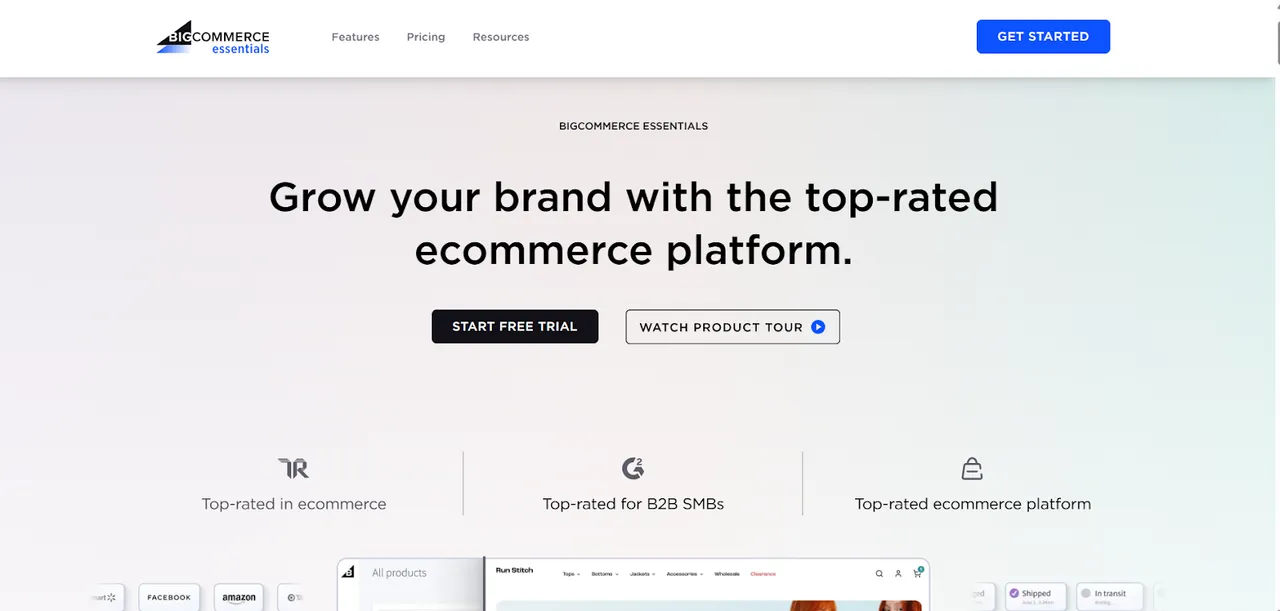
BigCommerce provides multiple ways to set up discounts through the Marketing section.
Discount Options:
-
Automatic Discounts: Apply discounts automatically at checkout, removing friction.
-
Coupon Codes: Offer specific codes for a percentage or fixed amount off.
Steps:
-
In Marketing, choose Discounts & Coupons.
-
Set discount type, eligibility requirements, and a holiday expiration date.
-
Add extra incentives, like free shipping for orders over a certain amount.
Conclusion: Planning and Monitoring for Success
Setting up holiday discounts can attract shoppers, increase sales, and retain customers if executed well. Tailor promotions to each platform's tools and features, and monitor performance data to optimize your strategy. Whether you're using flash sales, discount codes, or exclusive deals, these holiday discounts can make a strong impact on your seasonal revenue.













