In the fast-paced e-commerce world, finding the right tools to optimize your store can be both challenging and expensive. That’s where Taranker comes in, connecting Shopify merchants with top-tier apps through exclusive deals and offers. Whether you’re looking to improve sales, streamline operations, or enhance customer engagement, Taranker provides a seamless way to unlock valuable discounts and elevate your business.
With partnerships spanning a variety of app categories, Taranker ensures you can access tools tailored to your needs at unbeatable prices. The process of claiming these deals is simple, allowing you to quickly integrate powerful solutions into your store.
This guide will show you how to claim exclusive offers on Taranker, and unlock deals that can transform your e-commerce journey. Don’t miss out on the opportunity to grow your business smarter and more cost-effectively.
Step 1: Navigate to the App Page on Taranker
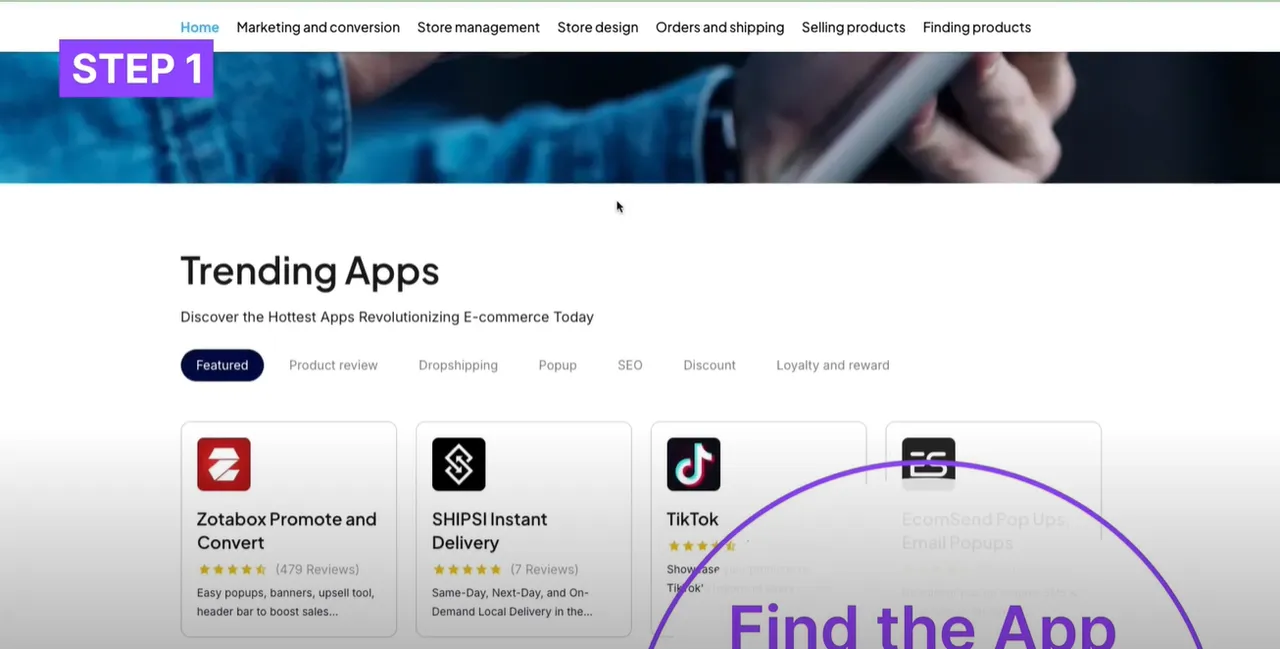
Start by going to the Zotabox app page on Taranker.
-
You can find Zotabox under the Website Tools category, or you can use the search bar on the platform to find it quickly.
Once on the app page, you’re ready to proceed with the offer-claiming process.
Step 2: Claim Your Offer
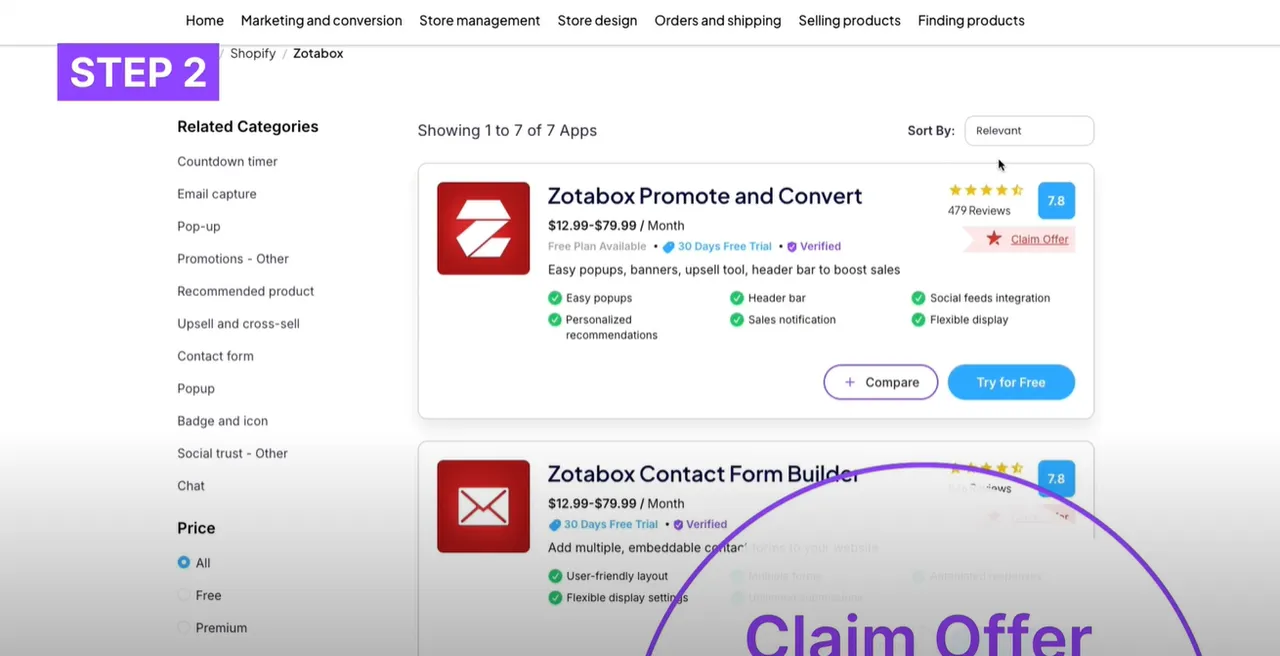
On the Zotabox app page, look for the “Claim Offer” button. When clicked, a form will appear requesting the following details:
-
Your Email: Enter the business email where you want to receive correspondence.
-
Website Domain: Provide the domain where you’ll use Zotabox tools.
-
Industry: Specify your business category to help Zotabox better understand your needs.
-
Monthly Visits: Give an estimate of your site’s traffic.
-
Monthly Orders: Mention the average number of orders your store processes each month.
-
Message: Share how Zotabox will benefit your business to increase the chances of receiving a better offer.
Make sure you fill in the form accurately, as it helps the Zotabox team assess your application thoroughly.
Step 3: Submit and Await Approval
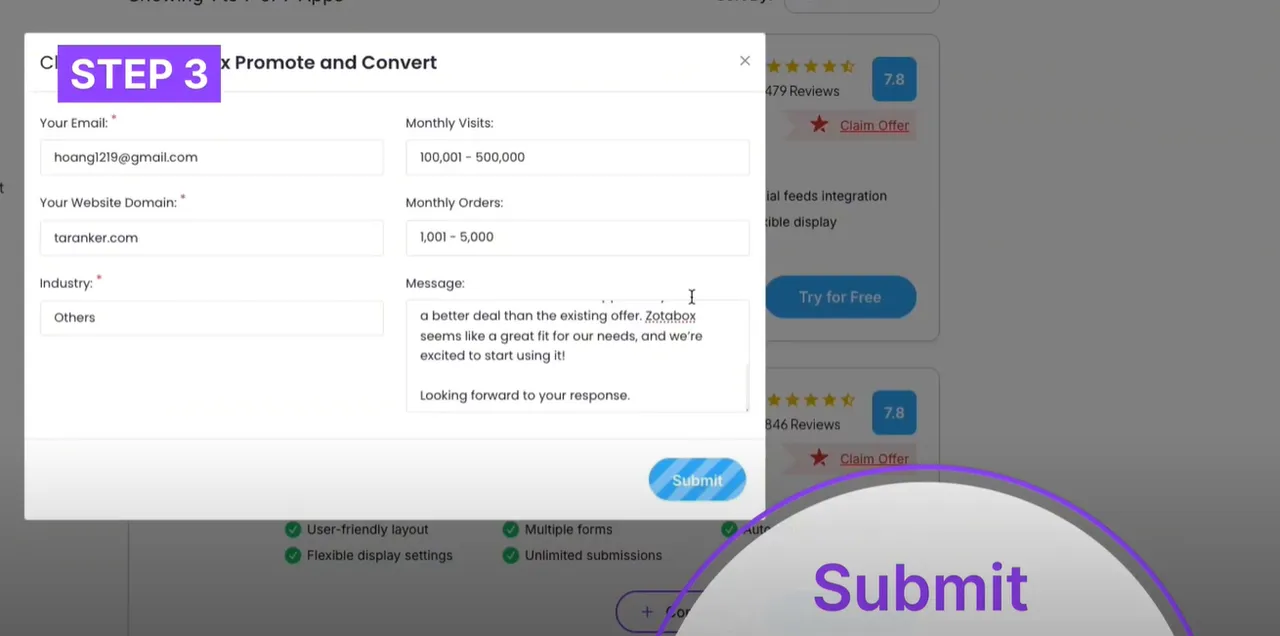
Once the form is complete, submit your request. Zotabox will review the details and contact you via the email you provided.
Keep an eye on your inbox for their response and further instructions.
Step 4: Use the Unlock Deal Function
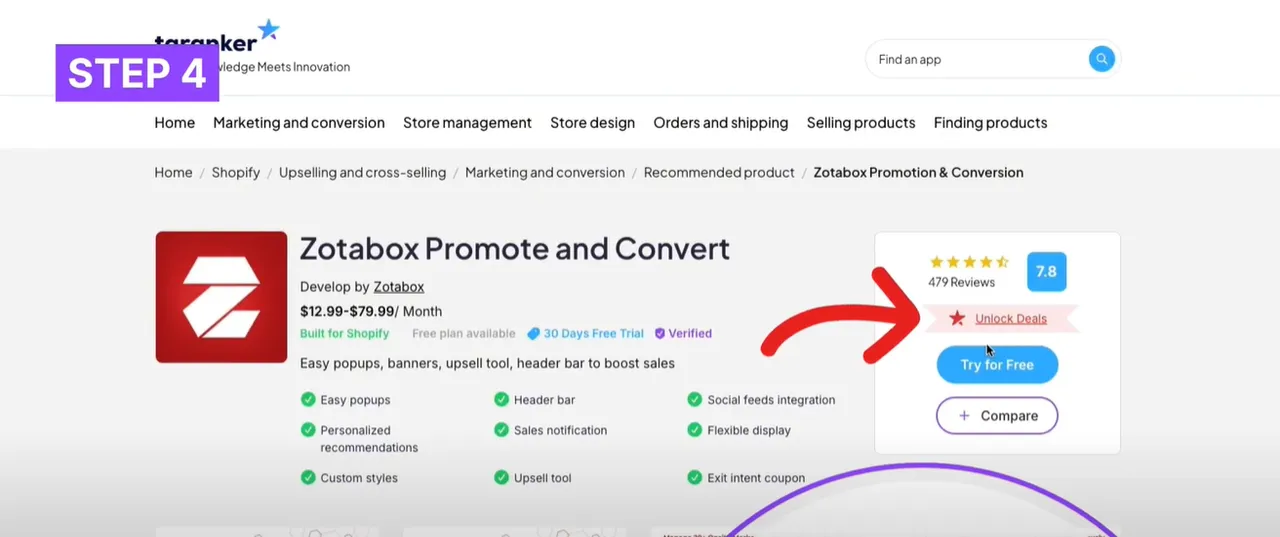
If Zotabox already offers a deal, you can use the “Unlock Deal” function to instantly apply the discount.
-
Simply click Unlock Deal after logging into your Taranker account.
-
Don’t have an account yet? No worries—sign up quickly to gain access.
This function allows you to start enjoying the offer immediately.
Step 5: Claim a Better Deal
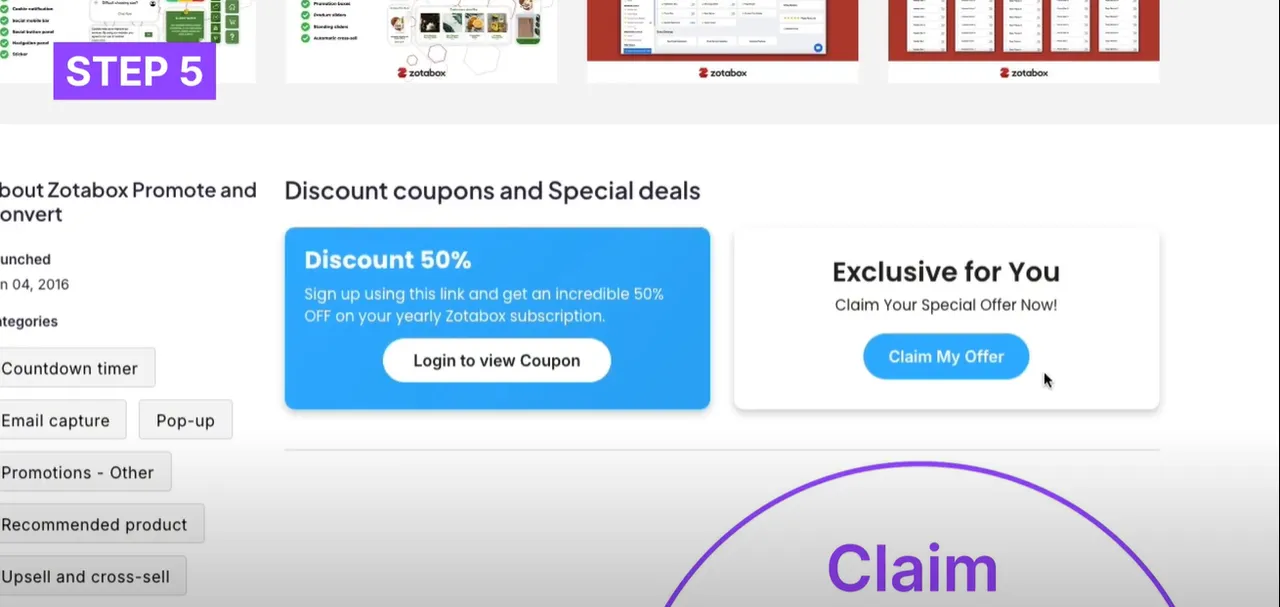
If you think you can negotiate for a better offer, click the “Claim My Offer” button and follow the same steps outlined in Step 2.
While waiting for approval, you can still enjoy the 50% discount provided by the unlocked deal.
Conclusion
Claiming and unlocking deals on Taranker is simple and efficient. Whether you’re looking to secure instant discounts or negotiate for better offers, Taranker makes the process smooth with just a few clicks. Start with Zotabox, and don’t forget to explore other apps on Taranker to find more exciting deals for your business.
FAQs
1. Can I claim offers on multiple apps at once?
Yes! Browse the available apps on Taranker to find more offers tailored to your business.
2. Do I need an account to unlock deals?
Yes, creating an account is quick and free, giving you access to all available deals.
3. How long does it take to hear back from an app provider?
Response times may vary, but most providers reply within a few business days.
For additional insights, explore Compare Shopify Apps Easily with Taranker or 7 Effective Steps to Optimize Product Listings for SEO on Shopify.













