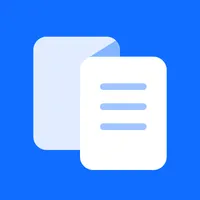Order and receive inventory from your suppliers
- Order items from your suppliers right from your Dashboard
- Syncs with your inventory management system so you can easily track inventory
- Maintain a database of your suppliers so you can easily send purchase orders
Easily create purchase orders to send to your suppliers and manage them all from one place with the Purchase Orders app.
Simply select from your list of suppliers and choose which items you want to order. You can also add any other relevant information or instructions. The purchase order will be generated as a PDF, so you can conveniently send it.
Once you receive your order, easily keep track of the items as they arrive and update the purchase order status to partially received. As you record incoming items, it’ll automatically sync with your store's inventory.