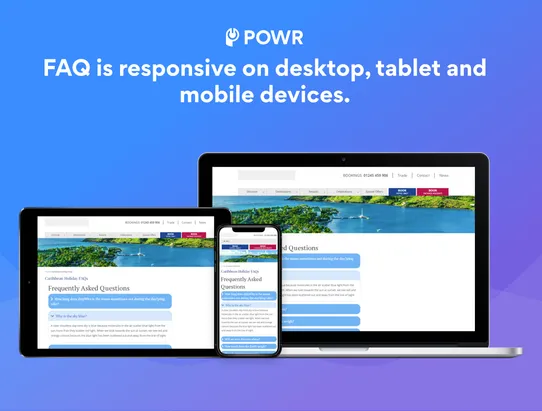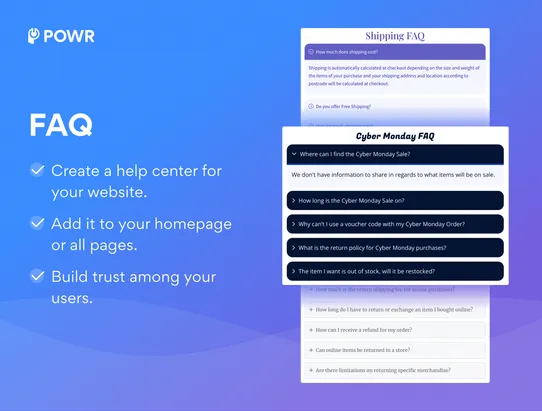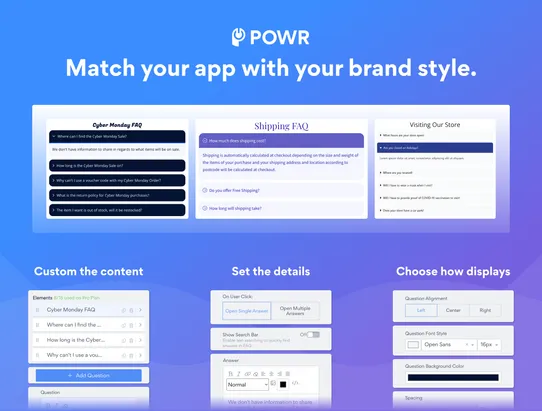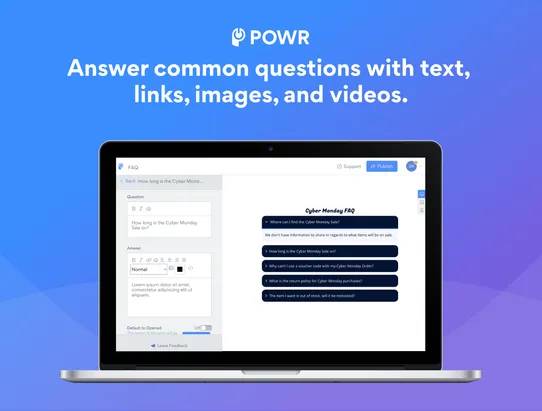POWR FAQ - Help Center
Enhance customer support with customizable, searchable FAQs and interactive features.
Customer engagement
Customizable sections
Searchable faqs
Interactive features
Media embedding
About POWR FAQ - Help Center
Categories
Built by POWR
Description
Create a helpful FAQ for your customers
- Make your FAQ searchable and easier to use with a search bar
- Customize the FAQ sections, their alignment, labels, icons, and much more
- Choose hover or mouse-over effect for each section. Activate upvote or downvote on answers
- Embed links, images, and videos in your Frequently Asked Questions
Customers need to feel confident in their purchase decisions while shopping online. By including an FAQ section on each page or creating a Help Center page, you can give customers the answers they need to make an informed decision.
It will also reduce the number of support phone calls and emails in the process.
Your FAQ can help customers with any doubts, explaining instructions, or finding the answer to a question that came to mind while on your site.
Use this opportunity to tell customers about your business's story and values. Sharing this information can help customers understand the passion behind your products and build trust in your brand.
Include additional product information to help customers get the most out of your products. Help customers feel like they're getting a personalized experience and build loyalty to your brand.
It will also reduce the number of support phone calls and emails in the process.
Your FAQ can help customers with any doubts, explaining instructions, or finding the answer to a question that came to mind while on your site.
Use this opportunity to tell customers about your business's story and values. Sharing this information can help customers understand the passion behind your products and build trust in your brand.
Include additional product information to help customers get the most out of your products. Help customers feel like they're getting a personalized experience and build loyalty to your brand.
Pros
- Customizable FAQ sections allow for a tailored user experience
- Searchable FAQs make information more accessible for customers
- Interactive features such as upvote/downvote on answers engage users
- Supports multimedia content like links, images, and videos, enriching the FAQ
- Reduces support phone calls and emails by addressing common customer questions
- Helps build brand trust and loyalty by sharing company values and stories
Cons
- Customization might require a learning curve for some users
- Interactive features could be misused or underutilized if not implemented correctly
- May involve additional costs if advanced features are not part of the basic package
Key Features
More App like this
$2.49 /
Month
- Free Plan Available
Create and customize engaging timelines for your Wix website...