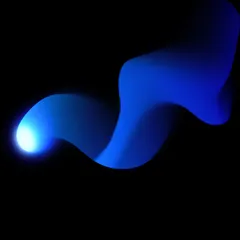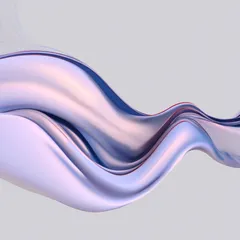The "Wix Buttons & Menus Apps" category is a pivotal resource for e-commerce businesses seeking to enhance their online presence. These apps provide essential tools that help businesses streamline operations, improve customer experiences, and ultimately boost growth. By optimizing menu navigation and providing intuitive button interfaces, these apps enable businesses to create seamless interactions for their customers. This not only increases customer satisfaction but also drives conversion rates, supporting your business's growth objectives.
Ready to elevate your e-commerce website? Explore the apps listed here to find the perfect solutions that fit your business needs.
Frequently Asked Questions
1. What are Wix Buttons & Menus Apps?
Wix Buttons & Menus Apps are tools that enhance the navigation and interaction elements of your Wix website, making the user experience smoother and more intuitive.
2. How do these apps benefit my e-commerce business?
These apps help streamline website navigation, improve usability, and create a more engaging shopping experience, leading to increased customer satisfaction and potentially higher sales.
3. Are these apps compatible with all Wix templates?
Most Wix Buttons & Menus Apps are designed to be compatible with a wide range of Wix templates, but it is always a good idea to check the app specifications for any limitations.
4. Can I customize the buttons and menus with these apps?
Yes, many apps offer customization options that allow you to adjust the style, color, and size of buttons and menus to match your branding needs.
5. Do these apps affect my website’s loading speed?
While adding apps can impact website performance, most are optimized to minimize load times and ensure a smooth user experience.
6. Are there free options available within this app category?
Yes, there are both free and paid options within the Wix Buttons & Menus Apps category. Free apps provide basic functionalities, while premium versions offer advanced features.
7. How do I install these apps on my Wix site?
Installing apps is straightforward: visit the Wix App Market, choose your desired app, and follow the on-screen instructions to add it to your website.
8. Do these apps work on mobile devices?
Most Wix Buttons & Menus Apps are designed to be mobile-responsive, ensuring that your website looks and functions well on a variety of devices.
9. Where can I find support if I have issues with an app?
If you encounter issues, you can usually find support through the app developer’s website or the Wix support community. Review the app details for specific support links.
10. Can I use multiple buttons and menus apps on a single website?
Yes, you can use multiple apps on your site to take advantage of a variety of functionalities, but ensure they do not conflict with each other or overload your website.