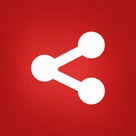Key Takeaways:
• Easily automate your Shopify dropshipping process using GSR Dropshipping.
• Import products with detailed descriptions, pricing, and images.
• Monitor and manage orders directly in the app for a seamless fulfillment experience.
Introduction

Automating your dropshipping process on Shopify is a game-changer, saving you time and allowing you to focus on scaling your business. In this guide, we’ll walk you through the steps to set up automated dropshipping with GSR Dropshipping, a powerful tool that integrates smoothly with Shopify.
Step 1: Install the GSR Dropshipping App

To begin, head to the Taranker website and search for “GSR Dropshipping.” Once there, click on Try for Free to install the app. This tool automates product imports, inventory syncing, and fulfillment, helping you streamline your dropshipping operations without the hassle.
Step 2: Import Products to Your Store

With GSR Dropshipping, importing products is simple. Browse the app’s extensive catalog, select the products you want, and click to import. Each product will transfer to your store, complete with descriptions, pricing, and images, saving you the time of manual entry and ensuring your listings look professional.
Step 3: Monitor and Track Orders

Once you begin receiving orders, GSR Dropshipping makes it easy to monitor fulfillment progress and track shipments. This feature ensures that your customers stay informed about their orders’ status with minimal effort from your side.
Conclusion
Automating dropshipping with GSR Dropshipping on Shopify is an excellent way to improve your e-commerce efficiency. By following these simple steps, you can set up a seamless, automated dropshipping process and save valuable time. Happy selling!