Choosing the right app for your Shopify store can be challenging, but Taranker simplifies the process with detailed app pages that provide all the information you need. This guide will show you how to navigate Taranker’s app pages effectively, using Zotabox as an example, so you can make informed decisions and unlock exclusive deals.
Key Takeaways
- Taranker app pages provide quick access to app features, ratings, and comparisons.
- Learn about app functionality, developer information, and user reviews.
- Use exclusive deals and tools like the "Compare" button to make smart choices.
Why Use Taranker’s App Pages?
Taranker app pages are designed to simplify the app discovery process for Shopify users. By providing key details, ratings, and a comparison feature, these pages allow you to evaluate and select apps efficiently.
Step-by-Step Guide to Navigating Taranker’s App Pages
1. Understanding the Key Tags
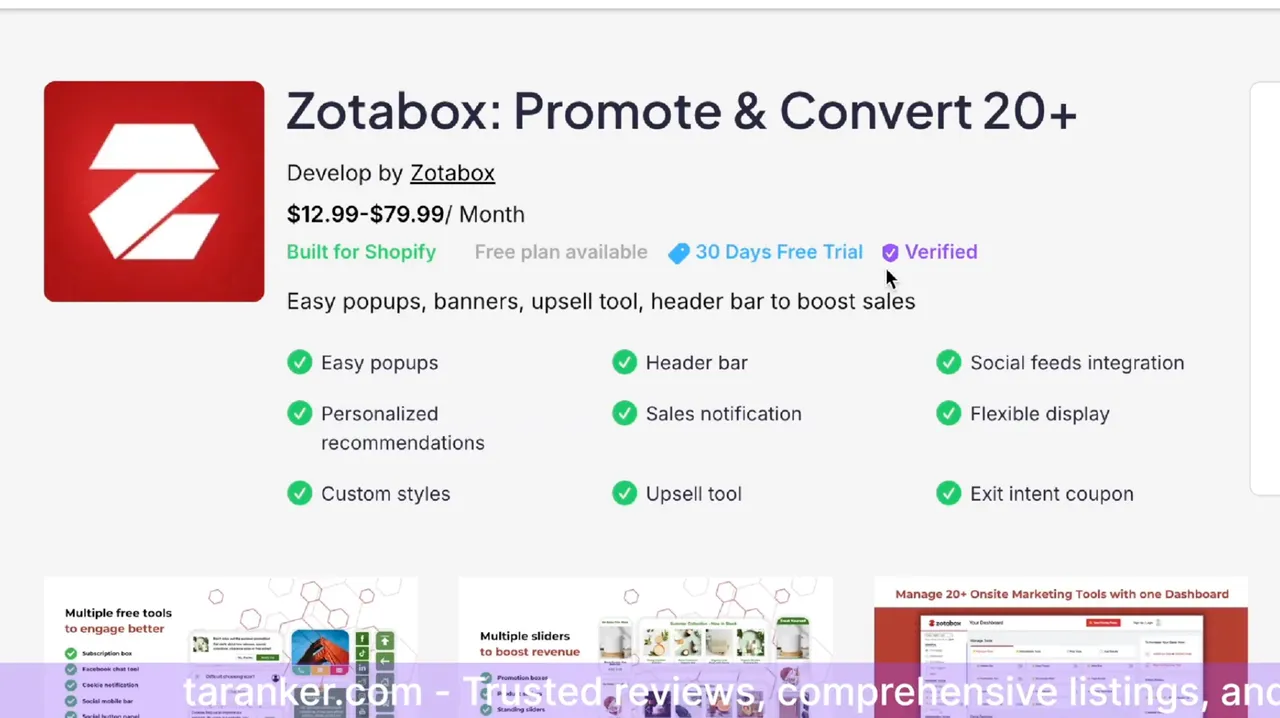
At the top of every app page, you’ll find key tags that summarize important details, such as:
- Built for Shopify: Confirms compatibility with Shopify.
- Free Plan Available: Indicates if a free version is offered.
- 30-Day Free Trial: Shows trial availability for premium features.
- Verified: Assures the app meets Taranker’s quality standards.
These tags help you identify essential app features at a glance.
2. Access Quick Actions
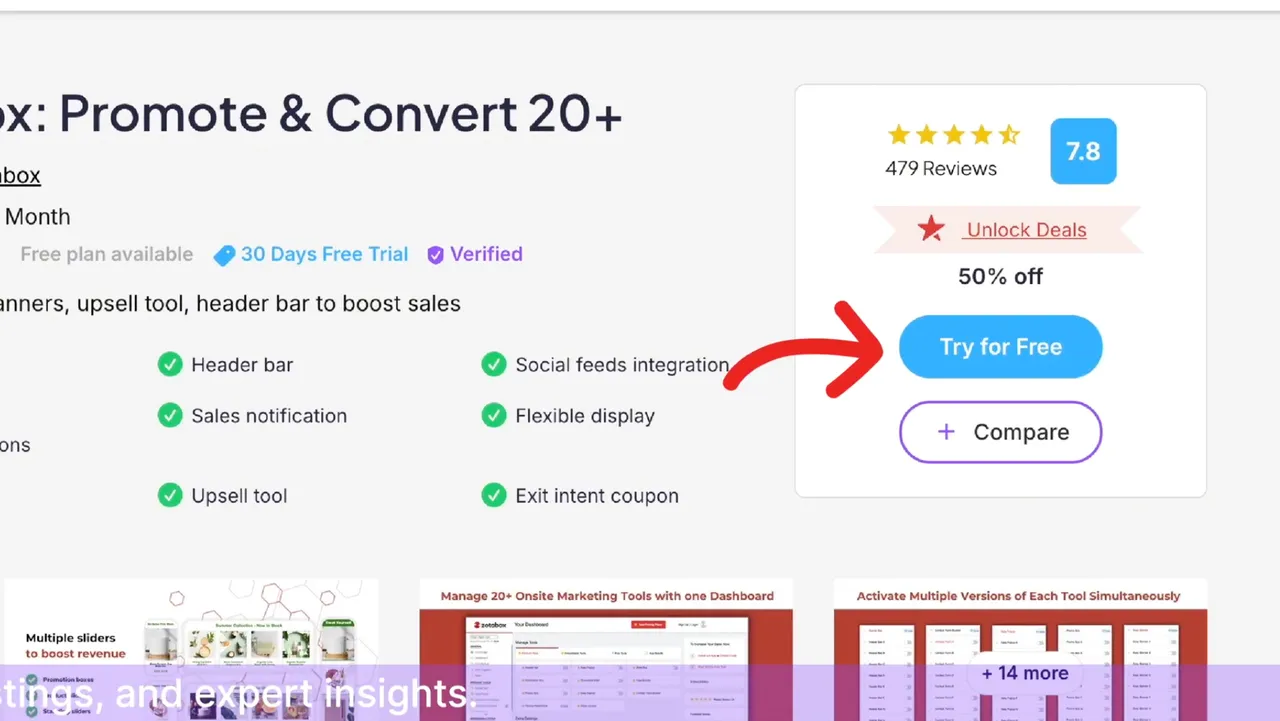
Next to the tags, you’ll find quick action buttons like:
- Try for Free: Click to install the app instantly.
- Compare: Evaluate the app against similar tools to see how it stacks up.
- Unlock Deal: If available, click to access exclusive offers and discounts.
3. Review the About Section
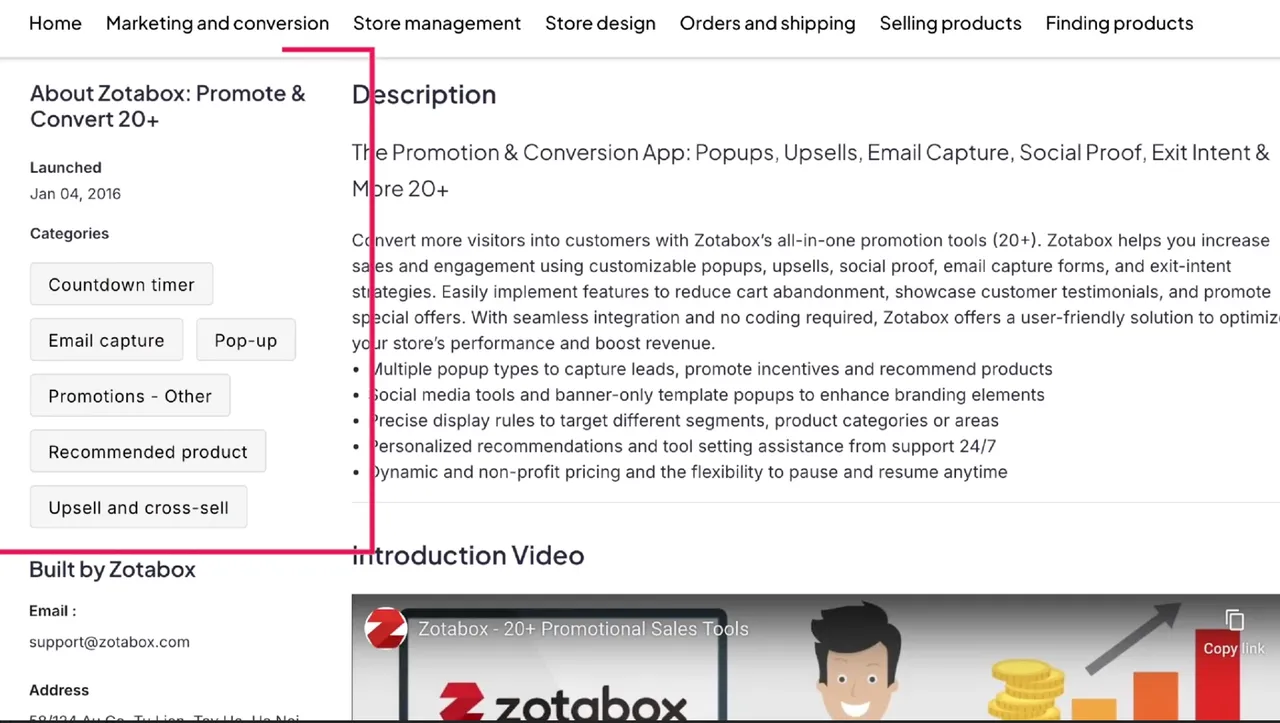
Scrolling down, the About Section provides a detailed overview, including:
- Launch Date: Learn when the app was introduced.
- Categories: Discover the app’s primary use cases and functions.
This section offers a snapshot of the app’s purpose and capabilities.
4. Check Developer Details
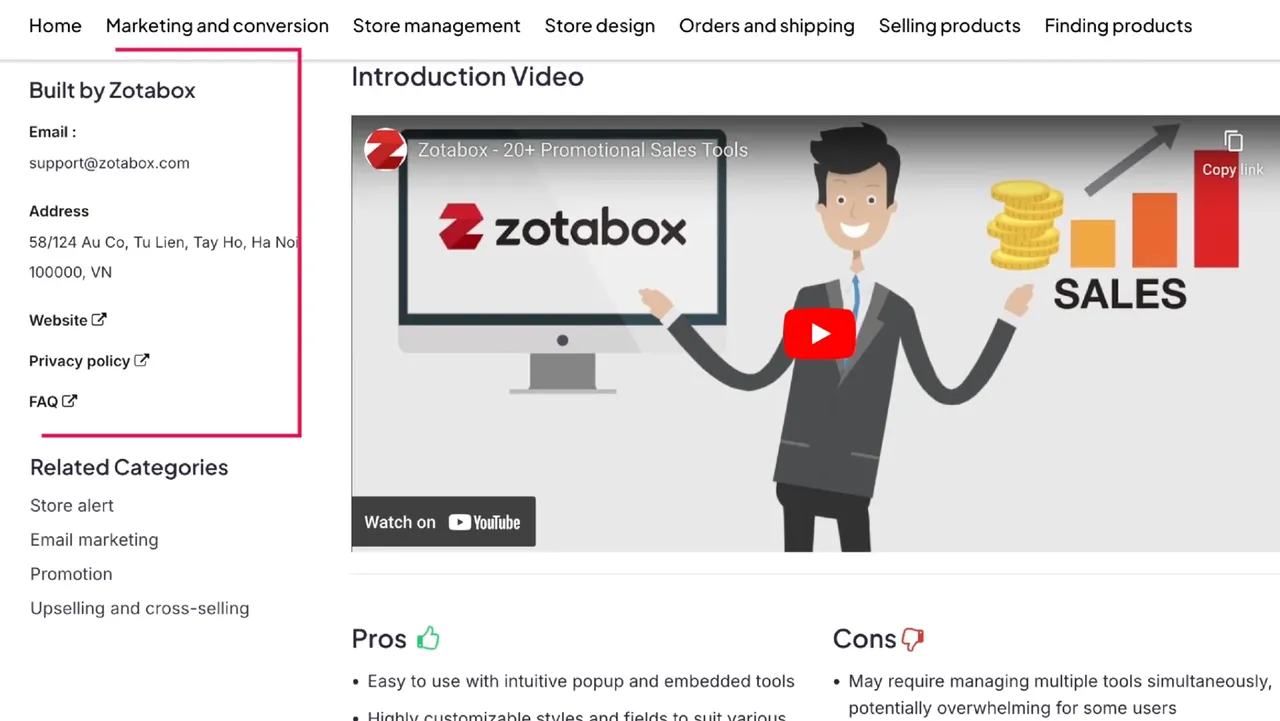
The Built by [Developer Name] section includes:
- Contact Details: Reach out to the developer for support or questions.
- Website Link: Visit the developer’s site for more resources.
- Privacy Policy: Understand how your data is handled.
- FAQs: Access answers to common questions about the app.
For additional help, you can also watch an introductory video about the app.
5. Evaluate Pros and Cons
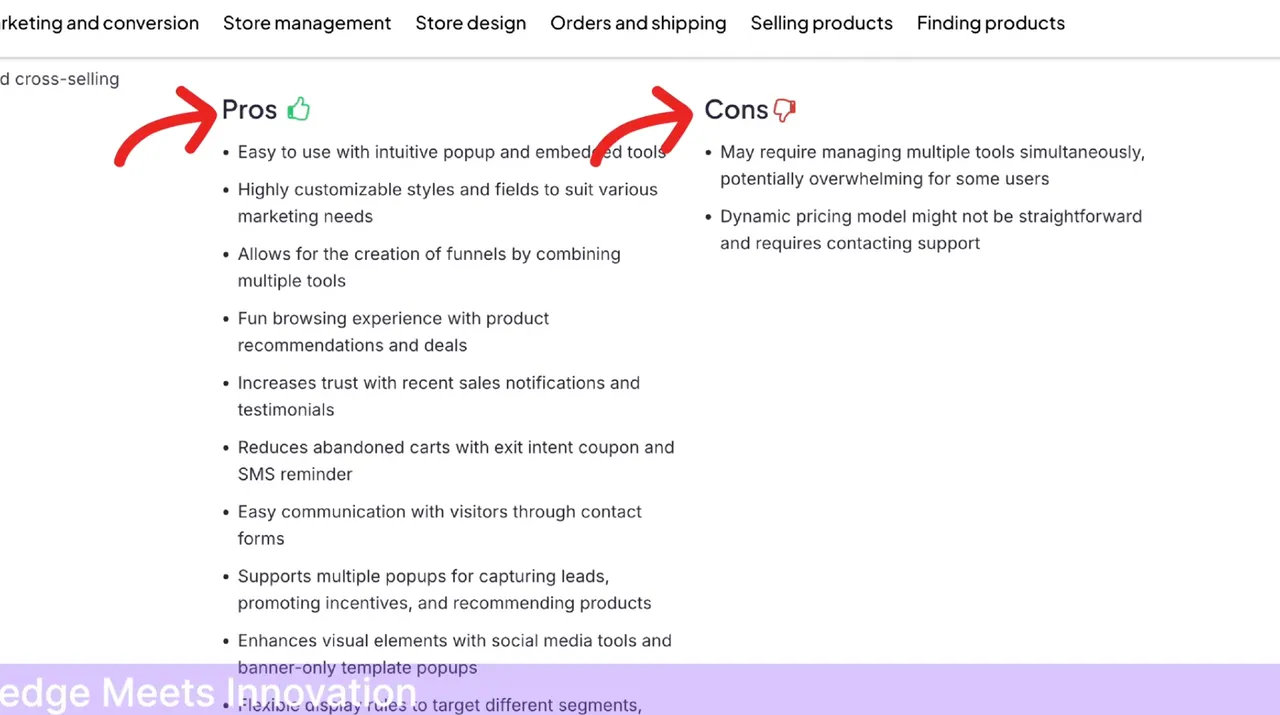
The Pros and Cons section offers a balanced assessment of the app. This feature helps you weigh the benefits and limitations before deciding to install.
6. Read Ratings and Reviews
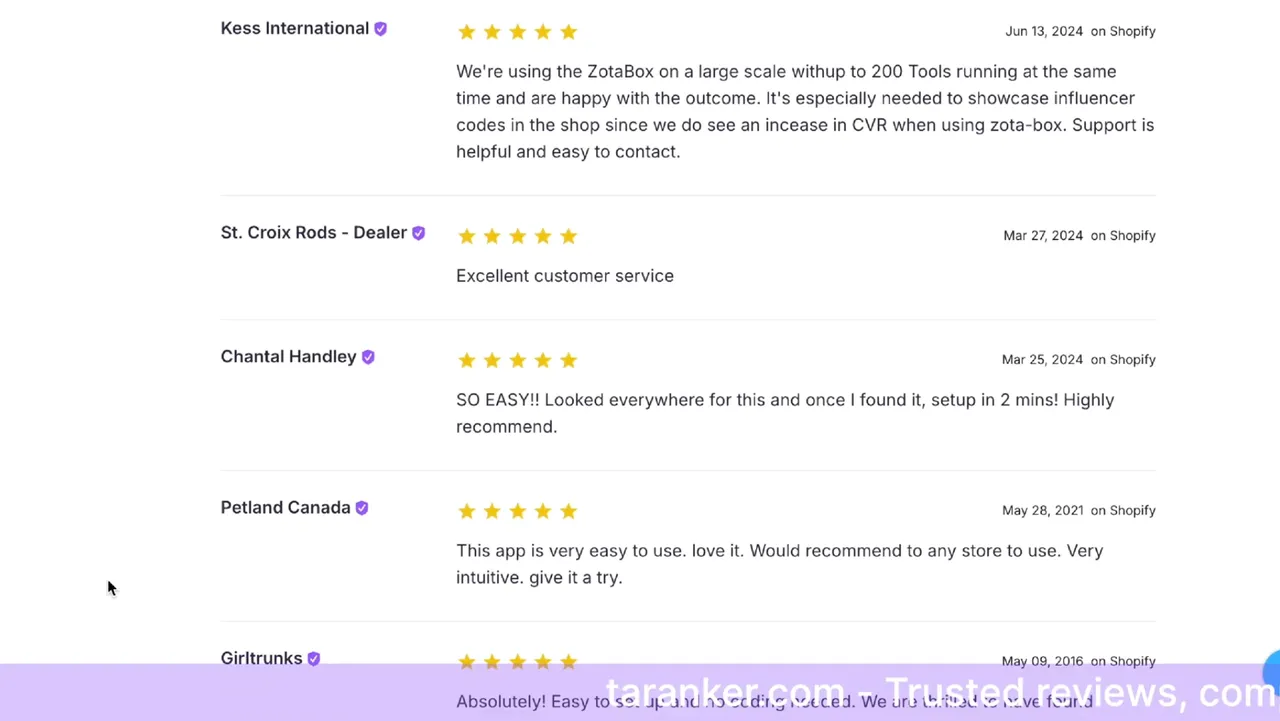
At the bottom of the page, you’ll find the Ratings and Reviews section. Here, users share their experiences and feedback, providing valuable insights into the app’s performance and usability.
Why Taranker’s App Pages Stand Out
Taranker app pages go beyond basic descriptions by offering tools to compare, analyze, and evaluate Shopify apps. Features like exclusive deals, verified tags, and user reviews make it easier to find the perfect tool for your store.
FAQs
1. What information is available on Taranker’s app pages?
Taranker app pages include key tags, an about section, developer details, pros and cons, and user ratings.
2. Can I compare apps directly on Taranker?
Yes, the Compare button allows you to evaluate apps side-by-side for features, pricing, and functionality.
3. Are exclusive deals available for apps?
Yes, some apps feature an Unlock Deal button for discounts and special offers.
4. Is developer support information available?
Absolutely! Each app page includes developer contact details and a link to their website.
5. How do I decide if an app is right for me?
Use the Pros and Cons section and user reviews to understand the app’s strengths and limitations.
Conclusion
Taranker’s app pages provide a comprehensive view of Shopify tools, making it easy for users to find and evaluate the best apps for their store. From detailed descriptions to exclusive deals, these pages are designed to save time and simplify your decision-making process. Visit Taranker.com today to explore top Shopify apps and optimize your store!
Check out our full tutorial on how to navigate Taranker’s App Pages and discover the best Shopify tools for your store!




