Key Takeaways
• Pop-ups can significantly increase lead capture and conversions for Shopify stores.
• Zotabox Easy Sales Pop-Ups offers customizable templates suited to various business goals.
• Follow three simple steps to install, design, and activate pop-ups on your Shopify store.
Introduction
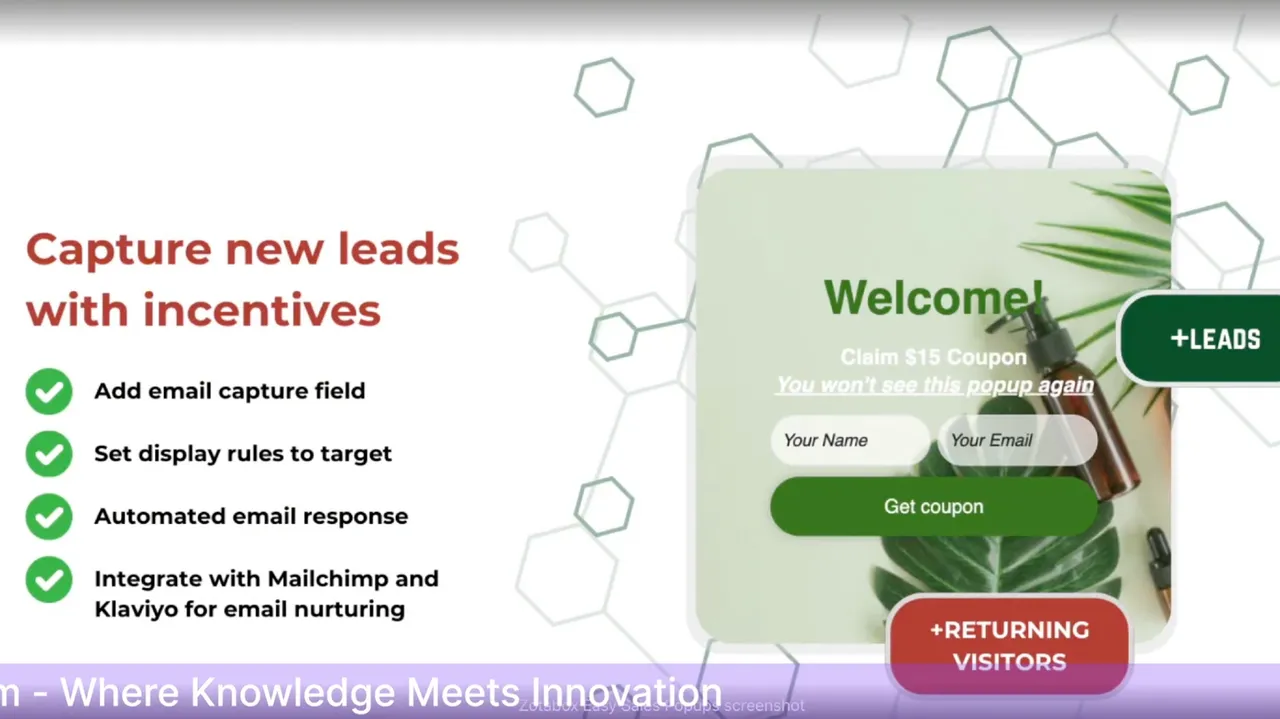
For Shopify store owners, converting visitors into customers is a top priority, and pop-ups are a powerful tool to help make that happen. In this guide, we’ll show you how to set up engaging pop-ups using the Zotabox Easy Sales Pop-Ups app to capture leads and drive conversions effectively.
Step 1: Install and Enable the Zotabox Easy Sales Pop-Ups App
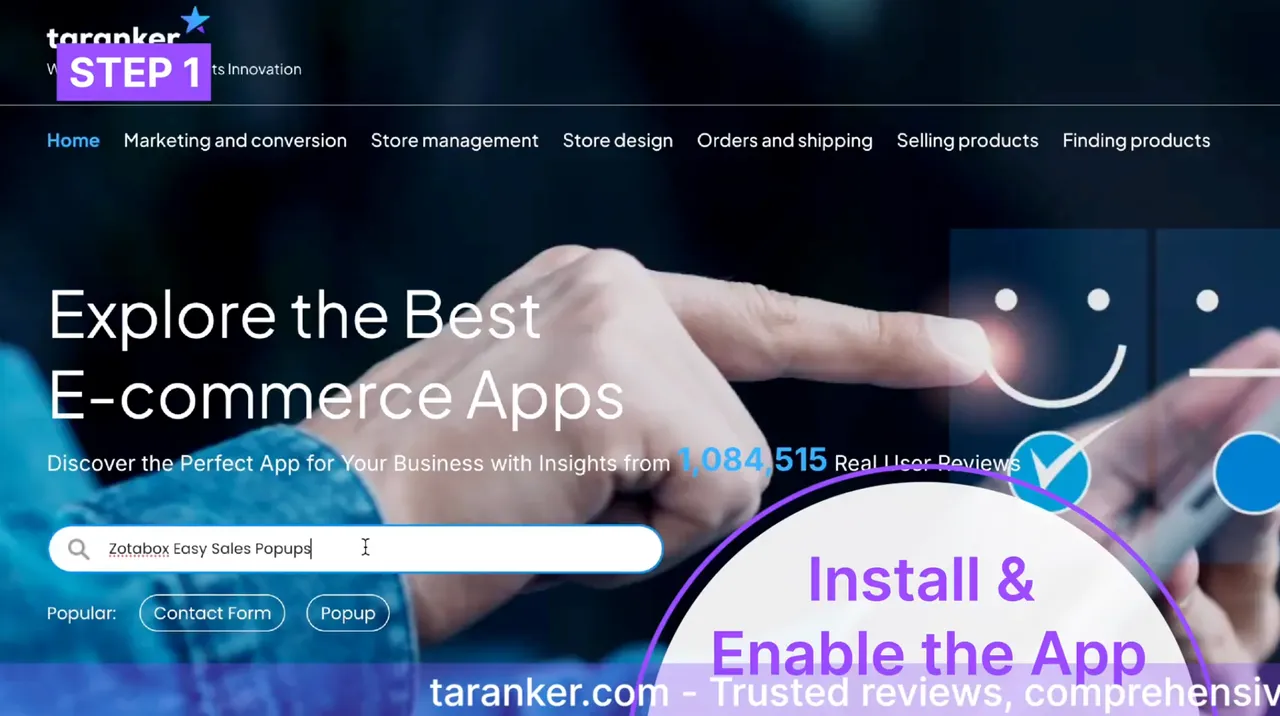
To begin, visit Taranker.com and search for the Zotabox Easy Sales Pop-Ups app. Click on Try for Free to install it on your Shopify store.
After installation, ensure that pop-ups are enabled on your site by navigating to the app settings. Here’s how:
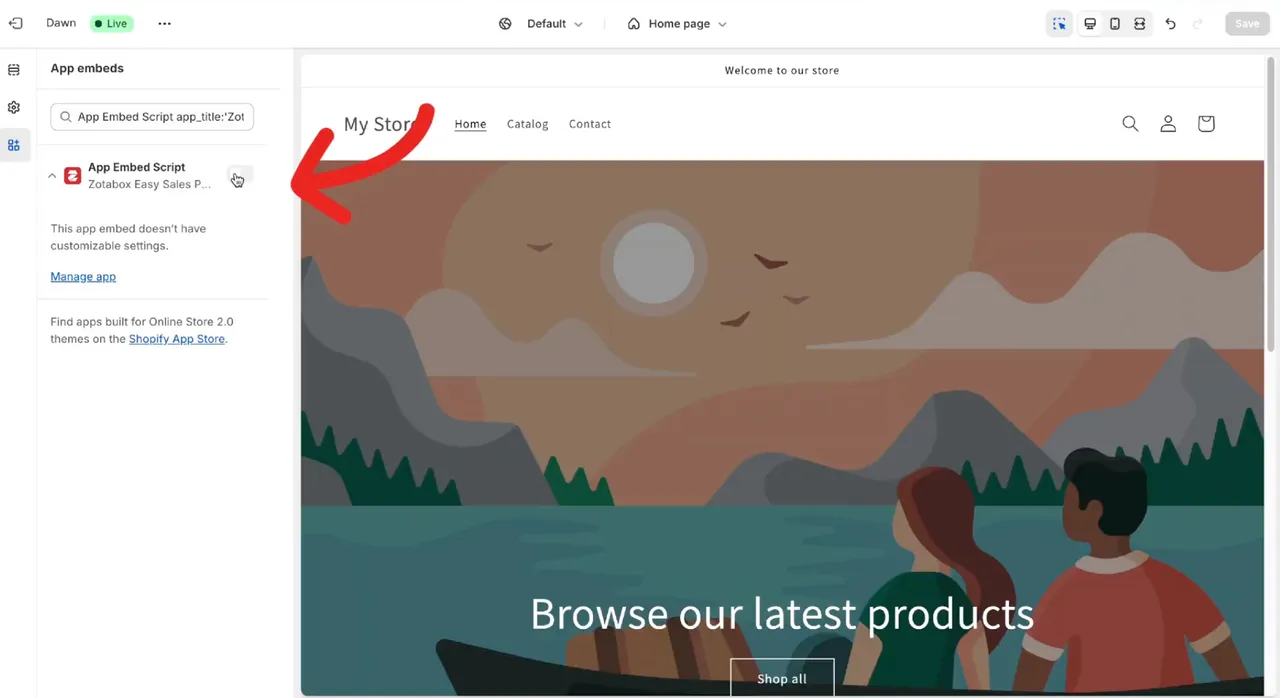
1. Open your Shopify theme settings.
2. Activate the App Embed feature in Zotabox settings to ensure the pop-ups display correctly on your site.
Without enabling this feature, your pop-ups won’t be visible to visitors, making it a critical step to capture leads effectively.
Step 2: Create and Design Your First Pop-Up
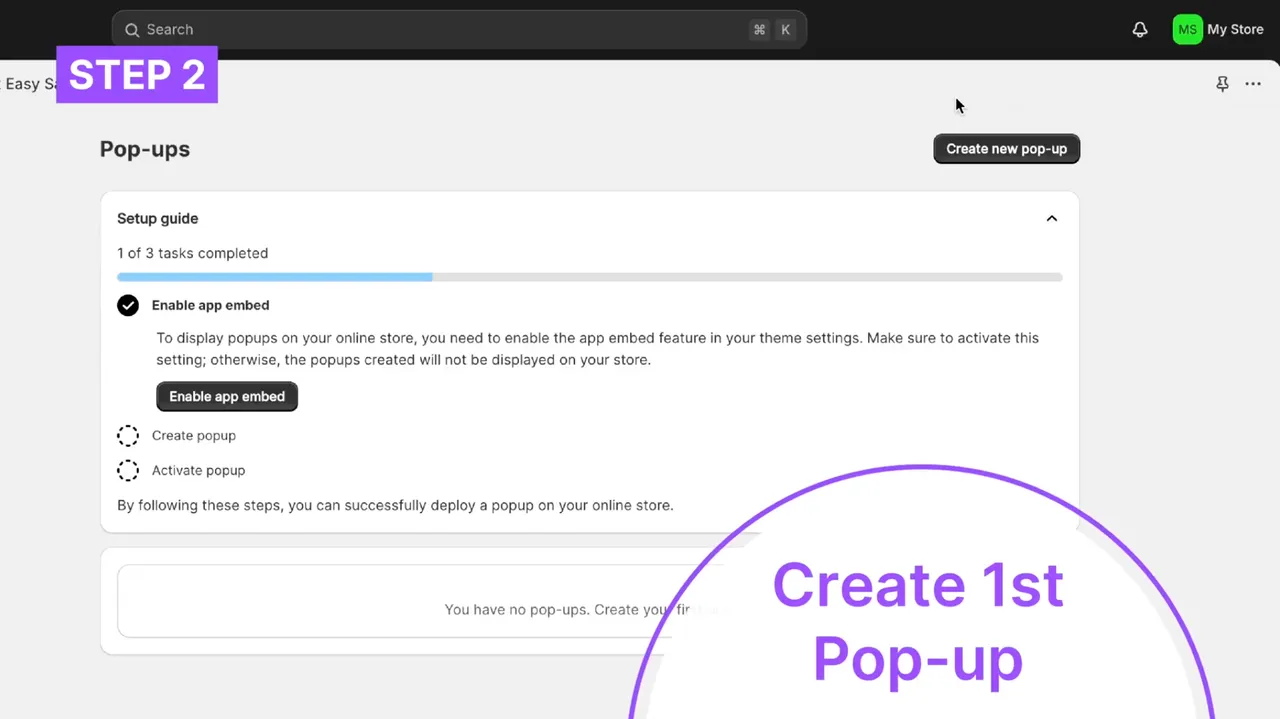
Once installed, it’s time to design your first pop-up to align with your brand and capture attention. Zotabox offers a range of customizable templates that you can use based on your goals:
• Lead Capture: Collect emails or contact information.
• Discount Offers: Encourage conversions with special discounts.
• Flash Sales: Announce limited-time deals.
After choosing and adjusting a template to fit your store’s look and feel, click Publish to activate the pop-up on your site.
Step 3: Activate Your Pop-Up in Zotabox’s Dashboard
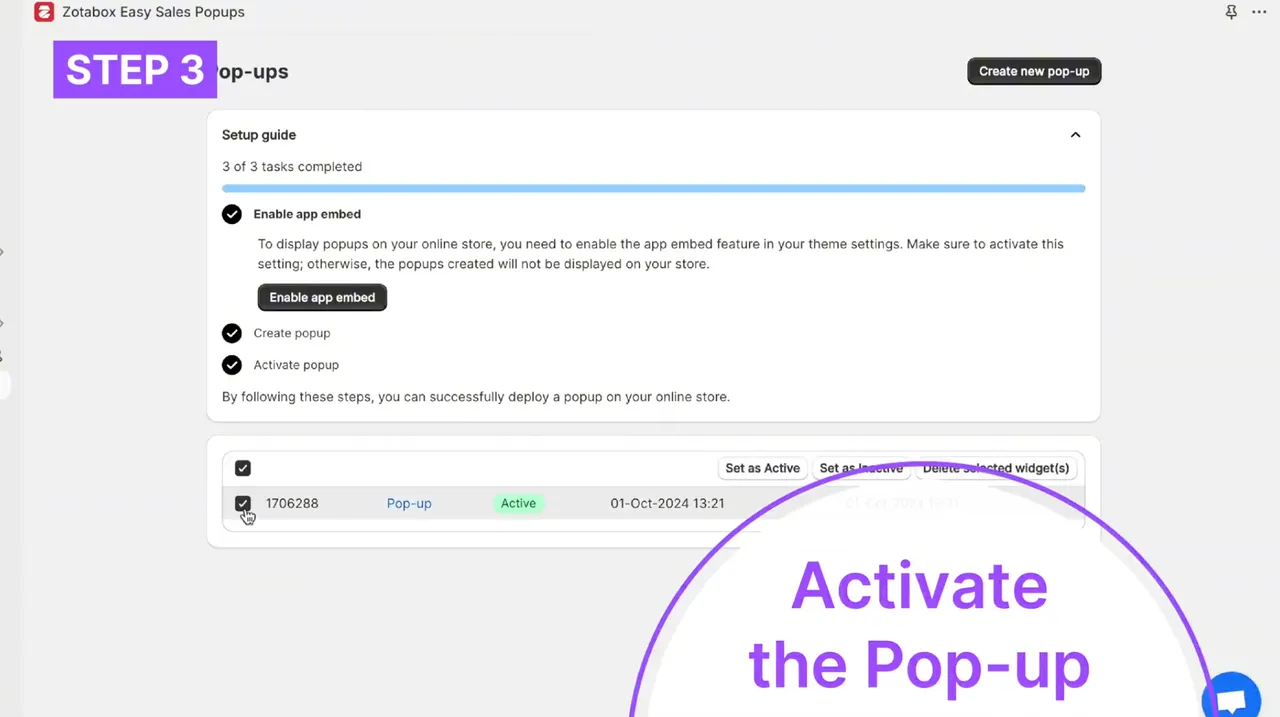
After designing your pop-up, go back to Zotabox’s dashboard and click Activate to make it live on your store. This step ensures that your pop-up will be displayed to visitors, helping you capture more leads and enhance your store’s conversion rate.
While tools like Zotabox make it easy to create engaging pop-ups, optimizing your Shopify store as a whole requires a deeper understanding of e-commerce best practices. Choosing to hire Shopify developers from a reputable talent marketplace like Toptal ensures that your store is not only visually appealing but also technically sound and conversion-driven. Experienced developers can fine-tune your store’s performance, implement custom features, and create a seamless user experience that maximizes sales and lead generation efforts.
Conclusion
In just a few steps, you’ve set up an effective pop-up with Zotabox Easy Sales Pop-Ups to capture more leads on your Shopify store. Ready to give it a try? Visit Taranker.com today to start customizing your own pop-ups and take a step towards boosting your sales.
Frequently Asked Questions
1. Why are pop-ups effective for lead capture?
Pop-ups grab visitors’ attention and can be targeted for specific actions like subscribing to a newsletter or redeeming a discount, which helps increase engagement and conversions.
2. Can I customize the appearance of pop-ups with Zotabox?
Yes, Zotabox offers a variety of templates that you can customize to match your brand and achieve different goals, such as discounts or flash sales.
3. How do I ensure my pop-up is visible on my Shopify store?
Ensure you activate the App Embed feature within your Shopify theme settings after installing Zotabox, as this step is required to display pop-ups on your site.






