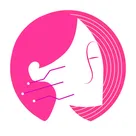Are you ready to transform your skincare store into an AI-powered experience hub? With the Face Age AI Skin Analysis Quiz, you can offer personalized skincare recommendations and build deeper customer engagement - all within your Shopify store. In this blog, we’ll walk you through the full installation and setup process using Taranker.com. By the end, your quiz will be live, branded, and optimized to convert visitors into loyal buyers.
Step 1: Search for the App on Taranker
-
Start by opening your browser and heading to taranker.com.
-
Once there, navigate to the “Shopify Apps” section and use the search bar to find: “Face Age AI Skin Analysis Quiz”.
-
Click on the app listing to open its detail page.
Step 2: Install the App
-
On the app page, click the “Install App” button. This will redirect you to the Shopify App Store, where you can authorize the installation.
-
After the installation is complete, you’ll find the app inside your Shopify admin dashboard under the “Apps” tab.
Step 3: Build Your Quiz
-
Once the app is installed, open the Face Age AI Skin Analysis Quiz from your Shopify Apps section.
-
Go to “Build A Quiz” and select “Skin Profile” as your template, then click “Use Template”.
You’ll be able to customize your quiz using three powerful question types:
-
Skincare Preferences – Understand your customer’s routines, product likes, and habits to deliver accurate, personalized recommendations.
-
Skin Profile – Collect detailed skin data like type (oily, dry, sensitive), routines, and sensitivities.
-
Skin Concerns – Identify top concerns like acne, wrinkles, dark spots, or dullness to suggest targeted solutions.
This structure ensures that your store provides value-driven results based on real input.
Step 4: Customize the Quiz to Match Your Brand
-
You can edit the quiz layout, visuals, and language to fit your brand style.
-
If you want to add more sections, click “Add Section”.
-
Once you're happy with the setup, click “Save” to continue.
Step 5: Connect Product Recommendations
Now link your products to quiz results:
Click “Choose Product”, select “Manual”, and hand-pick the products you want to recommend based on the customer’s quiz answers.
Step 6: Finalize Settings
Before going live, make sure to complete all required quiz settings and then click “Save”.
Important: Go to your Shopify theme settings and enable “App Embed” - this ensures the quiz will actually appear on your storefront.
Step 7: Complete the Setup
After saving and enabling app embed, return to the app and click “Done” and “Confirm”.
Your quiz is now active on your store!
Step 8: Test the Quiz Experience
Visit your Shopify storefront and scroll to the bottom-left corner of the screen - you should see the quiz widget.
Click it to launch the experience:
-
The quiz starts by asking skincare-related questions.
-
Customers can then take or upload a photo for skin analysis.
-
The app scans their skin using AI and provides a report (wrinkles, pores, eye bags, and more).
-
Shoppers can view a “My Skin Report” and click “Get Recommended Products” to browse your curated suggestions.
Why It Works for Your Skincare Store
The Face Age AI Skin Analysis Quiz doesn’t just personalize - it converts. It builds customer trust, delivers tailored product recommendations, and increases engagement time on your site. Plus, it helps you collect valuable zero-party data to use in retargeting and email marketing campaigns. Whether you're a skincare brand looking to elevate your customer journey or a merchant ready to embrace AI-powered selling, this quiz helps you stand out in a crowded eCommerce space.
Check out our tutorial video here: