The checkout process is one of the most crucial elements of the ecommerce shopping journey. 69.57% of online shopping carts are abandoned before completing the purchase, according to Baymard Institute. The reasons for this abandonment are varied, but a common culprit is a complicated or frustrating checkout experience.
When customers enter the checkout phase, they’re often already interested in making a purchase. However, any obstacles in the way—such as lengthy forms, confusing pricing, or lack of payment options—can cause them to rethink their decision.
For ecommerce businesses, optimizing the checkout process is essential to boosting conversions and reducing cart abandonment. In this blog, we’ll discuss key strategies to optimize your checkout experience and ensure a smooth, seamless path from cart to purchase.

1. Simplify the Checkout Process: Less is More
1.1. Minimize the Number of Steps
Why It Matters: Every additional step in the checkout process increases the likelihood of cart abandonment. Research shows that every additional step in the process reduces conversion rates. Streamlining the process makes it easier for customers to complete their purchase without unnecessary frustration.
How to Implement It:
Opt for a single-page checkout or progressive disclosure where information is requested only when needed. This reduces cognitive load and enhances the user experience by ensuring customers don’t feel overwhelmed.
Actionable Tip: Use Shopify apps like One-Page Checkout or Shopify Plus to implement a single-page checkout that makes the purchase process as simple as possible.
1.2. Allow Guest Checkout
Why It Matters: Forcing customers to create an account before completing their purchase can lead to frustration and abandonment. Many customers prefer a quick, guest checkout without the need to remember a password or go through account creation steps.
How to Implement It:
Offer a guest checkout option clearly displayed on the checkout page. You can still collect their email for future marketing purposes or offer account creation after the purchase is completed.
Actionable Tip: Make sure that the guest checkout button is clearly visible during the checkout process. Highlight the benefits of creating an account after the sale (e.g., faster future checkout).
2. Provide Multiple Payment Options
2.1. Offer a Variety of Payment Methods
Why It Matters: Customers today have different preferences for how they pay online. Not offering their preferred method can lead to cart abandonment. Popular payment methods include credit cards, PayPal, Apple Pay, Google Pay, and even Buy Now, Pay Later options like Klarna or Afterpay.
How to Implement It:
Integrate multiple payment gateways into your checkout process. This ensures you cover a wide range of customer preferences and can help reduce friction in the purchase process.
Actionable Tip: Use Shopify Payment Integration or Stripe to offer multiple payment methods that your customers trust. Additionally, look into integrating Buy Now, Pay Later options to encourage higher ticket purchases.
2.2. Enable Mobile Payment Options
Why It Matters: Mobile commerce is on the rise, with 54% of ecommerce sales coming from mobile devices. Offering easy mobile payment options ensures a smooth experience for customers shopping on their phones, where they may not want to input credit card details manually.
How to Implement It:
Enable mobile-friendly payment options like Apple Pay, Google Pay, and PayPal for mobile users to pay with just a few taps.
Actionable Tip: Make sure your checkout page is fully optimized for mobile devices, and test your checkout process regularly to ensure it works seamlessly across all screen sizes.
3. Build Trust with Secure Checkout
3.1. Display Security Badges and SSL Certificates
Why It Matters: Customers are increasingly concerned about the security of their personal information when shopping online. Displaying security badges and an SSL certificate reassures customers that their data is safe and protected.
How to Implement It:
Ensure your site is SSL encrypted (look for HTTPS in the URL), and display trust badges prominently during checkout. Popular badges include Visa, MasterCard, Verified by Visa, and PayPal.
Actionable Tip: Add SSL certification to your store, and integrate Shopify’s Secure Checkout feature to show customers that their payment information is protected.
3.2. Offer Clear Return and Refund Policies
Why It Matters: A clear and easy-to-understand return policy can alleviate customer hesitation, making them feel more secure in completing their purchase. Customers are more likely to buy if they know they can easily return or exchange a product.
How to Implement It:
Display your return and refund policy in an easy-to-find location during checkout. Be transparent about timeframes, conditions, and steps required for returns.
Actionable Tip: Add a simple “Returns & Exchanges” link in the checkout footer and include a brief, friendly summary of your policy to reduce any friction.
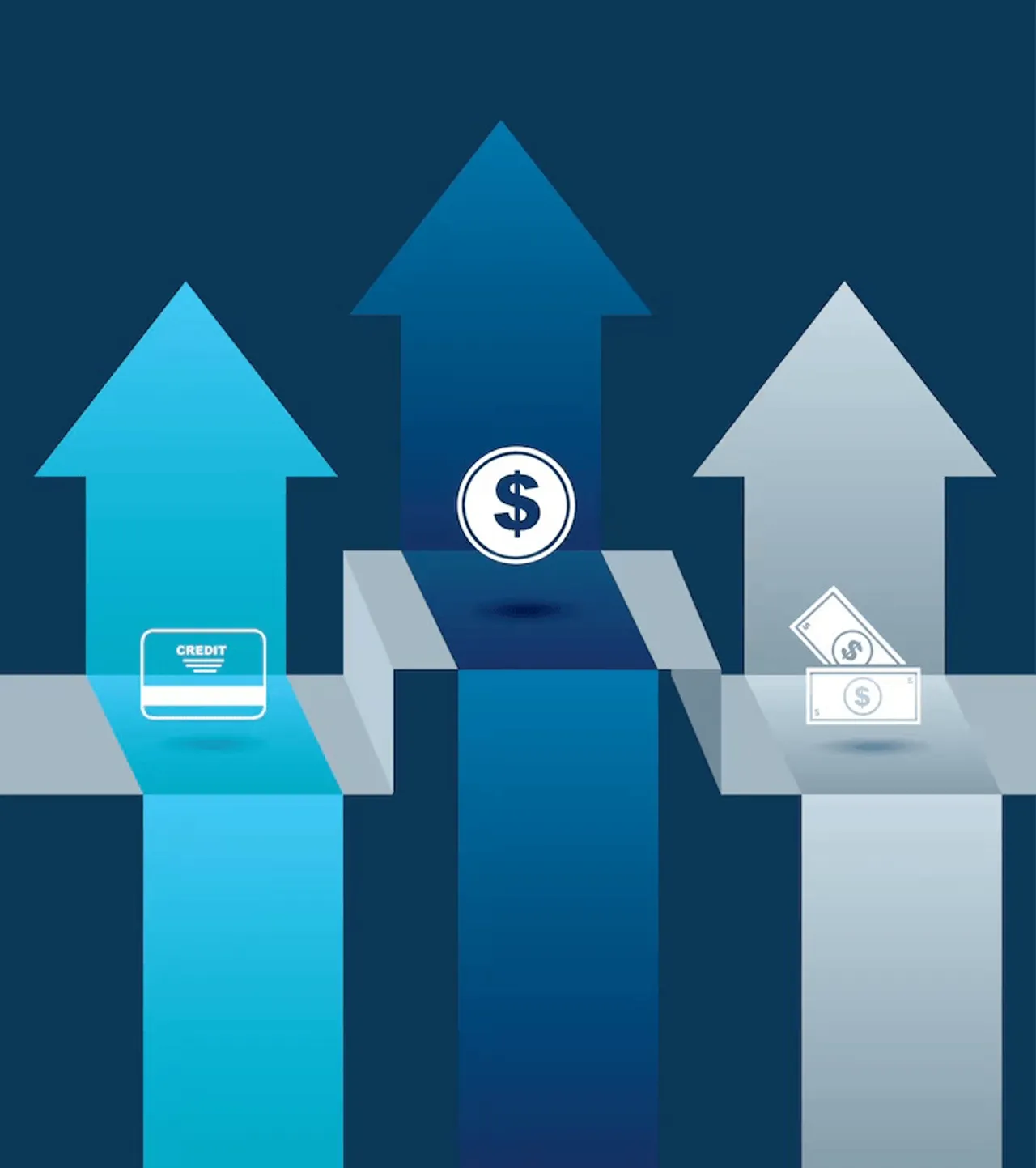
4. Address Unexpected Costs Upfront
4.1. Transparent Pricing: Show Total Cost Early
Why It Matters: One of the main reasons for cart abandonment is unexpected costs, such as high shipping fees that appear late in the checkout process. 63% of consumers abandon their carts when they encounter unexpected costs at checkout.
How to Implement It:
Display shipping costs early in the checkout process, and offer a shipping calculator that allows customers to estimate costs upfront.
Actionable Tip: Use Shopify’s Shipping Calculator to show shipping costs before customers reach the checkout page, allowing them to make an informed decision earlier in the process.
4.2. Simplify Tax Calculation
Why It Matters: Complex or unclear tax calculations can lead to confusion and cause customers to abandon their carts. Ensuring tax calculations are simple and easy to understand is key to reducing checkout friction.
How to Implement It:
Automate sales tax calculations using your ecommerce platform’s features. Ensure taxes are clearly stated during checkout, so customers aren’t surprised by them later.
Actionable Tip: Use Shopify’s automated tax feature to automatically apply taxes based on customer location, ensuring accuracy and clarity.
5. Reminder
5.1. Send Cart Abandonment Emails
Why It Matters: 69.57% of carts are abandoned, but sending cart abandonment emails can recover a significant percentage of these sales. Reminding customers about their abandoned carts and offering incentives can encourage them to return and complete their purchase.
How to Implement It:
Set up automated cart abandonment emails that include product images, pricing, and a clear call-to-action (CTA) to return to the cart.
Actionable Tip: Use Shopify’s Cart Recovery feature to automatically send abandoned cart emails, or integrate apps like Klaviyo or Omnisend to customize your email follow-ups.
5.2. Provide Incentives to Complete Purchase
Why It Matters: Offering discounts or free shipping can be a powerful incentive for customers to return and complete their purchase. Creating a sense of urgency can also help push customers to act.
How to Implement It:
Incorporate limited-time discount codes or free shipping offers into your cart abandonment emails or on your website.
Actionable Tip: Use apps like Honey or Shopify Discount Engine to create custom discount codes and promotions for customers who abandoned their carts.
Conclusion:
The checkout process plays a pivotal role in the customer journey, and optimizing it can significantly reduce cart abandonment and boost conversions. By simplifying the checkout process, offering multiple payment options, displaying trust signals, and addressing unexpected costs early, you can create a seamless shopping experience that encourages customers to complete their purchase.
Additionally, automating cart recovery and offering incentives can help recover lost sales, improving your bottom line.
Take the time to review and optimize your checkout experience, and watch your sales grow as you create a more user-friendly and efficient shopping process.













