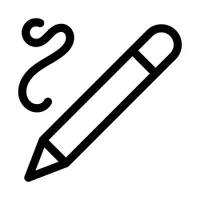Interactive drawing, erasing, revealing effects
- Create interactive drawing canvas effects with customizable brush styles and colors without writing any code
- Reveal content by erasing, drawing on top of it, or peeking through
- Apply the effect on images with intended widget
Transform your website with Scribble, adding fun drawing effects to any page. The plugin comes with two simple tools: one for drawing/erasing/revealing solid colors and another for images.
With the drawing tool, visitors can draw anywhere on your site. Choose your brush size, color, and style to match your website's look. You can even use special shapes for the brush using an svg path.
The image tool lets you add a playful way to show pictures. Visitors can draw to uncover hidden images, or draw to hide parts of visible ones.