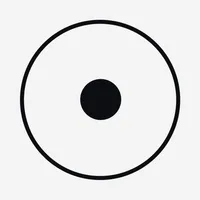Capture UTM parameters with form submissions
- Captures UTM parameters with each form submission, so you can see how many leads you're getting from your paid ads (Google Ads, Facebook Ads, etc.)
- Captures data on leads from organic sources, so you can see how many leads you get from organic search, organic social, referral, etc.
- Captures landing page data, so you can see how many leads you are getting from your blog and other content
- Data can be seen in your dashboard, sent in email notifications, synched with your CRM, passed to a spreadsheet & more
Have you ever wished you could see exactly where your leads are coming from (I.e. Google Ads, Facebook Ads, Organic Search, Social Media, etc)?
Unlike other analytics applications which only tell you where your website visitors are coming from, Attributer tells you where your leads are coming from
Here’s how it works:
1. Install the Attributer app in your site
2. Add some hidden fields to your forms (documentation on how to do this is provided)
3. Attributer monitors where each lead comes from and passes it through with each form submission
You can see this attribution information in your dashboard, send it in your new lead notification emails, sync it with your CRM, store it in a spreadsheet, and more.
You’ll then be able to run reports in your CRM or analytics tool that tell you things like:
- How many leads you got from your Google Ads campaigns
- How many customers you got from your Facebook Ads
- How much revenue you generated from your LinkedIn ads
- And much more
With a 14-day free trial and a simple setup process, you're just minutes away from getting the insights you need to generate more leads.