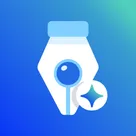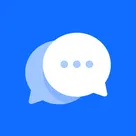Creating a website can feel like a daunting task, especially if you lack technical expertise or time. Fortunately, Wix ADI (Artificial Design Intelligence) offers a revolutionary way to build a stunning and functional website in minutes. By leveraging advanced AI technology, Wix ADI helps you create a personalized site tailored to your needs with minimal effort.
In this guide, we’ll walk you through the process of building a website with Wix ADI and show you how this tool simplifies the entire experience.
1. What is Wix ADI?
Wix ADI (Artificial Design Intelligence) is a smart, intuitive tool that creates a website for you based on your answers to a few simple questions. Unlike traditional website builders, Wix ADI handles the design, layout, and content generation, giving you a fully functional website in just a few minutes.
Key Features of Wix ADI:
-
Customization based on your industry, style, and content preferences.
-
Automatically designed pages optimized for usability and aesthetics.
-
Mobile-friendly designs ready to go live instantly.
Who is Wix ADI for?
-
Beginners who want a professional-looking website without a steep learning curve.
-
Small business owners, freelancers, or individuals with limited time.
-
Users looking for a quick way to establish an online presence.
2. Steps to Build a Website with Wix ADI
Step 1: Get Started with Wix ADI
-
Visit Wix.com and sign in or create an account.
-
Click “Create New Site” and select the “Let Wix ADI Create a Website for You” option.
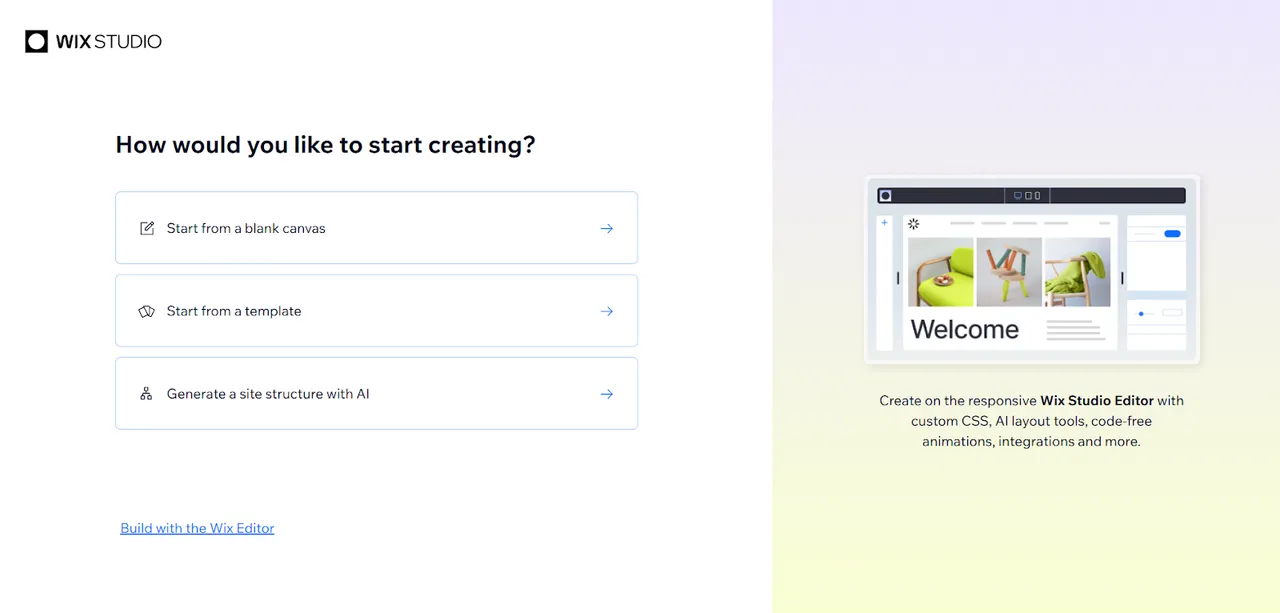
Pro Tip: If you’re unsure whether to use Wix ADI or Wix Editor, remember that ADI is quicker and requires less manual effort, while the Editor offers more customization options.
Step 2: Answer Simple Questions
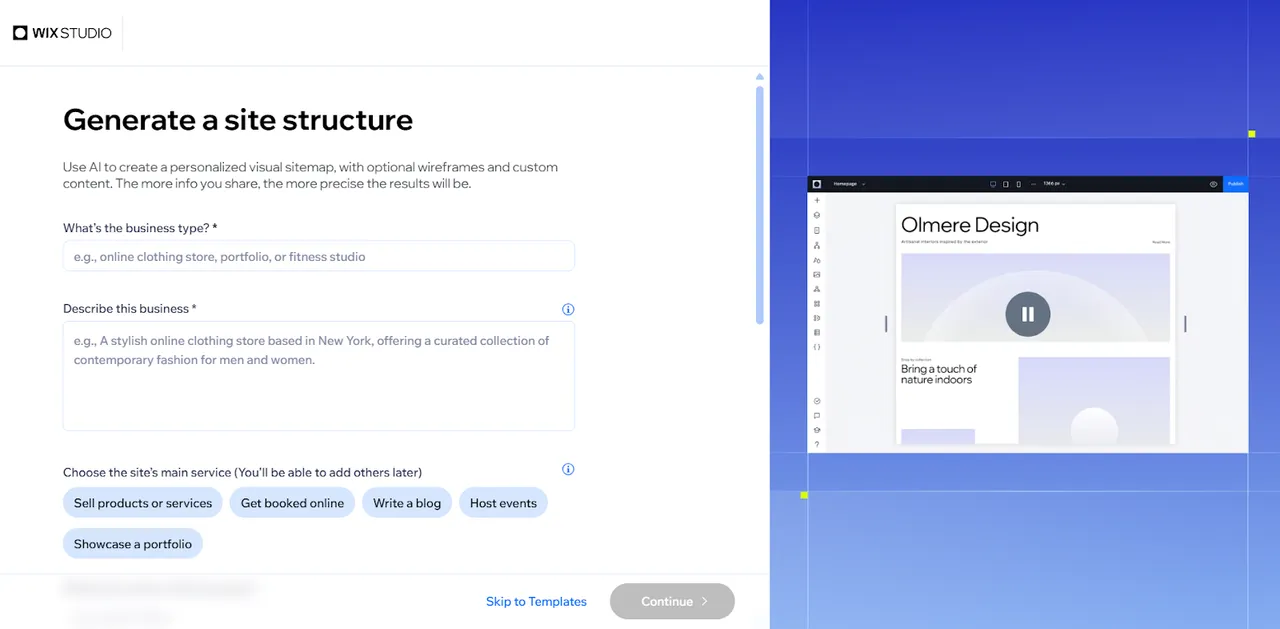
Wix ADI will ask a series of questions to understand your website’s purpose and preferences.
Questions include:
-
What type of website do you need? (e.g., business, blog, online store)
-
What features do you want? (e.g., contact forms, social media links, booking systems)
-
What is your website’s name?
Based on your answers, Wix ADI generates a personalized layout and content suggestions tailored to your goals.
Pro Tip: Be as detailed as possible in your answers to help Wix ADI create a site that truly fits your needs.
Step 3: Review and Customize Your Design
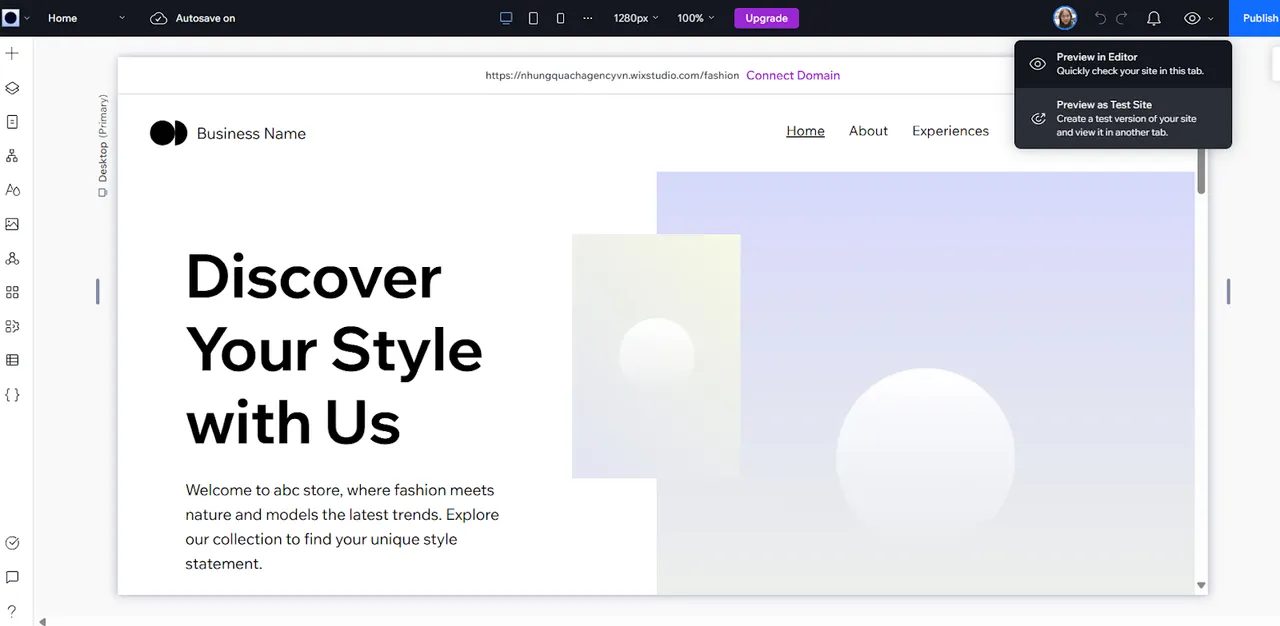
Once Wix ADI generates your website, you’ll be able to review the design and make adjustments.
Customizable Elements:
-
Colors and Fonts: Choose a color scheme and typography that matches your brand.
-
Page Layouts: Rearrange sections or add new ones.
-
Images and Text: Replace placeholder content with your own visuals and copy.
While Wix ADI handles most of the heavy lifting, you still have control over the finer details to ensure the site aligns with your vision.
Pro Tip: Use Wix’s free media library to find high-quality images and videos to enhance your design.
Step 4: Optimize for Mobile
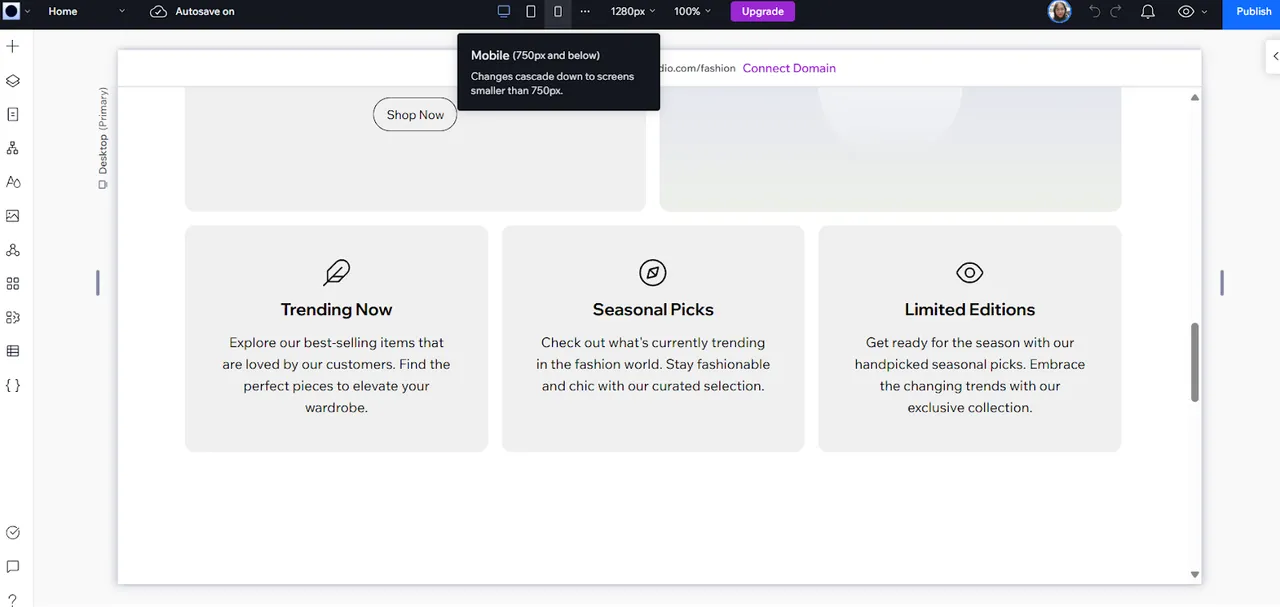
Wix ADI automatically creates a mobile-friendly version of your website. Switch to Mobile View to preview and make adjustments to ensure your site looks great on smaller screens.
Key Mobile Features:
-
Simplified navigation for touchscreens.
-
Optimized loading times for mobile users.
-
Adjustable elements to fit any device.
Pro Tip: Test your site on multiple devices to guarantee a seamless experience for all visitors.
Step 5: Add Advanced Features
If you need additional functionality, you can integrate advanced tools and apps from the Wix App Market.
Popular Add-Ons for Wix ADI:
-
E-commerce Features: Add a store to sell products.
-
Blog Integration: Start sharing updates or articles.
-
Contact Forms: Enable easy communication with visitors.
Pro Tip: While Wix ADI provides a solid foundation, integrating apps can enhance your site’s capabilities.
Step 6: Preview and Publish
After reviewing your website, click “Preview” to see how it looks live. Test all links, buttons, and features to ensure everything works as intended.
When satisfied, click “Publish” to make your site accessible to the public.
Pro Tip: Connect a custom domain to give your site a professional edge.
3. Advantages of Using Wix ADI
1. Saves Time
Wix ADI generates a fully functional website in minutes, making it ideal for users with tight deadlines.
2. Easy for Beginners
You don’t need any design or technical skills—Wix ADI handles the hard work for you.
3. Customizable
While ADI builds the foundation, you can tweak and adjust elements to align with your preferences.
4. Mobile Optimization
Every website created with Wix ADI is mobile-friendly, ensuring a smooth user experience across all devices.
5. Cost-Effective
With Wix’s free plan and affordable premium options, you can build a professional site without breaking the bank.
4. Tips for Maximizing Wix ADI
-
Start with a Clear Goal: Define your website’s purpose before starting to guide ADI in creating a relevant design.
-
Use High-Quality Content: Replace placeholders with polished visuals and concise, engaging text.
-
Leverage Analytics: After publishing, use Wix Analytics to track visitor behavior and refine your site.
Conclusion
Wix ADI is a game-changer for anyone looking to create a website quickly and effortlessly. By answering a few questions, you’ll have a beautifully designed, mobile-friendly website ready to go live. Whether you’re a beginner or simply pressed for time, Wix ADI is the perfect solution for building your online presence.
Ready to build your site in minutes? Visit Wix ADI and start today!